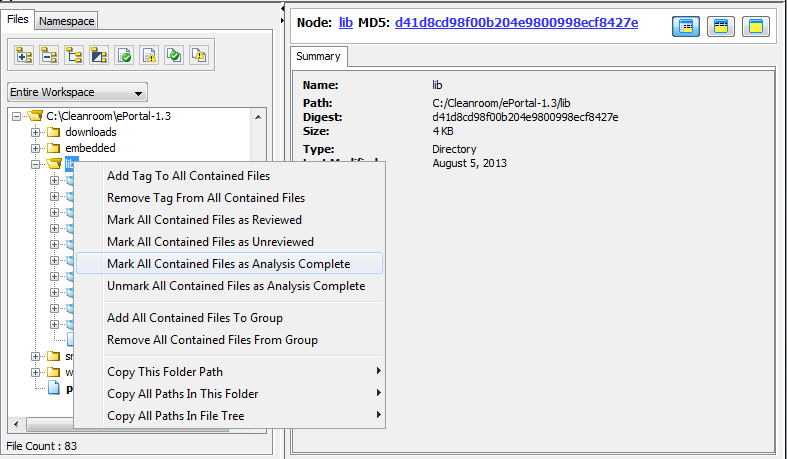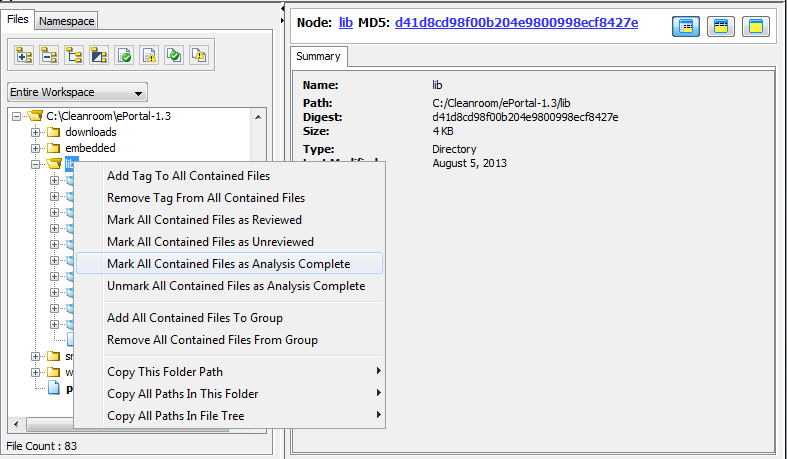Designating Files That Have Been Reviewed
Code Insight 6.14.2
Files in the system can have the following states:
The states of Reviewed and Analysis Completed are related; therefore, only files that are marked as Reviewed can be marked as Analysis Completed and only files that are not marked as Analysis Completed can be unreviewed. A file that has been marked as Reviewed may be brought back to unreviewed state by the scanner during a rescan. See Rescan Options Tab for details. A file that has been marked as Analysis Completed cannot be brought out of that state by the scanner. This can only be done by the Auditor using the Detector client.
You can mark a file reviewed, unreviewed, or analysis completed by performing the following steps.
To designate a file that has been reviewed, do the following:
|
1.
|
Click on a file in the file tree. |
|
2.
|
Right-click to access the commands Reviewed (or unreviewed) and Analysis Complete. |

|
3.
|
To designate that an entire directory has been Reviewed (or unreviewed) or Analysis Completed, select the directory. |
|
4.
|
Right-click on the selected directory. |
|
5.
|
Select the Mark All Contained Files as Reviewed (or unreviewed) and Analysis Completed. |