Using the File Context Menu: File Name Search
Code Insight 6.14.2
A search for a file name contained in the codebase can be quickly executed by highlighting the file in the file tree, and selecting the option to Find This File Name in Other Files from the context menu. This is useful for finding references to files with an unknown origin in the code.
To use the File Name Search, do the following:
| 1. | In the file tree, highlight the name of the file you want to search for in your codebase. The context menu opens: |
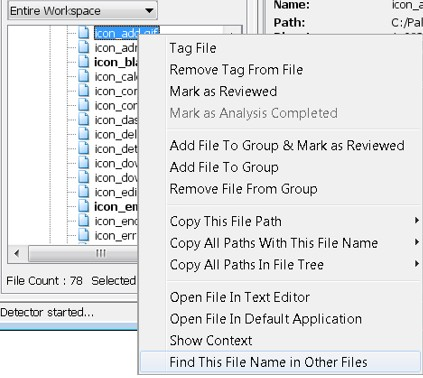
| 2. | Select Find This File Name in Other Files from the context menu. Detector searches your codebase for the filename you selected. |
Note:This type of search always applies to the current context (filtered file tree).