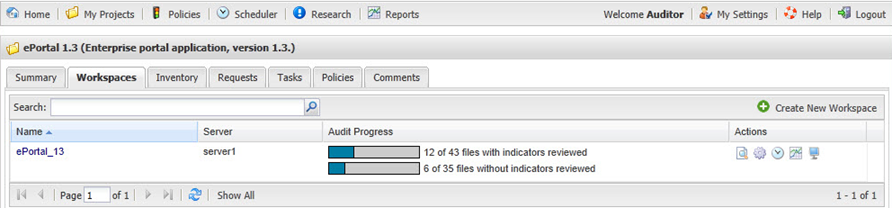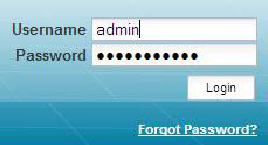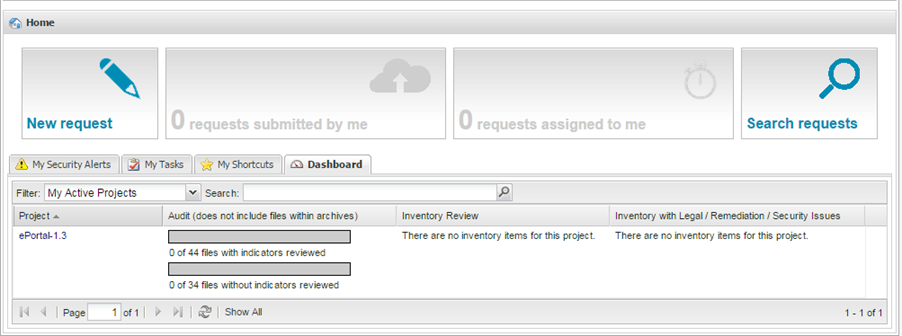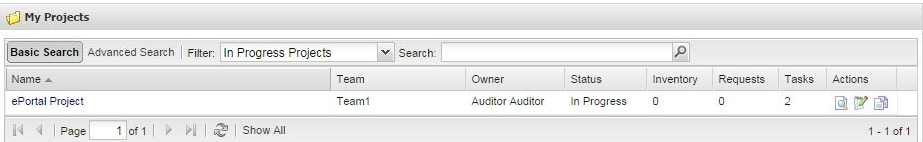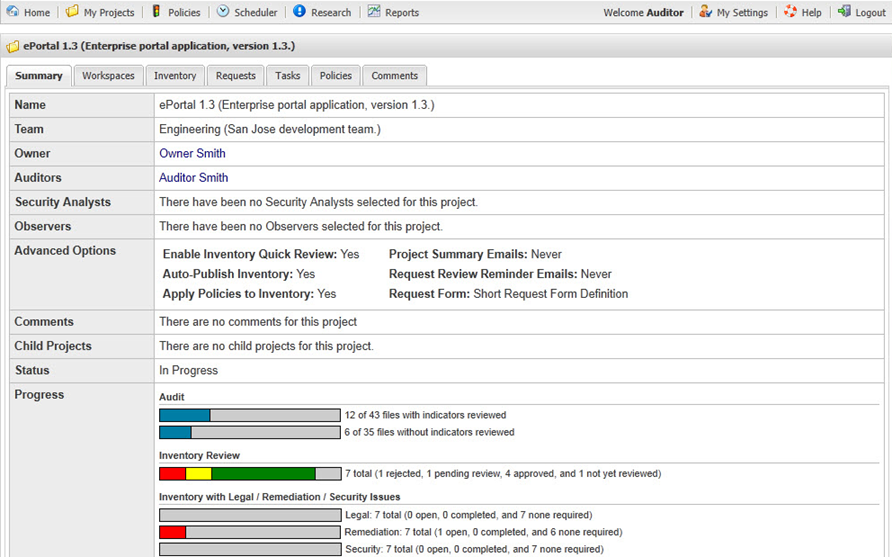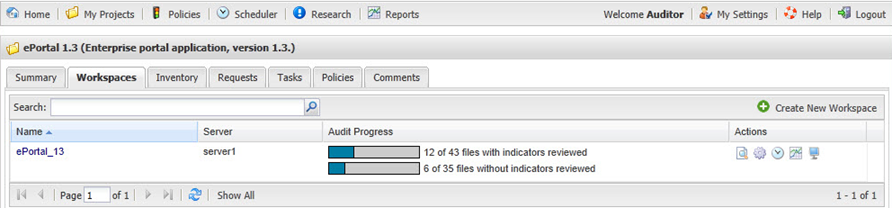Accessing Workspace Configuration Settings
Code Insight 6.14.2 SP1
To access workspace configuration settings, perform the following steps.
To access workspace configuration setting, do the followings:
|
1.
|
Log in to Code Insight as the Auditor. |
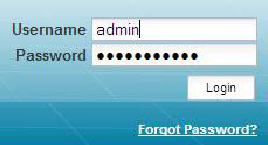
|
2.
|
You can get to the list of your active projects from the Dashboard or by clicking My Projects in the main menu. |
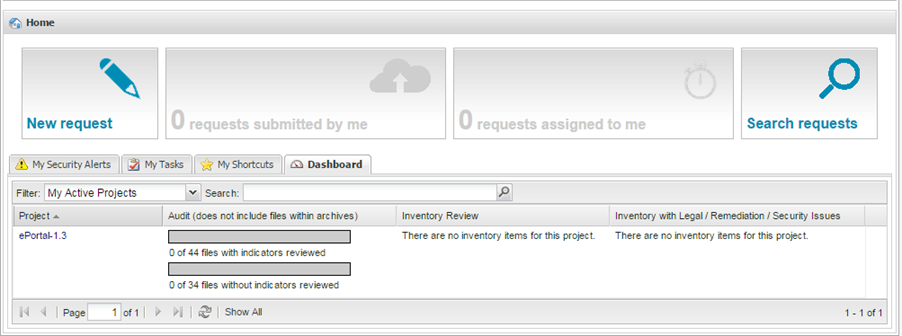
My Projects Dashboard
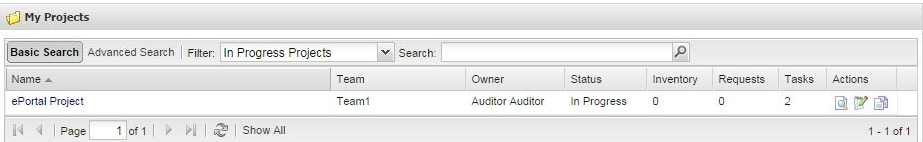
My Projects Screen
|
3.
|
Click the project name (Name column) or the magnifying glass icon (Actions column). The Summary tab appears. |
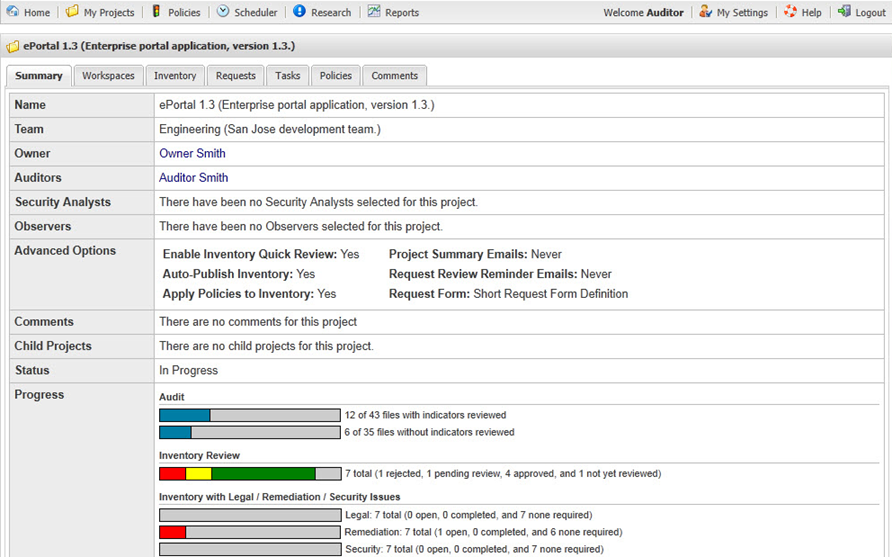
|
4.
|
Select the Workspaces tab, which shows the project compliance and vulnerability workspaces associated with the project. The icons to the right of the project name allow you to perform the following activities: |
|
•
|
View and edit workspace details (magnifying glass). |
|
•
|
View and edit workspace settings (cog). |
|
•
|
View the task queue for the selected workspace (clock). |
|
•
|
View reports for the selected workspace (graph). |
|
•
|
Launch the Detector forensic client for the selected workspace (computer monitor). |