Creating a New License
Code Insight 6.14.2 SP1
You create the new license from the License tab. But you add the new license from the Component tab. You can only add licenses to existing components. For details about associating a license with a component, see “Adding New Licenses to Components.
To create a new license, do as follows:
| 1. | Click Research on the Main menu bar. The Research page appears. |
| 2. | Select the License tab. |
| 3. | Click Add New License. The New License dialog appears. |
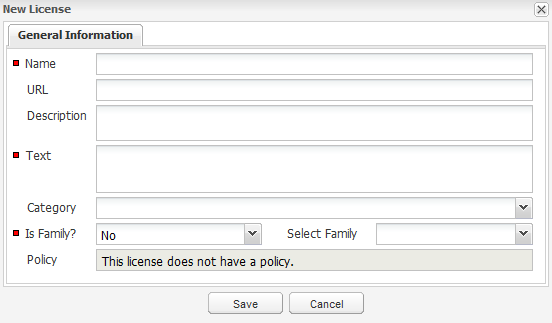
Note:The Policy field is read-only and contains information regarding any associated policies for this license.
| 4. | Click Save to save the new license. |