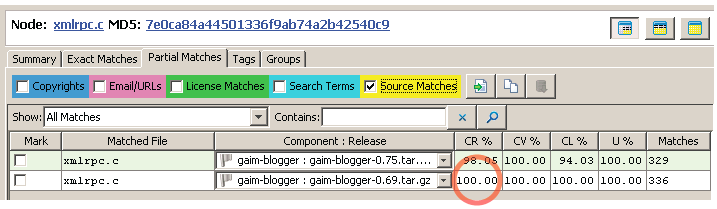Detector Forensic Analysis
Code Insight 6.14.2 SP1
To perform forensic analysis of the Detector, perform the following steps.
To perform forensic analysis of the Detector, do the following:
|
1.
|
Go to the Detector client and select the group, Files with GNU General Public License v2.0. |
|
2.
|
Expand the tree to see which files are in the group. |
|
3.
|
Select the file xmlrpc.c, which has a red exclamation point, which indicates that there is a partial match with this file and signatures in our library. |
|
4.
|
Click the Partial Matches tab and click the colored checkboxes at the top of the panel to show where in the code there are copyright, URL, license matches or search terms. |
|
5.
|
Select the Source Matches checkbox. |
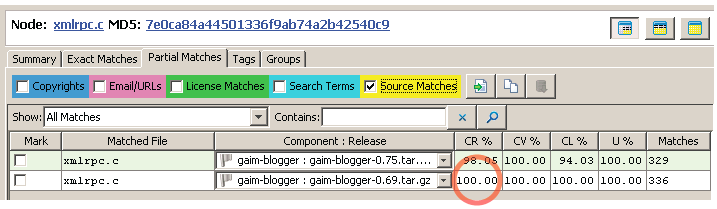
|
6.
|
Two projects from the library appear. Next to these two projects you will see the code rank score, which is an aggregate score factoring in code uniqueness (U), contiguousness (CL) and coverage (CV). This ranking gives the person performing the audit clues as to the provenance of the file under analysis. |
|
7.
|
Once the auditor decides on the origin of the file they can the mark it (in this case, mark it as gaim-blogger-0.69.tar.gz). |
|
8.
|
In the Group dialog add it to the existing Gaim Blogger group. |