Downloading Code Insight Logs
Code Insight 6.14.2 SP1
Code Insight allows you download selected Code Insight log files that have been generated for the Core Server and each Scan Server. The downloads are in .zip format, enabling you to easily distribute log files as needed for analysis or troubleshooting purposes.
To download log files, do the following:
| 1. | Log into Code Insight as a Code Insight administrator. |
| 2. | Click the Help in the top right-hand corner. The Help page is displayed. |
| 3. | Click the Logs tab. |
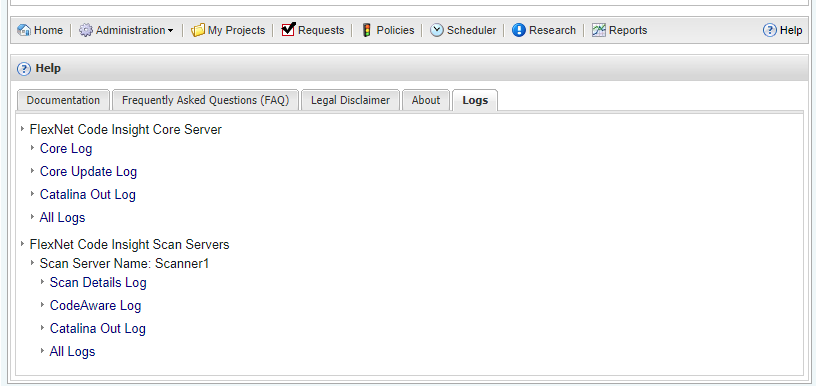
| 4. | Click the option for the Code Insight log that you want to download. See Log Files Downloaded Per Option for a list of log files downloaded for each option on the this tab. |
The log file or files are downloaded as a single .zip file to your default download location. (To preview the log file contents from the Code Insight Web UI, use the download-preview mechanism available with your browser.)