Filtering Files
Code Insight 6.14.2 SP1
To filter files based on file information, perform the following steps.
To filter files, do the following:
| 1. | Select the Filter tab in the upper pane, for example. |
| 2. | Select a line item from the Filter pull-down. |
| 3. | Click the Edit icon at the top of the tab. The Edit Filter page appears. |
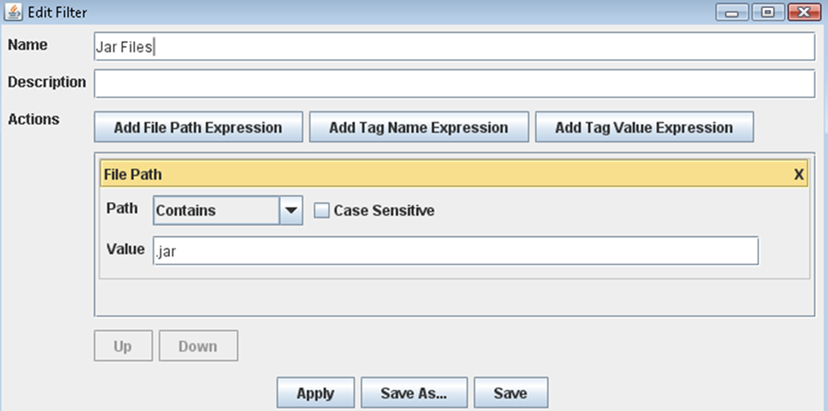
| 4. | Click Save As to save the filter settings with a new name, or the Save button to save the filter settings as a future filter choice. |