Running the Analyzer
Code Insight 6.14.2 SP1
To run the Analyzer, do the following:
| 1. | Click the Schedule/Scan Report button in the Workspace. |
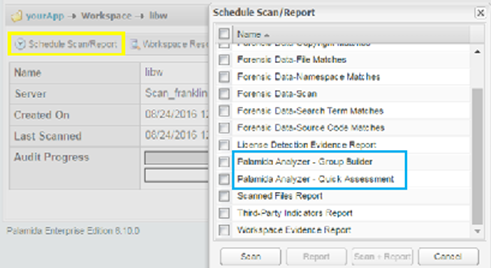
| 2. | To run the Quick Assessment, run as a REPORT only (not in conjunction with a scan). |
Note:The Analyzer will not do an SCM pull before analysis, though. SCM pulls are only done at scan time or can be triggered manually.
The Group Builder should only be run after a scan. You can select this task at the same time you kick off a scan or wait until the scan is complete. Just as with a scan, it is recommended to close all Detector client windows before running.