Adding Custom Inventory Statuses
Code Insight provides standard status options to communicate the status of an inventory item during its review process—“Ready for Review”, “Approved”, “Rejected”, “Pending Review”, and “Needs More Information”. Code Insight also lets you define custom inventory statuses to add to the standard statuses. In this way, the available status options can best reflect the inventory review workflow at your site.
Use the following procedure to create one or more custom statuses.
To create custom statuses, do the following:
| 1. | Open <Code Insight_ROOT_DIR>_<version>\config\core\inventory.custom.status.web.json. |
The file contents show a template to which to add one or more custom statuses.
| 2. | Add the status labels as shown, enclosing each label in quotations; and, for multiple statuses, separate each entry with a comma: |
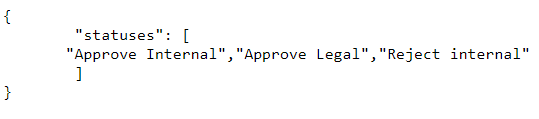
| 3. | Save and close the file. |
| 4. | Restart the Tomcat server to enable the statuses. |
Once a custom status is enabled, it is available for selection from the Review Status dropdown on the Inventory Details page for a given inventory item in the project workspace.