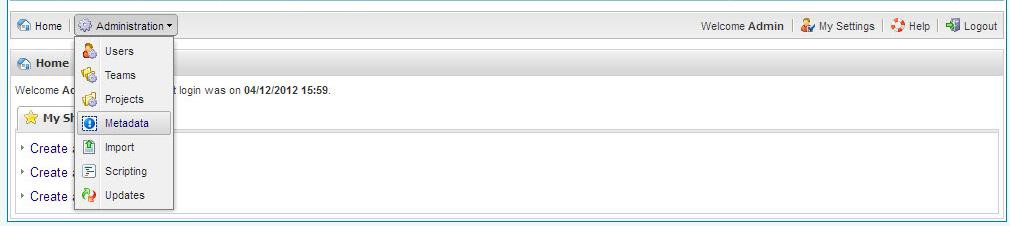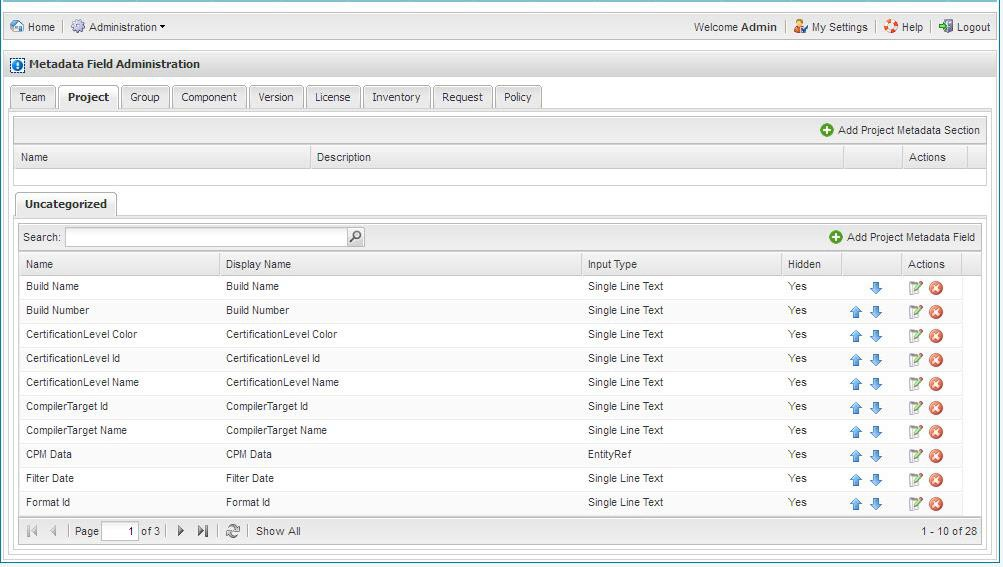Administering Metadata Sections and Fields
Code Insight 6.14.2 SP2
To administer metadata sections and fields for Code Insight-managed entities via the Web UI, do the following:
|
1.
|
Log into Code Insight as Application Administrator. Only a user with the Application Administrator permission can manage metadata sections and fields. |
|
2.
|
Click the Administration button on the Main menu, and select Metadata from the pull-down menu: |
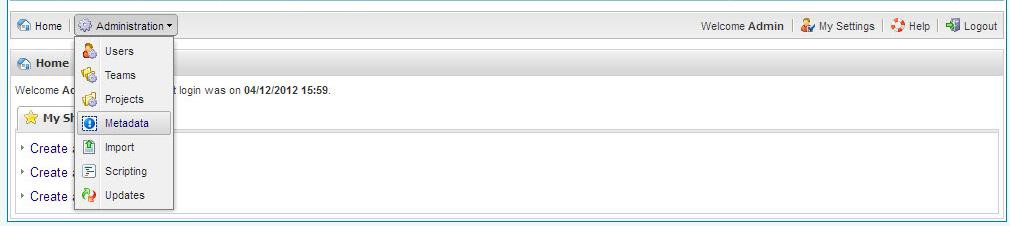
The Metadata Field Administration page opens to Team. In this example, click on the Project tab.
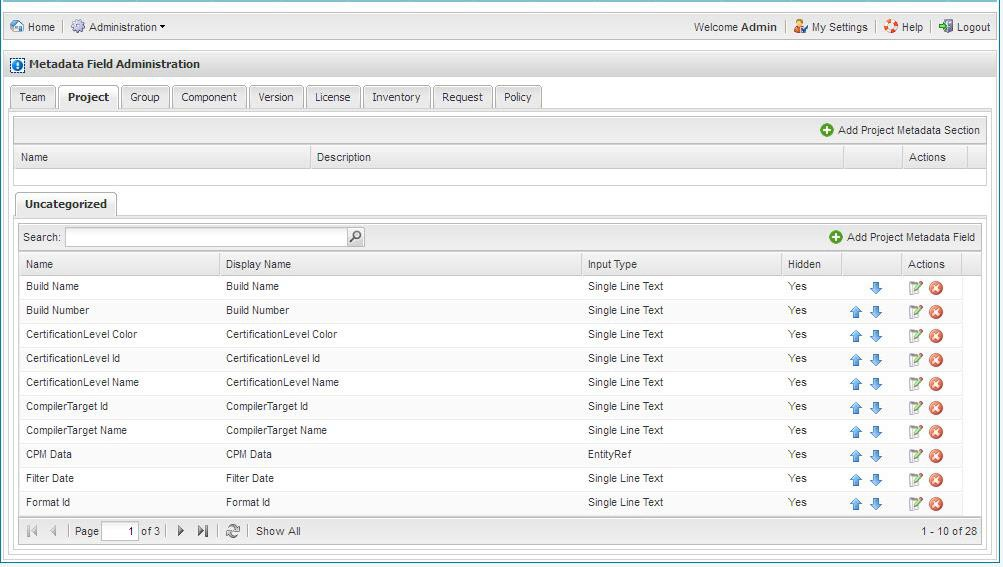
The following Code Insight-managed entities can support associated metadata fields organized into the metadata sections:
Metadata fields are organized into metadata sections for a given entity to allow for a logical grouping of related data. The Metadata Field Administration page is comprised of tabbed types of metadata and each tabbed page is split into two sections as shown in Figure 88.
The top portion of the page allows for management of metadata sections for Code Insight-managed entities. A metadata section definition consists of a name and description. Once metadata sections are defined, they can be ordered as desired by clicking on the up and down arrows in the metadata sections table.