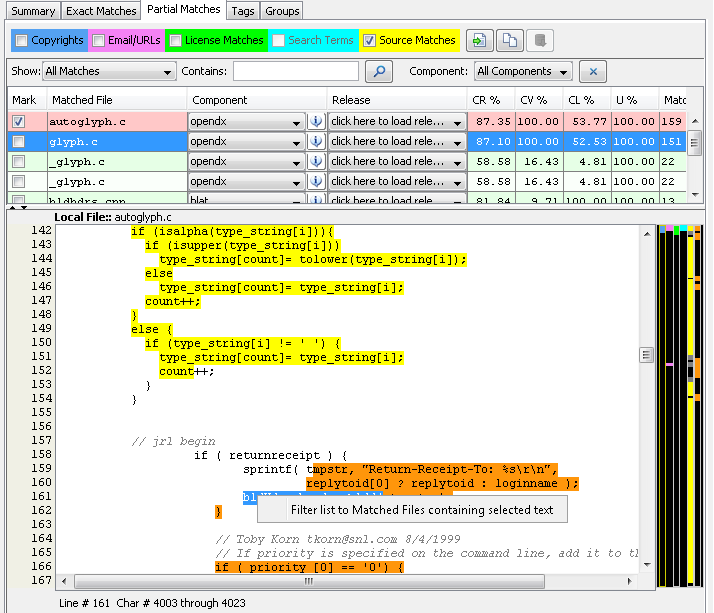Displaying Source Code Fingerprint (SCF) Matches
Code Insight 6.14.2 SP2
Because a typical scanned source file may contain source matches from multiple origins, Code Insight determines if all third-party content in the scanned file comes from a single source or from multiple sources.
This is done via the orange side bar and orange source match highlighting in the partial matches panel. It represents the union of all source matches across all matched files that are not represented via the currently selected matched file. This allows an auditor to quickly determine whether there are additional source code fingerprint matches in the scanned file that can be explained via an alternate set of matched files.
The yellow bar and highlights represent the Source Code Fingerprint matches found in selected files. The orange bar and highlights represent the Source Code Fingerprint matches found in non-selected files. The combination of the yellow and orange highlights represents the entire set of source code fingerprint matches in the scanned file from all files.
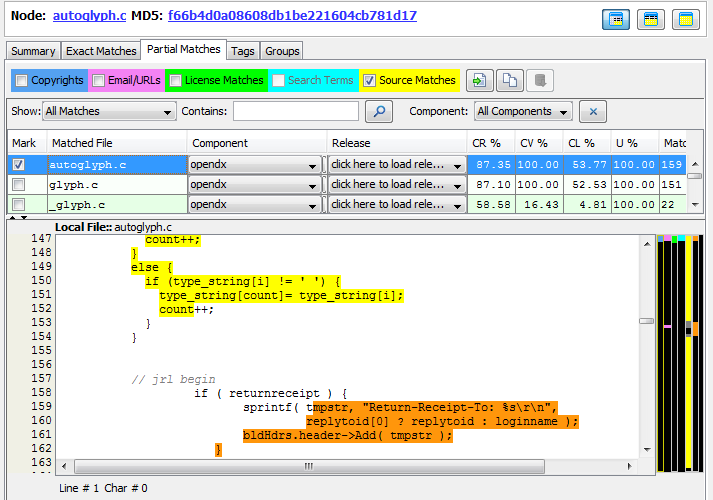
To filter the list of matched files to only those containing the selected text, select a section of text with orange highlights and right-click it and click the Filter list to Matched Files containing selected text.