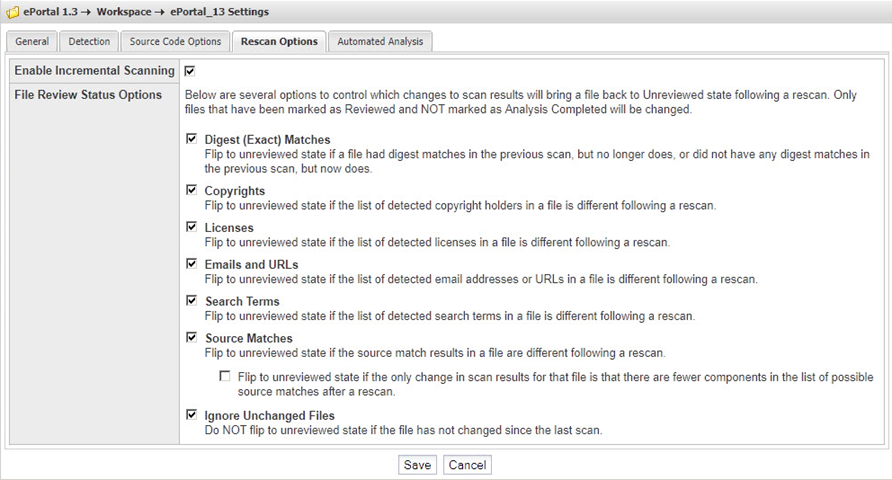Rescan Options Tab
Code Insight 6.14.2 SP2
The options on this tab allow you to control the conditions under which files that have been reviewed by the auditor are brought out of review during a rescan.
To configure workspace settings on the Rescan Options tab, do the following:
|
2.
|
Select the Rescan Options tab to view available options. |
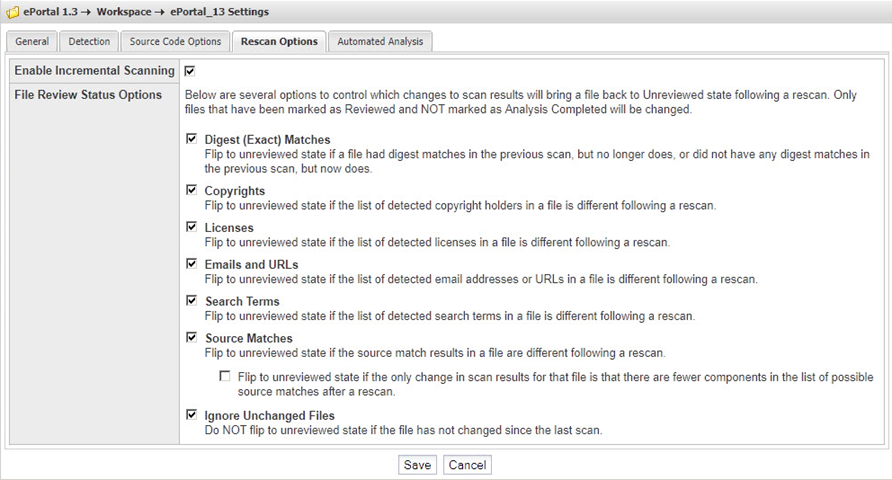
You can disable incremental scanning and force a complete re-scan of the selected codebase. Incremental scans only scan files that have been added or modified since the last scan. Note, however, that the entire codebase is always scanned during the first scan. Additionally, during a rescan, the entire codebase is scanned if the Compliance Library has been updated or an NG-bridge update has occurred since the last scan.
|
3.
|
Select any of the following options to control which changes in the scan results will return a file to an unreviewed state after a rescan: |
|
•
|
Digest (Exact) Matches—Return to the unreviewed state if a file had digest matches in the previous scan, but no longer does, or did not have any digest matches in the previous scan, but now does. |
|
•
|
Copyrights—Return to the unreviewed state if the list of detected copyright holders in a file is different following a rescan. |
|
•
|
Licenses—Return to the unreviewed state if the list of detected licenses in a file is different following a rescan. |
|
•
|
Emails and URLs—Return to the unreviewed state if the list of detected email addresses or URLs in a file is different following a rescan. |
|
•
|
Search Terms—Return to the unreviewed state if the list of detected search terms in a file is different following a rescan. |
|
•
|
Source Matches—Return to the unreviewed state if the source match results for a file are different following a rescan. The associated option clarifies the meaning of “different”: |
|
•
|
If the associated option Flip to unreviewed state if the only change in scan results for that file is that there are fewer components in the list... is not selected, the file status is reset to unreviewed only if the file gains component source matches after the rescan. In this way, you would need to re-analyze the file only if new evidence was discovered in the file. |
|
•
|
If this associated option is selected, the file status is reset to unreviewed whether the file gains or loses (or both gains and loses) component source matches after a rescan. In this way, you would need to re-analyze the file for any changes in source matches. |
Consider that the number of component sources matches can remain the same after a rescan if an equal number of source matches were gained and lost during the scan. However, based on the fact that source-match changes occurred, the file status will be set to unreviewed.
Note that the Source Matches option must be selected before the selection (or deselection) of the associated option goes into effect.
|
•
|
Ignore Unchanged Files—Do not return to unreviewed state if the file has not changed since the last scan. |
Note:Only files that have been marked as Reviewed and not marked as Analysis Completed will be changed.