Source Code Options Tab
Code Insight 6.14.2 SP2
To set the sensitivity of the workspace scan of the source code scan, perform the following steps.
To set the sensitivity of the workspace scan of the source code scan, do the following:
| 1. | To access the Source Code Options tab, follow the instructions in the General Tab Tasks section. |
| 2. | Select the Source Code Options tab. The Source Code Options tab opens. You can adjust the sliders to narrow the percentages of certain code elements and characteristics you want to see in a scan. This allows you to save time by analyzing priority compliance issues instead of every issue that might appear in a code base. |
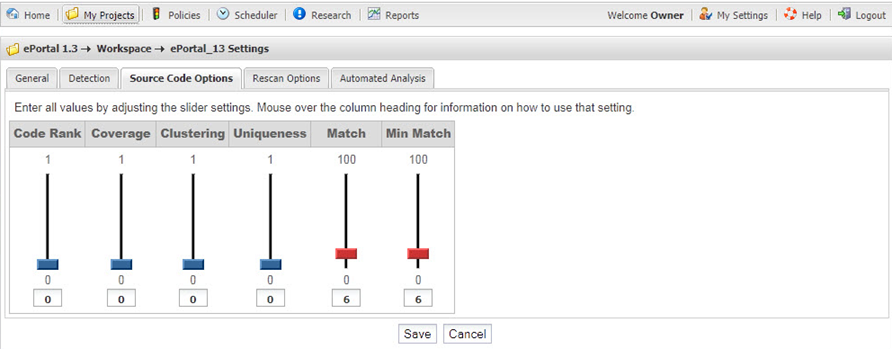
| 3. | The sliders act as scan thresholds. All source matches with values below the sliders will be suppressed from the scan results. For example, if you set the Coverage slider to .75 (75 percent coverage), then the scan results will only source matches with a coverage value above 75%. All other matches will not be available. Coverage is a term used to identify the percentage of third-party files detected in the scanned source file. |