Using the Partial Matches Panel String Search
Code Insight 6.14.2 SP2
You can search directly from the Partial Matches panel. If you come across an interesting string, highlight it and select the Find selected text in other files option from the context menu to filter the file tree to only those files that contain the selected string.
To use the Partial Matches Panel String search, do the following:
| 1. | Select a file from the file tree and navigate to the Partial Matches tab. |
| 2. | Highlight a portion of the text that is of interest and select Find selected text in other files from the context menu. |
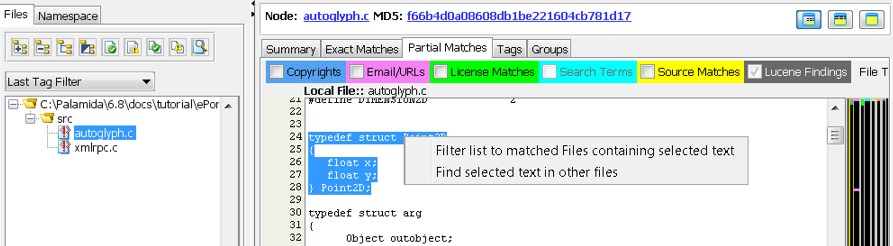
The file tree is filtered to show only those files that contain the selected string.