Offline Server Updates View
The Offline Server Updates view enables you to update the served license pool using offline operations instead of direct communication to a back-office server. In the upper half of the view, you can do either:
| • | Save a capability request to a binary file by clicking Download in the Save capability/confirmation request... section. This request is used to poll for any license updates for the license server. |
| • | Enter an activation ID (in the Rights ID field) and count in the Generate offline request... section. When you click Download, the activation request is saved as a binary file. This request is used to obtain license rights for the license server through a specific activation ID that the software producer has provided you. |
Once the request is downloaded as a binary file, you then communicate the binary request to the back-office server through an offline means.
When you have received a binary response file from the back office, browse for the file by clicking Browse in the lower half of the view and then click Upload. The license server then processes the response, which updates the contents of the server’s trusted storage.
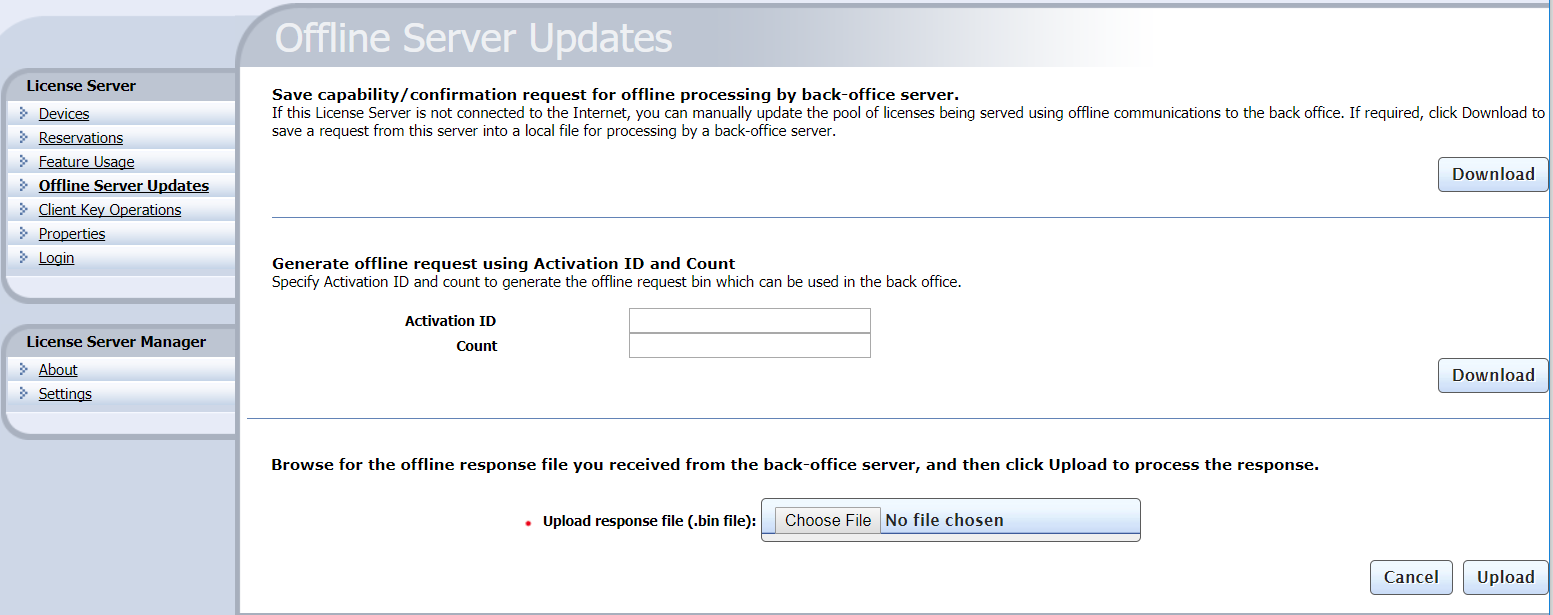
Offline Server Updates view for performing offline capability exchanges with the back office