Providing Credentials on a Secured License Server
When administrative security is enabled on your license server, anyone attempting to administer the license server will need to provide a set of authorization credentials before starting administrative operations. When you provide your credentials as a license server administrator, you will have administrative privileges on the license server. Additionally, other enterprise users can have credentials to perform limited administrative privileges. Refer to Managing Administrative Security on a Local License Server or CLS Instance in Getting Started for details.
Important:Once a browser HTTP client has authenticated with an instance of Tomcat running "flsm.war", any other browser client connecting to the "/flsm" URL of that instance of Tomcat will not require any further authentication.
To enter authorization credentials, use the Login view. Enter the user name for your account in the User Name field, enter your password in the Password field, and click Authorize.
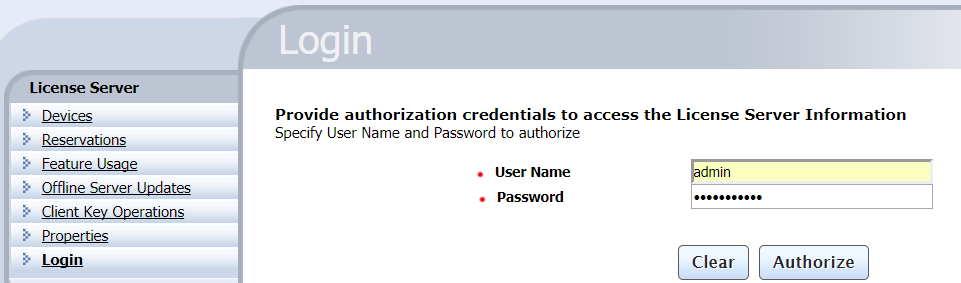
Login view to enter authorization credentials
Once the credentials have been verified, you can use the License Server Manager to perform the administrative operations for which you are authorized.
If you attempt to perform an operation in the License Server Manager that requires authorization, but you have not provided credentials or are not authorized to perform the operation, you receive an “access denied” message:
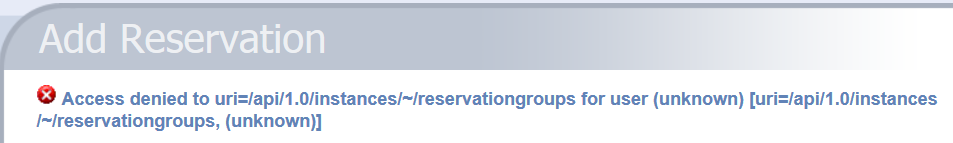
Message when you have not provided authorization credentials