Devices View
The Devices view displays the client devices recognized by the license server as having been served licenses from the server’s shared pool or from licenses reserved for the client. Each client is identified by its device ID, the ID type, and the device type—physical, virtual, or unknown. In addition, a device alias might be displayed if this has been set on the device. (A device alias is also sometimes referred to as a device name or host name. It is a human-readable alias—in contrast to the hostid—which can optionally be included in a capability request.)
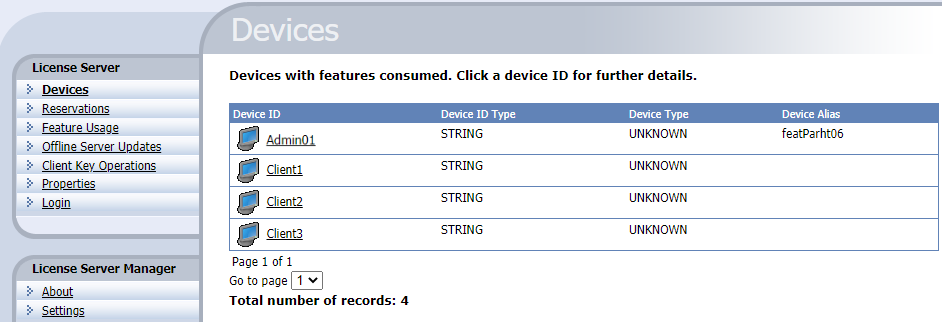
Devices view
If the list of devices is extensive, you can use the navigation tool to locate records, as described in Page Navigation for Views in the License Server Manager.
When you click the device ID for a specific client, the Device Details view opens, showing details about the client device and the list of features currently served to the client. (Click Back to exit the Device Details page.)
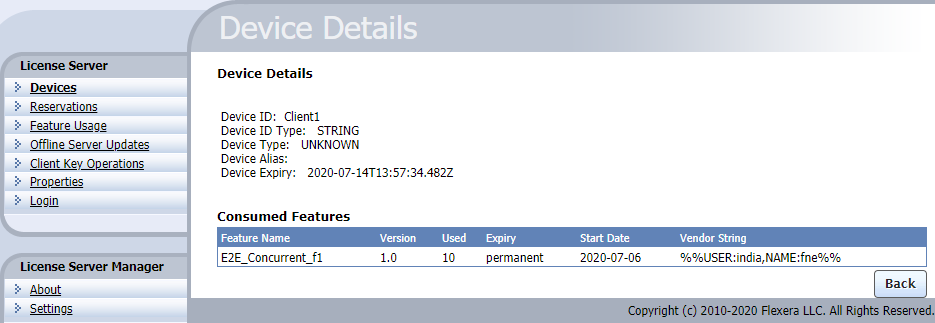
Device Details page
Note that the Device Expiry field in the Device Details section shows the timestamp when all currently checked-out features will expire on the device. This timestamp is determined either by the borrow expiration for the checked-out concurrent features or the final expiration date (as defined in the back office) for checked-out metered features.
The Expiry field for a feature in the Consumed Features list shows its final expiration date as defined in the back office.
You can delete individual devices if the Allow device drop option in the Settings view is set to Yes. In that case, a Delete button is displayed next to the Back button. If Allow device drop is set to No, the Delete button is not available.