License Server Properties View
The License Server Properties view (available by selecting Properties from the License Server Setup menu) displays the current policy settings used by the FlexNet Embedded local license server. Settings can be overridden in this view, with the exception of settings that could present a security vulnerability if editable by anyone but the producer—such as response lifetime, failover maintenance interval, or enablement of synchronization to the back office.
Any changes made in this view take effect when you click Save at the bottom of the page.
Refer to the Reference: License Server Policy Settings to determine which policy settings you are allowed to update, the internal name for each setting, and its description.
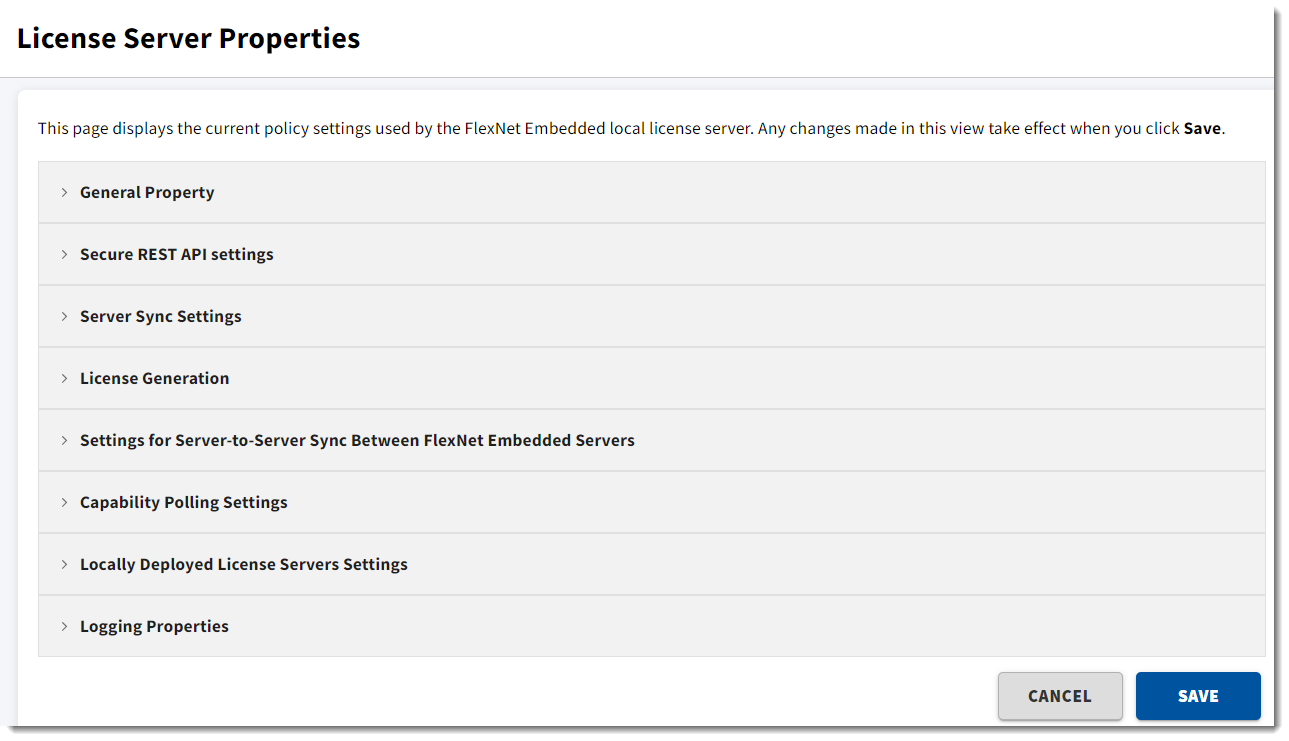
License Server Properties view
The properties exposed on this page include:
| • | General Properties: The license server hostid, license server version, device UUID, and status. The license server’s hostid value is used to fulfill capability requests against a back-office server. If the server has multiple hostid values, the list contains the available hardware Ethernet addresses and dongle IDs. If virtual hosts are supported, the VM UUID will also be listed. Select the value registered with your back-office system. |
| • | Secure REST API Settings: Settings that control administrative security on the license server. |
| • | Server Sync Settings: Properties for synchronizing to the back office. |
| • | License Generation: Polices that help manage served features. |
| • | Settings for Server-to-Server Sync Between FlexNet Embedded Servers: Policies for failover synchronization. |
| • | Capability Polling Settings: Settings that control whether and how often the license server contacts the back office for license updates and how often the server should retry communications after a failed attempt. |
| • | Locally Deployed License Server Settings: Settings specific to your license server and environment. |
| • | Logging Properties: Log locations and the lowest level of granularity for log messages captured in the log. |
The license server’s producer settings are stored in the producer-settings.xml file. These settings are described in Reference: License Server Policy Settings.