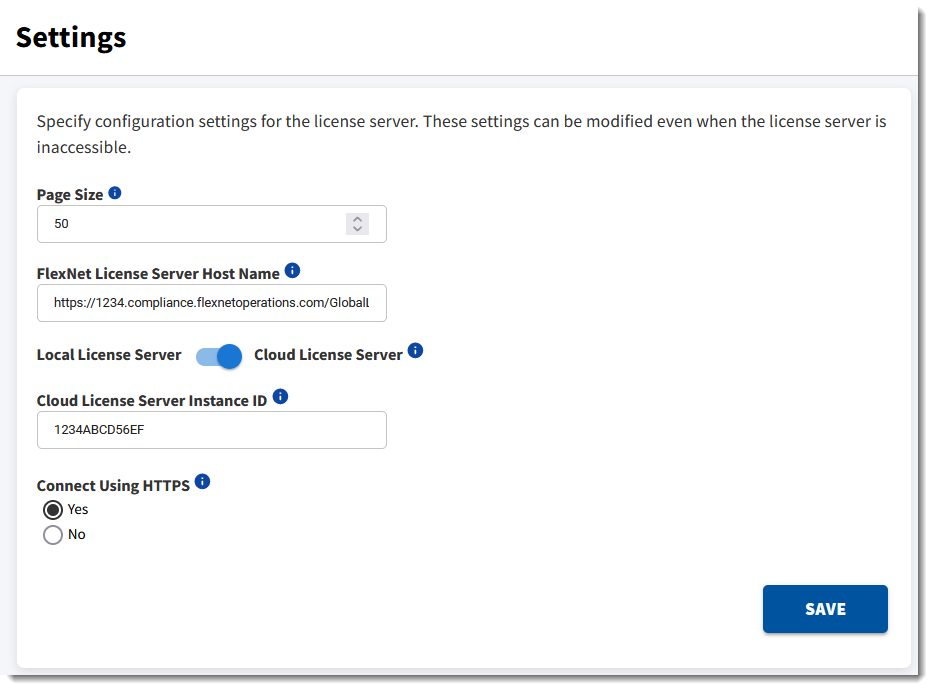License Server Manager Information and Settings
Important:You must first fill out all fields on the License Manage Configuration > Settings page before you can access any other License Server Manager pages.
The top menu item is the License Manage Configuration group, which contains the Settings and About views. The About view (not pictured) displays build, system, and browser information. In the Settings view, you set the server type (local license server or CLS instance), specify the port number/CLS instance ID and host name (network name or IP address) for the license server, as well as the number of records to show on a page. These configuration settings appear in a separate list because they can be modified even if the license server is inaccessible, unlike the license server policy settings and configuration properties.
The default port for the local license server is 7070.
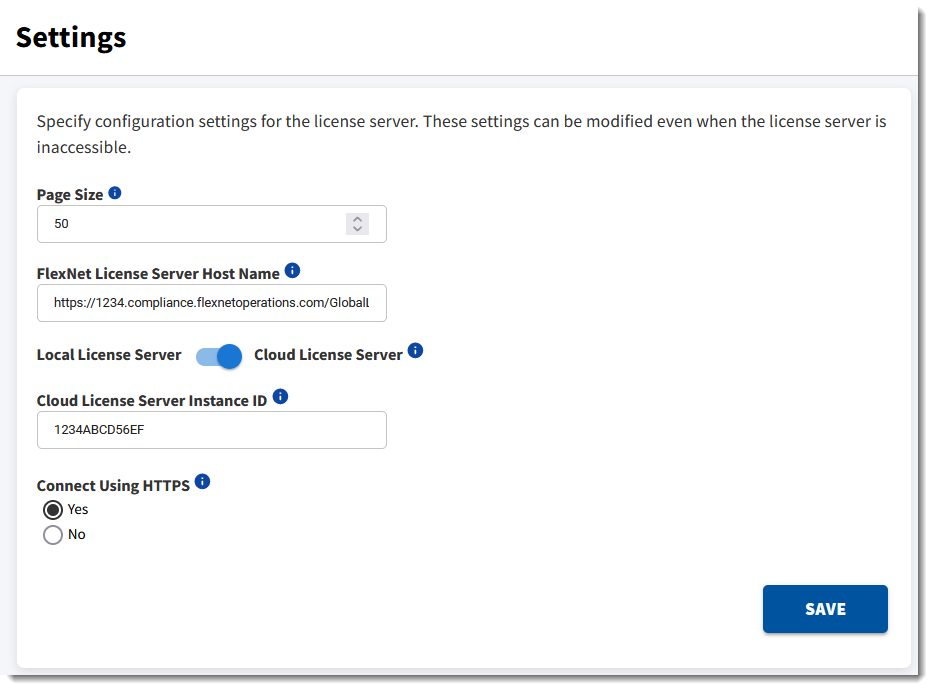
Settings view for License Server Manager
The properties available in this view include:
|
•
|
Page size—The number of records to display per page |
|
•
|
FlexNet License Server Host Name—For a local license server, enter the hostname of the machine the license server is running on. For a CLS instance, enter the base URL as provided by the producer. |
|
•
|
Local License Server | Cloud License Server—The type of server that is being monitored. Depending on your selection here, fill out the following required field: |
|
•
|
FlexNet License Server Listen Port—The port number for the license server. (The default port for the server is 7070.) |
|
•
|
Cloud License Server Instance ID—The instance ID that uniquely identifies this CLS instance. |
|
•
|
Connect Using HTTPS—The option indicating which protocol—HTTP or HTTPS—must be used for FlexNet License Server Manager communications with the license server: |
|
•
|
Yes—Use HTTPS communications. |
Note:(Communication to a Cloud License Server will always be over HTTPS.)
|
•
|
No—Use HTTP communications. |