Online Server Updates View
The Online Server Updates view (available from the Back Office Operations menu) enables you to activate entitlements online and to trigger an immediate sync with the back office (FlexNet Operations).
Online Activations
On the Online Activations tab, you can activate the product licenses that you received with your welcome email. If you received multiple activation IDs, you can activate them in a single request. Enter your activation ID or IDs (click the + button to add a new field to the page) and their count, then click Activate.
To delete a line, click the  button.
button.
After submitting a request, displays the activation status for the request. If activation fails (for example, due to an invalid activation ID, insufficient entitlements or connectivity issues), displays a meaningful error message. Otherwise, it shows that the request was successful and that entitlements have been activated.
The following screenshot shows an example of the Online Activations tab:
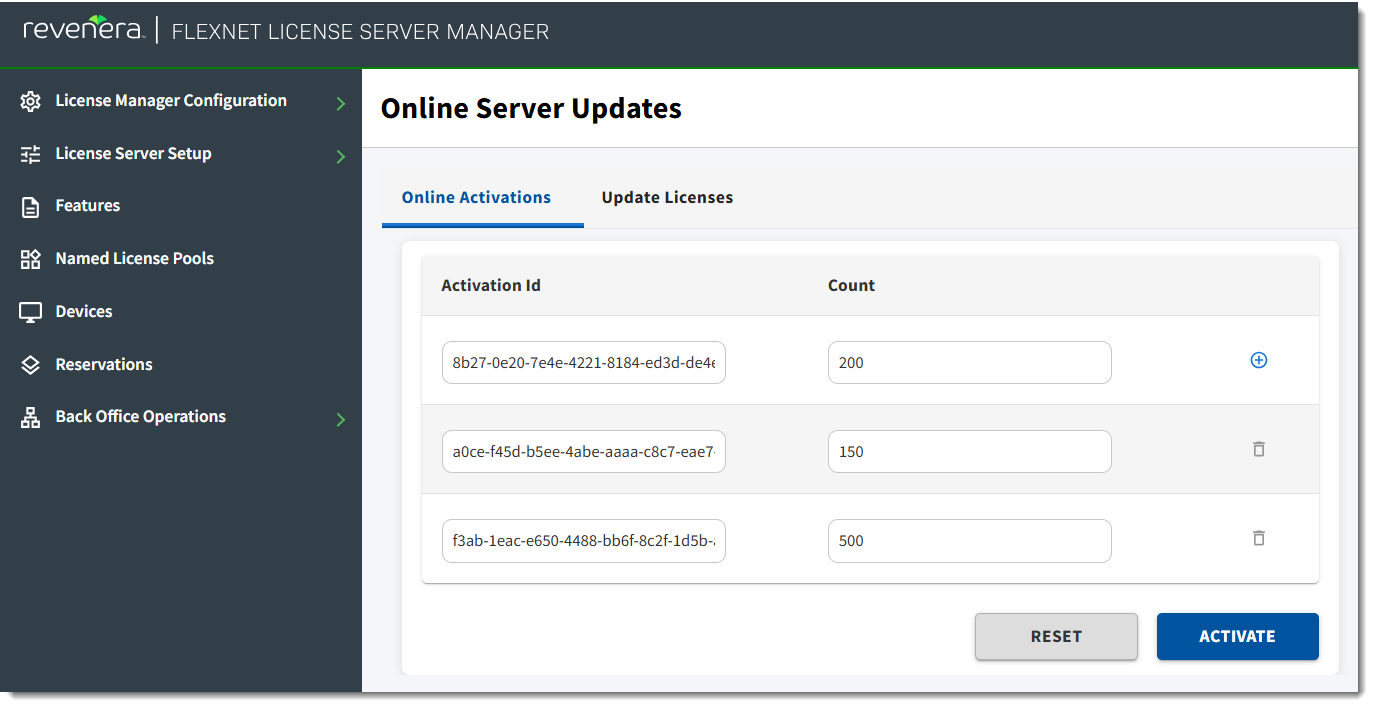
Example of the Online Activations tab
Update Licenses
On the Update Licenses tab, click the Refresh button to trigger a synchronization with the back office (FlexNet Operations). This forces the license server to retrieve any pending license updates from the back office.
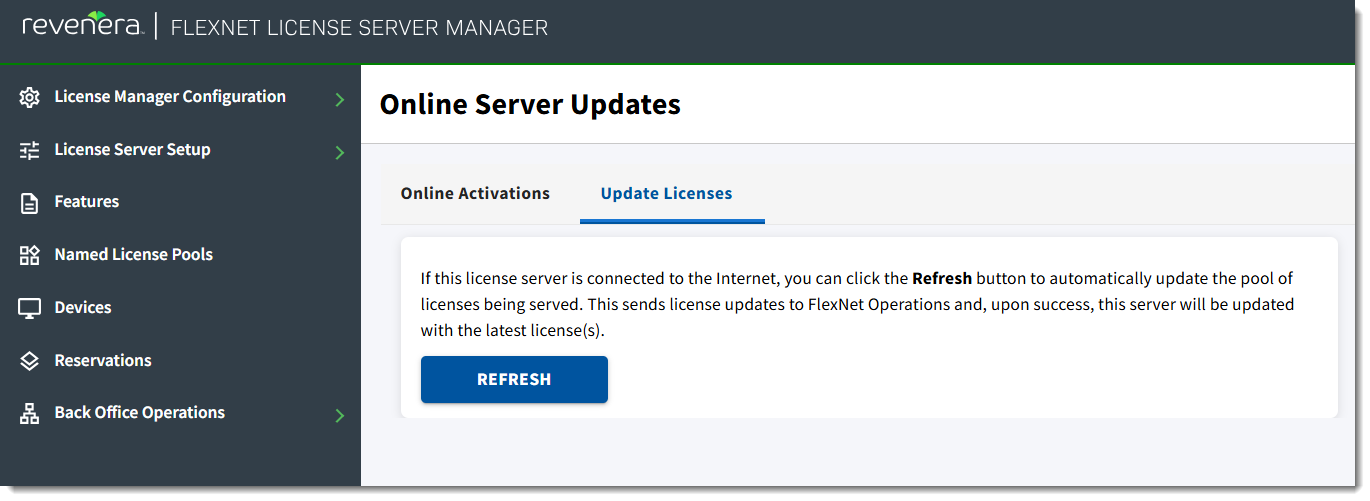
The Update Licenses tab