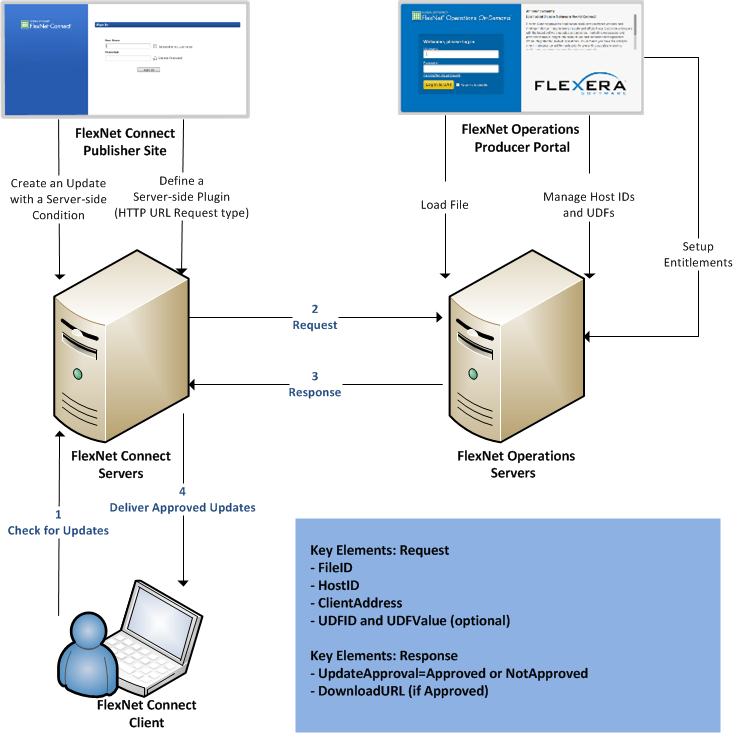
For producers who use FlexNet Connect, FlexNet Operations can serve as the host for files your update notifications deliver. In addition, FlexNet Operations can be used in conjunction with FlexNet Connect’s server-side conditions to verify a customer’s entitlement to a particular update file before the update notification is sent.
Producers who use FlexNet Connect can create server-side conditions that rely on FlexNet Operations to determine whether a customer is entitled to receive a notification. The entitlement check is done by creating a server-side condition in FlexNet Connect (using an HTTP URL Request plugin). The server-side condition identifies FlexNet Operations as the external system that receives the server-side condition request and formulates a response that FlexNet Connect can evaluate.
Note • For details about creating a server-side condition using an HTTP URL Request plugin in FlexNet Connect, see your FlexNet Connect User Guide.
Benefits of Using FlexNet Operation for Entitlement Verification
Using FlexNet Operations as the external source for server-side condition requests brings a number of benefits:
| • | No need to code your own entitlement verification application. The entitlement verification functionality is provided for you by FlexNet Operations’s entitlement verification framework. |
| • | Greater security for FlexNet Connect download URLs. FlexNet Operations dynamically generates expiring URLs. |
| • | Built-in export compliance checks. |
Limitations
| • | User-defined field (UDF)-based verification is only possible for account-, order-, and order line-level UDFs. |
| • | Host ID-based verification can only be used with FlexNet Embedded devices and servers that use the Ethernet as the Host ID Type. Also, the update, as defined on the FlexNet Connect Publisher site, must use the Delivery Type of Multi-Platform Client. |
| • | The File ID in the server-side condition request must identify a file that has been loaded (File Status: Loaded) on the FlexNet Operations Producer Portal. |
| • | Akamai downloads are supported, but only if you, the producer, have no customer-specific download rules. |
Communication between FlexNet Connect and FlexNet Operations
The verification in FlexNet Operations is based upon the File ID FlexNet Operations requests, the IP address of the machine to which the update will be delivered, and either the Host ID of that client machine or the value of a specified user-defined field (UDF). Communication between FlexNet Operations and FlexNet Operations servers proceeds according to the following sequence:
| 1. | Check for Updates—FlexNet Connect servers receive a check for updates from a client machine and determine that an available update has a server-side condition that must be evaluated before the update can be delivered to the client. The server-side condition (defined on the FlexNet Connect Publisher site) uses a server-side plugin that identifies FlexNet Operations as the external server that will evaluate the condition. Note: In the server-side plugin, be sure to click Upload Additional Data and use the following URL for the plugin location: |
https://<partner_code>.flexnetoperations.com/control/<partner_code>/fncconnector
| 2. | Request—FlexNet Connect sends a server-side condition request with the data necessary for FlexNet Operations to verify entitlement. This request includes the Host ID and Client Address (IP address), by default. In the FlexNet Connect Publisher site, the server-side condition must also be defined to include the File ID of the update file and, optionally, UDFID and UDFValue parameters (if the verification is to be determined based upon a user-defined field value). FlexNet Operations receives the request and determines whether the client machine is entitled to the requested File ID based upon either the UDF value (when present) or the Host ID (when no UDF is included in the request). Note: Additional checks and rules apply. |
| 3. | Response—FlexNet Operations sends a response to approve or deny FlexNet Connect's request. If the request is approved, the response from FlexNet Operations indicates the approval with UpdateApproval=Approved and includes a dynamic, expiring download URL for the FlexNet Connect update file. |
| 4. | Deliver Approved Updates—FlexNet Connect delivers approved updates to the client machine that initiated the check for updates. |
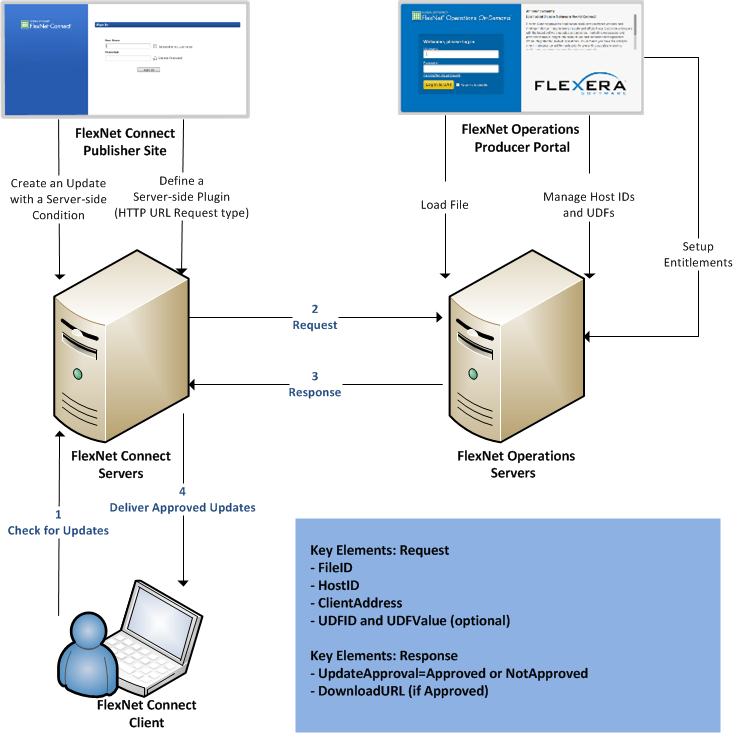
Communication flow between FlexNet Connect and FlexNet Operations.
Note • For information on how to configure the HTTP URL Request plugin in FlexNet Connect or where to specify the download location in a FlexNet Connect update, see your FlexNet Connect documentation.
See Also
FlexNet Operations 2020 R1 User GuideFebruary 2020 |
Copyright Information | Flexera |