ENT-Entitlement Lines Expiring in X Days
The Entitlement Lines Expiring in X Days report shows expiring entitlement lines with information about their owner, entitlement ID, activation ID, product name and version, as well as the entitlement lines’ expiration and maintenance end dates.
Report Prompts
This report includes only one prompt with which you can set the number of days in the future to look for expiring entitlement lines.
|
Prompt |
Description |
|
Line Item Expiration Date between today and days in the future |
Enter the number of days to set the date range for line items in the report. For example, if you set the prompt to 365, the report returns a list of line items that expire in the next year (between today and the next 365 days). Default: 1 day. |
Report Attributes
The table, below, lists the attributes included in the Entitlement Lines Expiring in X Days report.
|
Attribute |
Description |
|
End Customer Account ID |
The account ID for the end-user (customer) account that owns the entitlement. |
|
End Customer Account Name |
A display name for the end-user (customer) account that owns the entitlement. |
|
Entitlement ID |
The unique identifier of the entitlement as defined by FlexNet Operations. |
|
Line Item Activation ID |
The unique identifier of the entitlement line item as defined in FlexNet Operations. |
|
Ordered Product Name |
The name of the product or suite as defined in FlexNet Operations. |
|
Ordered Product Version |
The version of the product or suite as defined in FlexNet Operations. |
|
Extended Seat Count |
A count of the activated licenses. This count includes the number of copies of a given product purchased on its own as well as those copies included in a suite. |
|
Line Item Expiration Date String |
The expiration date of the entitlement line. |
|
Line Item Maintenance End Date String |
The expiration date of the maintenance line. |
Report Sample
The image, below, shows a sample of the Entitlement Lines Expiring in X Days report.
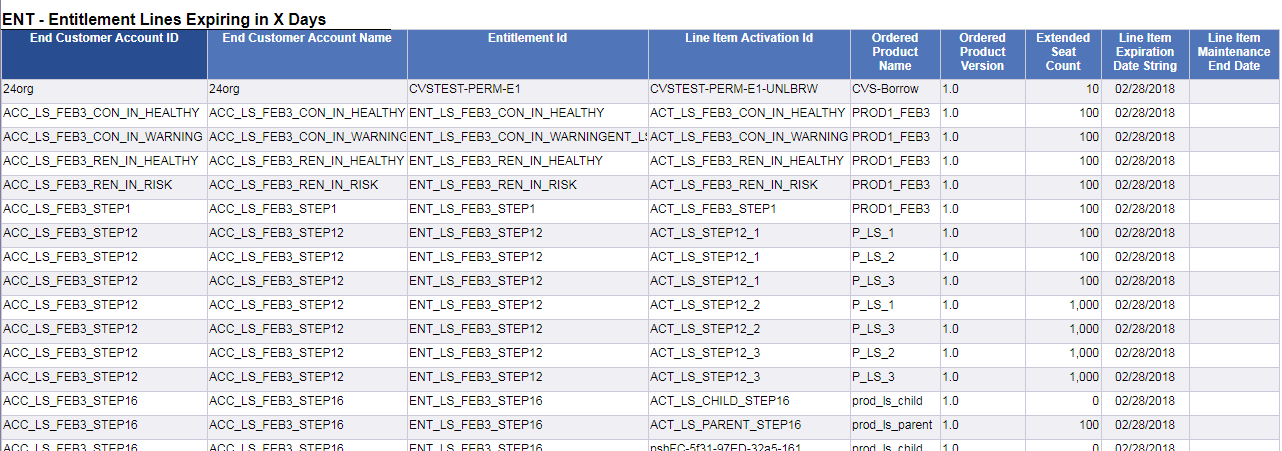
ENT-Entitlement Lines Expiring in X Days Report
FlexNet Operations 2020 R1 SP1 User GuideMarch 2020 |