FUL-Fulfillments Created in Last X Days
The Fulfillments Created in Last X Days report shows recently created fulfillments with information about their owner, entitlement ID, activation ID, product name and version, as well as the entitlement lines’ creation, expiration, and maintenance end dates.
Report Prompts
This report includes only one prompt with which you can set the number of passed days to look for created fulfillments.
|
Prompt |
Description |
|
Fulfillments created between today - ? days and yesterday |
Enter the number of days to set the date range for fulfillments in the report. For example, if you set the prompt to 365, the report returns a list of fulfillments created in the last year (between today and the prior 365 days). Default: 1 day. |
Report Attributes
The table, below, lists the attributes included in the Fulfillments Created in Last X Days report.
|
Attribute |
Description |
|||||||||||||||||||||||||||||||||||||||
|
Account ID |
A unique name of an organization’s account as defined in FlexNet Operations. (For example, Stark International Enterprises.) |
|||||||||||||||||||||||||||||||||||||||
|
Account Name |
A display name for an organization’s account as defined in FlexNet Operations. (For example, Stark.) |
|||||||||||||||||||||||||||||||||||||||
|
Ordered Product Name |
The name of the product or suite as defined in FlexNet Operations. |
|||||||||||||||||||||||||||||||||||||||
|
Ordered Product Version |
The version of the product or suite as defined in FlexNet Operations. |
|||||||||||||||||||||||||||||||||||||||
|
Part Number |
The part number to which the fulfillment is linked, if any. |
|||||||||||||||||||||||||||||||||||||||
|
Entitlement ID |
The unique identifier of the entitlement as defined by FlexNet Operations. |
|||||||||||||||||||||||||||||||||||||||
|
Line Item Activation ID |
The unique identifier of the entitlement line item as defined in FlexNet Operations. |
|||||||||||||||||||||||||||||||||||||||
|
Line Item Current State |
The state of the line item: Deployed, Inactive, or Obsolete. |
|||||||||||||||||||||||||||||||||||||||
|
Fulfillment ID |
A unique identifier for the fulfillment record. |
|||||||||||||||||||||||||||||||||||||||
|
Fulfillment Status |
The state of the fulfillment record: ACTIVE or OBSOLETE. |
|||||||||||||||||||||||||||||||||||||||
|
Activation Type |
The method of activation. Activation Type can be SHORTCODE, MANUAL, PROGRAMMATIC, CERTIFICATE, TRUSTED, EMBEDDED, or CUSTOM.
|
|||||||||||||||||||||||||||||||||||||||
|
Lifecycle Status |
The lifecycle support action on the fulfillment record, if any. Lifecycle Status can be MASTER, DELETE, RETURN, REHOST, REPAIR, REINSTALL, RENEW, EMERGENCY, STOPGAP, TRANSFER, UPGRADE, UPSELL, PUBLISHER_ERROR, or NULL (blank).
|
|||||||||||||||||||||||||||||||||||||||
|
Platform Type |
The platform on which the license was activated, if available. Platform Type can be any of the supported platform types reported by the FlexNet client, such as i86n3 (Windows), i86re3 (Linux), Mac, and so forth. If the client did not report a platform type, this report shows UNKNOWN. |
|||||||||||||||||||||||||||||||||||||||
|
Fulfillment Source |
The activation process used for fulfillment. Fulfillment Source can be ONLINE, APPLICATION, or LEGACY.
|
|||||||||||||||||||||||||||||||||||||||
|
Host ID |
The host on which the license was activated.
Note:See Special Host ID Types for more information about host ID types. |
|||||||||||||||||||||||||||||||||||||||
|
Active Fulfillment Count |
The number of active fulfillments for a given ordered product. |
|||||||||||||||||||||||||||||||||||||||
|
Obsolete Fulfillment Count |
The number of fulfillments that were changed to obsolete. |
|||||||||||||||||||||||||||||||||||||||
|
Upgrade Fulfillment Count |
The number of fulfillments generated from upgrade licenses (purchased as an upgrade from another product version). |
|||||||||||||||||||||||||||||||||||||||
|
Rehost Fulfillment Count |
The number of fulfillments of a given ordered product that were rehosted. |
|||||||||||||||||||||||||||||||||||||||
|
Return Fulfillment Count |
The number of fulfillments of a given ordered product that were returned. |
|||||||||||||||||||||||||||||||||||||||
|
Repair Fulfillment Count |
The number of fulfillments that had to be repaired. (FlexNet Operations supports the repair operation for both trusted and certificate licenses.) |
|||||||||||||||||||||||||||||||||||||||
|
Reinstall Fulfillment Count |
The number of fulfillments that were reinstalled. (Reinstalls are relevant only for trusted storage licenses. A trust storage activation request coming from the same machine for the same activation ID is deemed a reinstall.) |
|||||||||||||||||||||||||||||||||||||||
|
Upsell Fulfillment Count |
The number of fulfillments generated from upsell licenses (purchased as an upsell from another product). |
|||||||||||||||||||||||||||||||||||||||
|
Stop Gap Fulfillment Count |
The number of fulfillments generated as stop gap licenses. (Stop gap fulfillments are supported only for certificate and custom licenses.) |
|||||||||||||||||||||||||||||||||||||||
|
Emergency Fulfillment Count |
The number of fulfillments generated for emergency purposes. (Emergency fulfillments are supported only for certificate and custom licenses.) |
|||||||||||||||||||||||||||||||||||||||
|
Transfered Fulfillment Count |
The number of fulfillments transfered to another customer. |
|||||||||||||||||||||||||||||||||||||||
|
Obsoleted Fulfillment Count |
The number of fulfillments that were obsoleted for a given ordered product due to an upgrade, rehost, return, repair, or transfer. |
|||||||||||||||||||||||||||||||||||||||
|
Net Fulfillment Count |
The net number of fulfillments for a given ordered product, computed as Active Fulfillment Count minus Obsoleted Fulfillment Count. |
Report Sample
The images, below, show a sample of the Fulfillments Created in Last X Days report.
This sample appears in multiple images because the report itself is too wide to fit the page. Sequentially, they show a full sample of the Fulfillments Created in Last X Days report from Account ID through Line Item Current State, from Fulfillment ID through Host ID, and from Active Fulfillment Count through Net Fulfillment Count.
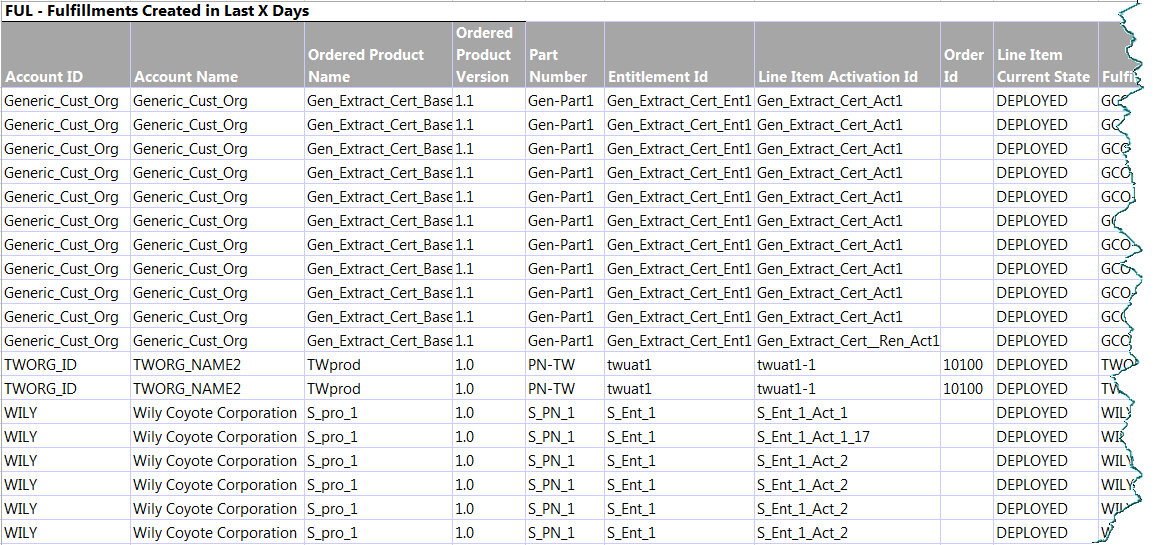
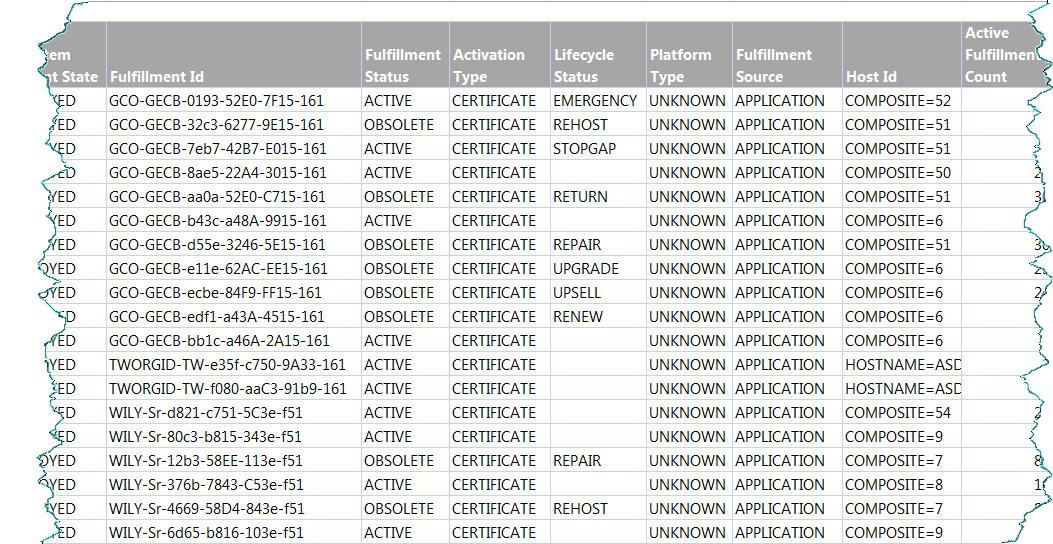
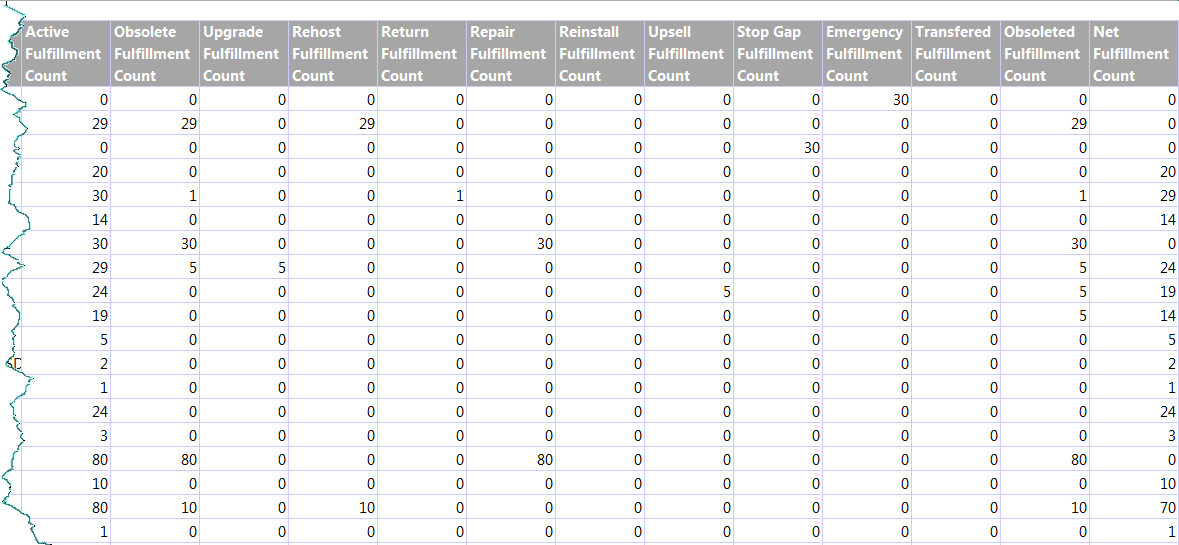
FUL-Fulfillments Created in Last X Days Report
FlexNet Operations 2020 R1 SP1 User GuideMarch 2020 |