About the Dashboard Charts
Visible from both the FlexNet Operations Home page and the Customer Growth Dashboard page, the Customer Growth Dashboard provides an at-a-glance view of overall health scores. This information is an aggregation of all the producer’s accounts, by default. It shows the number of healthy, warning and at risk items for account health, renewal health, and consumption, each in its own donut chart. 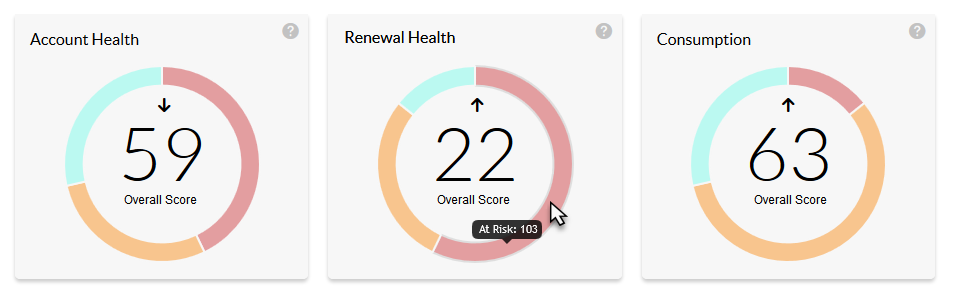
For each chart, the overall score for all your accounts is represented by the number in the center. The arrows indicate trends, whether the scores are ascending or descending. Hover over the colored chart segments to find the number of accounts in that category. Click on a segment to be taken to the Accounts Health page with filters set for the score type and condition to match the segment you clicked.
Customer Growth Charts
The donut charts on the Customer Growth Dashboard page primarily show the Account Health, Renewal Health, and Consumption scores for your accounts—either all your accounts or all your watched accounts, depending on your Watchlist setting. (See Watched and Unwatched Accounts for information about using the Watchlist.)
| • | Account Health—The Account Health score is a weighted combination of the other account metrics (Renewal Health and Consumption). |
| • | Renewal Health—The Renewal Health score provides an overall rating for your accounts based mainly on how close the accounts’ entitlements are to their expiration dates. The chart also indicates the number of entitlements in each category (healthy, warning, and at risk) with the overall score of those accounts in the center. |
| • | Consumption—The Consumption score represents the ratio of products, features, or licenses used to the total number products, features, or licenses to which the accounts are entitled. Higher scores are better and indicate healthy consumption rates. Lower scores indicate that your accounts are further away from consuming the quantities to which they are entitled. |
When the Producer Portal renders the chart segments, it applies the health threshold values in the system configuration settings.
System Configuration Settings for Customer Health Scores
The following system configuration settings play a role in determining whether an account’s condition is considered healthy, warning, or at risk.
|
Name |
Possible Values |
Description |
|
Consumption Thresholds (Low,High) |
0-100,0-100 Default: 30,70 |
The low and high markers for service consumption levels. Consumption is considered unhealthy if below the low threshold and very healthy if at or above the high threshold. |
|
Renewal Health Thresholds (Low,High) |
0-100,0-100 Default: 30,70 |
The low and high markers for a customer's renewal health. A low renewal health score is indicative of a risky renewal. A renewal health at or above the high mark translates to a high probability of the renewal. |
|
Account Health Thresholds (Low,High) |
0-100,0-100 Default: 30,70 |
The low and high markers for an account's overall health. The account is considered unhealthy if below the low threshold and very healthy if at or above the high threshold. |
Tip:Producers can set the threshold values in their system configuration settings. In the Producer Portal, click System > Configure > FlexNet Operations > Health.
FlexNet Operations 2020 R1 SP1 User GuideMarch 2020 |