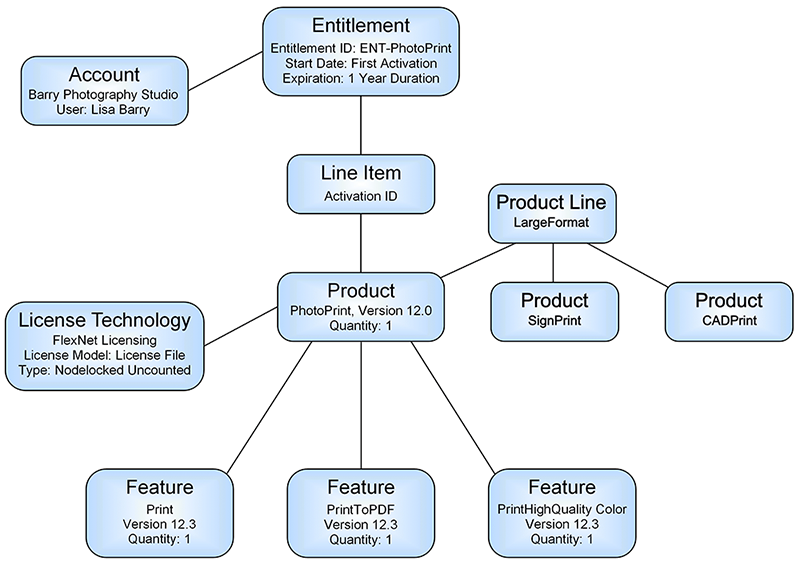Entitlement Creation Key Concepts
Entitlements
An entitlement represents a product, with its associated license model(s), that a customer has purchased. The following figure depicts the relationships that you set up in the exercises of this getting started section.
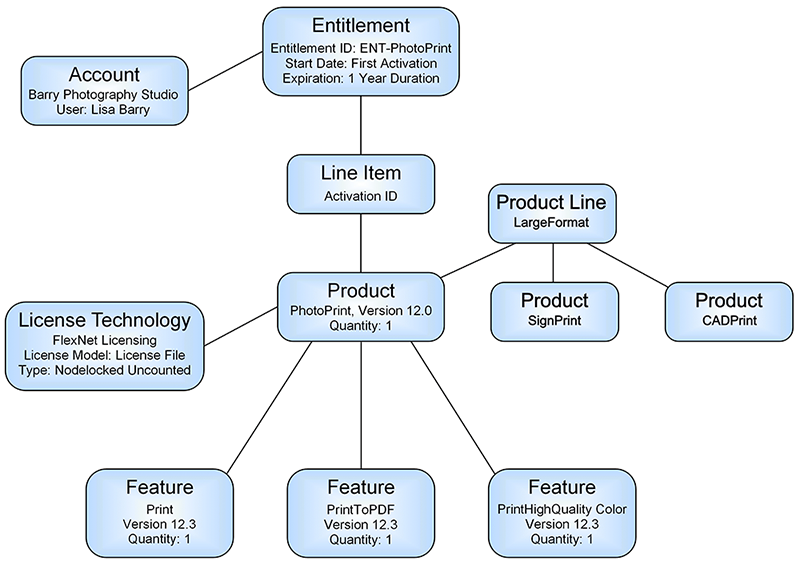
Entitlement Creation Relationships
The entitlement indicates how many copies of the product the customer has the right to use or access, along with any maintenance, and the duration for which the customer can use or access the product. The customer must activate the entitlement to generate licenses in formats like license files, trusted storage, or others.
An entitlement is created for many reasons, including after order shipment. Each entitlement is associated with an entitlement ID. Entitlement IDs are generated when an order is entered in FlexNet Operations; an entitlement ID is associated with every entitlement for that order. Each line item of an entitlement is an activatable unit and is uniquely identified by an activation ID. The details of a line item specify the product and its options, the quantity, and the duration of the license rights. An entitlement can have one or more line items.
Entitlements can be created in a number of ways, but the two most common are manually, by an authorized user using the FlexNet Operations Producer Portal, and by importing them from an external enterprise resource planning (ERP) or customer relationship management (CRM) system that is integrated with FlexNet Operations (importing entitlements, an advanced topic, is not covered in this getting started section).
Entitlement and Line Item Attributes
The List Entitlements by Order page of the Producer Portal (click Entitlements > List Entitlements by Order) lists entitlements and their line items with the following attributes:
|
•
|
Entitlement ID – Unique identifier of the entitlement |
|
•
|
Account – End customer and/or channel partner account(s) that the entitlement was sold to |
|
•
|
State – Entitlement’s state: Draft, Deployed, Inactive, Test, or Obsolete (refer to Entitlement States ) |
|
•
|
Bulk – Is this a bulk entitlement? No = Regular and Yes = Bulk (refer to Entitlement Styles ) |
|
•
|
# Line Items – Number of activatable items in the entitlement |
|
•
|
Activation ID – Unique identifier of the activatable item |
|
•
|
Product – Product(s) defined for the line item, including version number(s) |
|
•
|
Maintenance – Maintenance line item that is related to a product |
Clicking an Entitlement ID link displays the Entitle Customers to Licenses | Create An Entitlement page, which provides more information about the entitlement and its line items. The table on the Line Items tab lists the entitlement’s line items with the following attributes:
|
•
|
Type – License model type of an activatable line item: |
E – FlexNet Embedded
C – FlexNet Publisher license file-based (also called certificate)
T – FlexNet Publisher trusted storage-based
NF – custom, non-FlexNet
|
•
|
Activation ID – Unique identifier of the activatable item |
|
•
|
Product – Product(s) defined for the line item, including version number(s) |
|
•
|
Part Number – Unique number assigned by the producer to identify a specific product. Part numbers can be added in FlexNet Operations or imported from a file. Part numbers are optional. |
|
•
|
Expiration – Specifies when the line item expires. |
|
•
|
Total Quantity – Count of a product in the line item |
|
•
|
Line Item State – Line item’s state: Draft, Deployed, Inactive, Test, or Obsolete (refer to Line Item States ) |
|
•
|
Maintenance – Maintenance line item that is related to a product |
Entitlement States
Entitlements have states that determine their ability to be edited and to be used in various license lifecycle activities. Changes to these states are tracked by FlexNet Operations. These states are:
|
•
|
Draft – Draft entitlements can be created only from deployed products and suites. An entitlement is created in a draft state so it can be modified or deleted. |
|
•
|
Deployed – Deployed entitlements can be activated, upsold, and so on, but not edited or deleted (this can be changed with configuration). However, some fields in a deployed entitlement can be modified. |
|
•
|
Inactive – When an entitlement is made inactive, all of its line items are made inactive and cannot be activated, upgraded, upsold, or renewed. Existing activations against an inactive line item cannot be returned, repaired, or rehosted. |
|
•
|
Test – Test entitlements can be created from draft products, and enable testing of draft products and license models before they are deployed. All entitlement actions can be performed on test entitlements, but test entitlements cannot be moved to any other state. When a test entitlement is deleted, existing activations against it are also deleted. |
|
•
|
Obsolete – An entitlement can be made obsolete if it is no longer required or if it was created and deployed in error. While there is existing data that refers to an obsolete entitlement, no new references to it can be made. An obsolete line item cannot be activated. Existing activations of an obsolete line item cannot be rehosted. |
Entitlement Styles
The two styles of FlexNet Operations entitlement are regular and bulk. A regular entitlement is used when the licensee is known, and is created for a direct or drop ship order. It represents a customer's right to use or access a product. A bulk entitlement is used when the licensee is not immediately known and the entitlement must flow through channels. It represents a large number of individual entitlements, for one or more products, that will move through a channel flow or will be claimed by a licensee/end customer (bulk entitlements, an advanced topic, is not covered in this getting started section).
Line Item States
Like entitlements, line items also have states:
|
•
|
Draft – A line item is created and can be edited in the draft state. |
|
•
|
Deployed – A line item must be deployed to be activated. Deploying a draft line item allows it to be activated, upgraded, upsold, or renewed. |
|
•
|
Inactive – Existing activations against an inactive line item cannot be returned, repaired, or rehosted. Inactive line items can be changed back to a deployed state as necessary. |
|
•
|
Test – Test line items can be defined for draft products and license models, and enable testing to ensure that products and license models are defined correctly. |
|
•
|
Obsolete – A line item can be made obsolete if it is no longer required or if it was created and deployed in error. An obsolete line item cannot be activated. Activations of an obsolete line item cannot be rehosted. The obsolete state is permanent; when a line item is made obsolete, it cannot be changed back to a deployed state. |
FlexNet Operations
2020 R1 SP1
Entitlement Creation Key Concepts