Specifying Fulfill Counts
Specify a fulfill count for each of the Server Host IDs and Nodelocked Host IDs. Depending on the license model, you will be prompted to define a fulfillment count for either the server host or the nodelocked host.
Note:For instructions on configuring counts for trusted storage activations, see Configuring Counts for Trusted Activation.
|
|
You must define a fulfillment count for each: |
|
|
Server Host |
Nodelocked host |
|
|
When the license model is: |
Floating Counted |
Nodelocked Uncounted |
|
Floating Uncounted |
|
|
|
Nodelocked Counted |
|
|
If the entitlement line item contains a counted license model (nodelocked or floating), you will be prompted to define a fulfill count for each server host ID. The available information and options on this screen are different depending on the license model.
If this is an upgraded product, upsold product, or a renewal (with either a counted or uncounted license model), see the following subsection, Activation Wizard.
If the entitlement line item is NOT for an upgraded, upsold or renewed product and the license model is counted, enter the following information for each host identifier that you defined in the previous screen. You will be prompted with these fields for each host defined in the previous screens.
|
Property |
Description |
|
This is the total number of seats you want to fulfill from the entitlement line item. Specify a fulfill count for each of the fulfillments you are generating. In the case of the floating counted license model, you need to specify a count for each server or three-server configuration on which you want licenses activated. In the case of the nodelocked counted license model, you need to provide counts for each server (or three-server configuration) specified, and the nodelocked hosts attached to that server. |
|
|
Enter the number of overdraft licenses you want this fulfillment to allow. |
If this is a Renew, Upgrade, or Upsell Entitlement Line Item, you will be prompted with a series of questions for each host that you define in the previous screen. The following steps are the same for Upgrade, Upsell, and Renew entitlement line items.
Important:FlexNet Operations does not evaluate the count of available copies when an upgrade is created. Therefore it is possible to create an upgrade count that exceeds the number of available copies; however, the count is evaluated at fulfillment time. On fulfillment, upgrades that exceed the available count are rejected.
To activate using Activation wizard:
| 1. | What kind of activation you want to perform on this host? |
This question is displayed if the license model is uncounted. It allows you to either activate copies without upgrading/upselling/renewing fulfillments created for the original product or upgrade these fulfillments also.
| • | <Upsell/Renew/Upgrade>: You can select an existing entitlement line item for products with an “Upgrade To” relationship with this product. You can decide to allocate seats from any of these fulfillments to the new upgrade fulfillment. The system will automatically allocate the seat count from the existing fulfillments to the new upgraded product fulfillment. |
If there are multiple entitlements line items that meet this criteria, they will all be displayed.
| • | Activate: You can activate the entitlement without upgrading an existing fulfillment. A new fulfillment will be created. |
| • | None: You will not activate any seats for this host. |
| 2. | Copies Available To Upgrade From Previous Fulfillments on host <...>: |
This question is displayed for both counted and uncounted license models. If the following conditions apply, you will be prompted to enter the Upgrade Count, Upsell Count, or Renew Count:
| • | You selected Upsell, Renew, or Upgrade in the previous step. |
| • | There are currently fulfillments against a product with an Upgrade. |
The Copies Available... List (see Understanding the Copies Available... List) displays the entitlement line items for that account that specify a product that has an Upgrade To or Upsell To relationship with this product. The Available <Upgrade/Upsell/Renew> Count represents the total number of seats that have been fulfilled using that specific entitlement line item for that host. If multiple fulfillments have been created for this host from that entitlement line item, then the value displayed is the sum of these fulfillment counts.
Enter the number of seats from each of the entitlement line items that you want to transfer to this new fulfillment. The system will determine automatically which fulfillment the seats will be transferred from. If you want more control over which fulfillment the upgrade count is transferred from, use the Upgrade/Upsell/Renew capabilities on the License Activation page.
| 3. | After you have defined all properties, verify the values and generate the license certificate: |
| • | To check that the values defined can be used to generate a valid license, click the Verify button. |
| • | To generate a license certificate, click the Generate button. |
After a license is generated, you can view the license text. For unconsolidated licenses, a certificate is issued for each product on each server. For consolidated licenses, one file is issued per server.
Understanding the Copies Available... List
This section describes the information displayed in the Configure Counts section of the Activation Wizard when you are activating an upgrade entitlement line item.
The following scenario describes an entitlement for Customer A and explains what is displayed in the activation wizard when activating an upgrade entitlement line item in this scenario.
| • | P1 can be upgraded to P3. It has an Upgrade To relationship with P3. |
| • | P2 can be upgraded to P3. It has an Upgrade To relationship with P3. |
| • | There are two entitlement line items for Product P1 (L1-P1 and L2-P1). |
| • | Entitlement line item L1-P1 was activated twice to create two fulfillments: |
| • | F1-L1-P1: two seats were activated for a server with the hostname dogma |
| • | F2-L1-P1: three seats were activated for a server with the hostname dogma |
| • | Entitlement line item L2-P1 was activated once to create one fulfillment: |
| • | F1-L2-P1: two seats were activated for a server with the hostname dogma |
| • | Entitlement line item L1-P2 was activated once to create one fulfillment: |
| • | F1-L1-P2: two seats were activated for a server with the hostname dogma |
| • | There is an upgrade entitlement line item for product P3 (not shown). Upgrade entitlement line items are created using the Upgrade capability in FlexNet Operations. There are no fulfillments against the upgrade entitlement line item for product P3. |
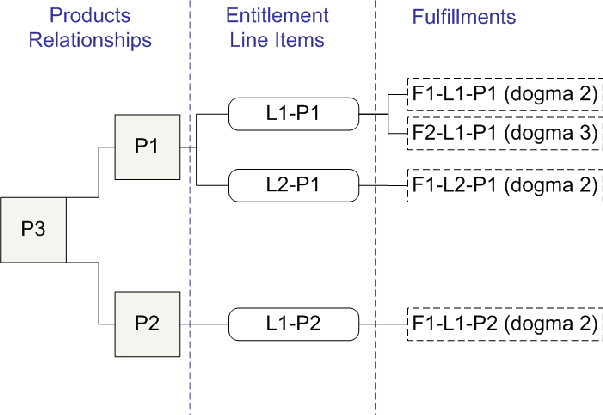
Relationships between products, entitlement line items, and fulfillments
In End-User Portal, you activate the upgrade entitlement line item for product P3. In the Activation Wizard, you are prompted for the information presented in the following figure.
The Copies Available grid
Each row in the Copies Available... grid represents a separate entitlement line item for Company A. The Available Upgrade Count value is the total number of seats that can be upgraded to product P3. This number is the sum of the seats from all fulfillments created using that entitlement line item. Notice that line L1-P1 has an Available Upgrade Count of 5. This is because there are two fulfillments (quantity 2 and 3) against that entitlement line item.
In the Upgrade Count field, define how many seats from each fulfillment you want to upgrade to product P3. In the case of line L1-P1, if you enter a number less than 5 (for example 4), the system will automatically determine which fulfillments will be affected. It will upgrade a certain number from one fulfillment and the remaining quantity from the other.
If you want more control over which fulfillments are upgraded, use the Upgrade capability on the License Activation page.