Creating Download Packages
In this exercise, you add two download packages for the PhotoPrint product:
| • | PhotoPrintInstaller |
| • | PhotoPrintDocumentation |
To create the PhotoPrintInstaller download package
| 1. | In the Producer Portal, click Products > Create Download Package. The Producer Portal opens the Create Download Package page. |
| 2. | On the Create Download Package page, set values for the following attributes in Download Package Details. |
|
Attribute |
Value |
|
Download Package ID |
PhotoPrintInstaller |
|
Download Package Name |
PhotoPrint Installer Package |
|
Extended Description |
Includes the installer and release notes for PhotoPrint. |
|
Effective Date |
Keep the current date default value. |
|
Expiration Date |
Set for one year from current date. |
|
Download Package Producer |
ABC Networks, Inc. |
|
Product Line |
LargeFormat |
|
Restrict to US/CANADA (NLR) |
Yes |
Keep the default values for all other attributes.
| 3. | For End-User Download Instructions, type the following: |
Review system requirements in the release notes (included) prior to running the installer.
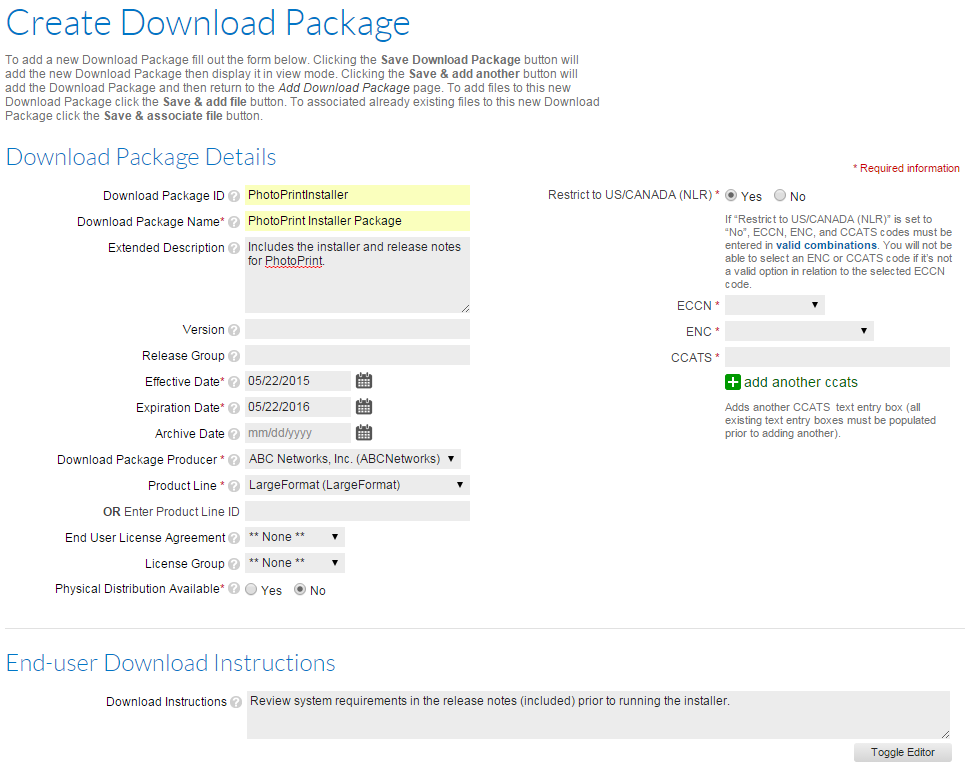
The Create Download Package page for PhotoPrint Installer Package.
| 4. | Click Save. |
The Producer Portal adds the PhotoPrintInstaller download package and shows its View Download Package page.
Repeat these steps to create the PhotoPrintDocumentation download package using the values in shown below.
| • | Download Package Details: |
|
Attribute |
Value |
|
Download Package ID |
PhotoPrintDocumentation |
|
Download Package Name |
PhotoPrint Documentation Package |
|
Extended Description |
Includes release notes and user guide for PhotoPrint. |
|
Effective Date |
Keep the current date default value. |
|
Expiration Date |
Set for one year from current date. |
|
Download Package Producer |
ABC Networks, Inc. |
|
Product Line |
LargeFormat |
|
Restrict to US/CANADA (NLR) |
Yes |
| • | End-User Download Instructions: |
PhotoPrint documentation includes PDF files for release notes and the PhotoPrint User Guide.
The Producer Portal adds the PhotoPrintDocumentation download package and shows its View Download Package page.