Designing Channel Partner Tiers
The first step in setting up tiers for channel partners is to sketch out what the distribution channel looks like and plan for the partner tiers to accommodate that. You need to decide how rights pass from a producer to a first level distributor, to their distributors and finally to end customers. Add enough partner tiers in the database to address the demand chain.
Tracking Entitlements Through a Demand Chain
Unlike account hierarchies, there is no one direct chain between the producer and the end customer. Entitlements may be split multiple times between partner accounts before an entitlement is assumed by an End Customer. The following diagram demonstrates how a bulk entitlement can be split through several tiers of distributors and resellers to the final end customers.
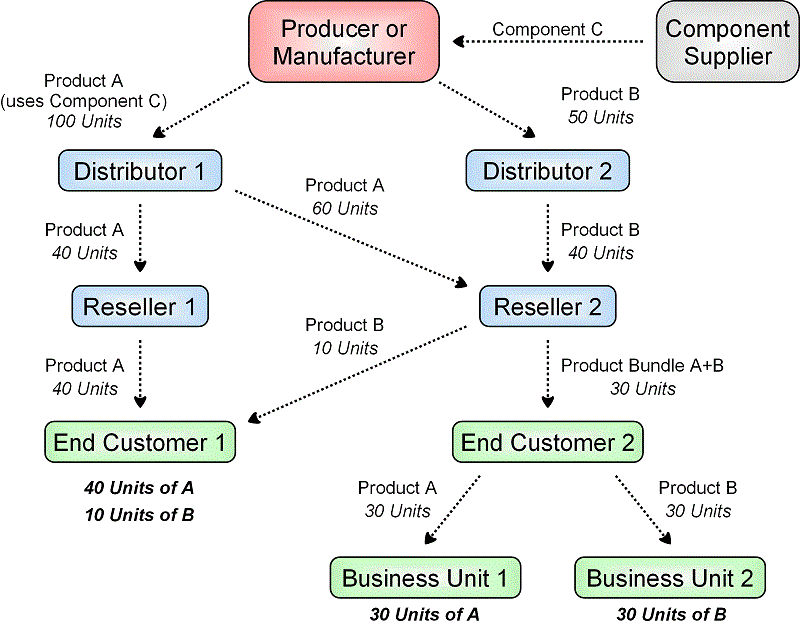
In this example, Distributor tiers are in blue and the End Customer tier is in green.
When setting up the channel partner tiers for this example, a user would need to add one reseller tier and four channel partner accounts. The remaining tiers are already populated by default (distributor and end customer).
Accounts are not assigned to Channel Partner Tiers until you have an entitlement since the appropriate partner tier may change depending on the entitlement and the deal. See Getting Started with Entitlement Management.
Partner Relationships
Partner relationships between accounts can be defined to allow a Partner to split or sell entitlements along a distribution chain. Relationships can be set up between two Partner accounts or between a Partner account and a Customer account and can be set either by a Producer or by a Partner user.
A Partner user with the equivalent of a Portal Administrative User role can create other Partner accounts and users as well as other Customer accounts and users. Accounts created by a Partner user are automatically related to the user’s account.
In {Hyperlink}Figure {Default ¹ Font}, accounts in blue represent Channel Partner tiers while the Customer tier is in green. Partner relationships exist between Distributor 1 and Reseller 1 as well as between Distributor 1 and Reseller 2. Likewise, Reseller 2 has partner relationships with both End Customer 1 and End Customer 2. Entitlements passing between partner accounts are split whereas entitlements from End Customer 2 to Business Unit 1 and Business Unit 2 are transferred since they are part of the same account hierarchy within the Customer tier.
Splitting Entitlements
One of the partner tiers (either the partner account or one of its sub-accounts) of an entitlement must be set as Current Owner before an entitlement can be split. A Producer user can also split an entitlement on behalf of a Partner account, however, the Current Owner must still be set. Only unactivated entitlements or web register keys can be split.
If a bulk entitlement has several layers of Channel Partners, one layer can split off some of the web register keys to another bulk entitlement to another related Channel Partner account.
Once a known End Customer is identified on the entitlement, it will be set as the current owner and the current owner cannot be changed to another tier.
If the Current Owner setting is set to a tier other than End Customer, it indicates only that a user in the account in that tier, or a producer user, can split that entitlement. It has no additional significance.
Transferring vs Splitting Entitlements
Entitlement transfers happen primarily within a customer account hierarchy because entitlements can only be transferred to a customer account. An End Customer account can transfer entitlements to a parent or child account of itself whereas a Channel Partner can only transfer an entitlement to a related customer account. To move an entitlement to a related Channel Partner account, the entitlement must be split. Producer users can transfer or split entitlements on behalf of the customer or partner users.
Information Visibility
To control visibility there is a flag on the Create An Account page called Visible to other Partners. If the flag is set to false, it will prevent distributors or resellers higher up the chain from seeing the name of the Current Owner of an entitlement. The account name will be displayed as Name Withheld. If the flag is set to true, all partner accounts directly related to the account can view the account name on visible entitlements.