Entitlement Management Enhancements in 2025.04
The following enhancements to entitlement management were added in the 2025.04 release.
| • | Allow Renewal License to Start Upon Expiry of Parent License |
| • | Grouping Product Information in Entitlements Email Template |
| • | New “Features” Column on List Entitlements Page |
Allow Renewal License to Start Upon Expiry of Parent License
(Case 02679546; SWM-21239)
Currently, mapping a renewal license to a device can result in the parent license being unmapped, temporarily leaving the device without a license.
This issue occurs when a renewal relation is set up between the parent and the child line items, and the renewed (child) line item has a future start date. When the renewed line is activated, it replaces the parent line mapped to the device. It is possible to create a renewal line item without linking to the parent line item; in this case there is no gap in license coverage.
To address this issue, the 2025.04 release introduces a configuration which allows producers to change the behavior when mapping renewal licenses to devices. The new configuration called Retain mapping of the parent activation to the devices when mapping a child activation is available under System > Configure > Embedded Devices > Host Options. By default, the option is unselected, maintaining the behavior of previous releases.
When this option is selected, the parent license remains mapped to the device even when a child license (for a renewal, upgrade or upsell) is applied. This means that the parent license continues to be available after the child line item has been mapped.
This enhancement allows producers to issue renewal licenses well before the parent license expires, and it enables customers to apply the renewal license early. This ensures uninterrupted license coverage throughout the device's activation lifecycle, preventing any interruptions.
There has been no change to the user experience. Activations are mapped as before:
| • | Producer Portal—On the View Device or View Server page (under Devices > Devices, click a hyperlinked device name), click Licenses > Map Entitlements or Map by Activation IDs. |
| • | SOAP web services—Using the the incrementAddonLineItems and linkAddonLineItems operations of the ManageDeviceService web service. |
Note:Producers are responsible for explicitly unmapping unused/expired activations.
Grouping Product Information in Entitlements Email Template
(Cases 02749254, 02956269; SWM-21546)
This release introduces a new merge tag [[FOR-EACH tag="EntitledProductLine"]] for the Entitlement email template. This tag can be used to group all the products from a product line along with information about each product in the Entitlement email that customers will receive.
Use of the new merge tag is controlled by the configuration option Allow grouping of product information based on product line in entitlement email template (under System > Configure > FlexNet Operations > General Options). By default, this option is disabled.
This enhancement gives producers more flexibility when structuring their entitlement emails. Depending on whether the configuration option is selected or unselected, the Entitlement email can either:
| • | iterate the product line and print product information, or |
| • | iterate the product and print product line information. |
The following examples illustrate the different Entitlement emails that can be generated:
| • | Configuration Option Selected, Iterating Product Lines |
| • | Configuration Option Unselected, Iterating Products |
Configuration Option Selected, Iterating Product Lines
The following example code shows how to use the merge tag [[FOR-EACH tag="EntitledProductLine"]] to iterate through product lines and then iterate the products for each product line, along with sample output.
[[FOR-EACH TAG="Entitlement" child-only="true"]]
[[FOR-EACH TAG="EntitlementLineItem"]]
[[IF TAG="LicenseGenerator" VALUE="demo"]]
[[FOR-EACH tag="EntitledProductLine"]]
Product Line - [[ProductLine]]
[[FOR-EACH tag="EntitledProduct"]]
Product Name: [[Name]]
Product Description: [[Description]]
[[END FOR-EACH]]
[[END FOR-EACH]]
Part Number: [[PartNumber]]
Permanent: [[Permanent]]
Start Date: [[StartDate]]
Expiry Date: [[ExpirationDate]]
ActivationID: [[ActivationID]]
[[END IF]]
[[END FOR-EACH]]
[[END FOR-EACH]]
A resulting Entitlement email might look like this:
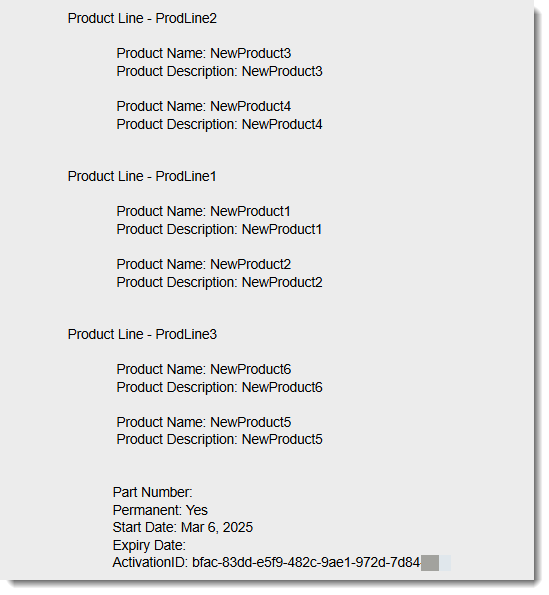
Entitlement email using the [[FOR-EACH tag="EntitledProductLine"]] merge tag
Configuration Option Unselected, Iterating Products
When the configuration option Allow grouping of product information based on product line in entitlement email template is unselected, the merge tag [[FOR-EACH tag="EntitledProduct"]] iterates through products and includes product line information. Below is some sample code and an example of a resulting Entitlement email.
[[FOR-EACH TAG="Entitlement" child-only="true"]]
[[FOR-EACH TAG="EntitlementLineItem"]]
[[IF TAG="LicenseGenerator" VALUE="demo"]]
[[FOR-EACH tag="EntitledProduct"]]
Product Name: [[Name]]
Product Description: [[Description]]
Product Line: [[ProductLine]]
[[END FOR-EACH]]
Part Number: [[PartNumber]]
Permanent: [[Permanent]]
Start Date: [[StartDate]]
Expiry Date: [[ExpirationDate]]
ActivationID: [[ActivationID]]
[[END IF]]
[[END FOR-EACH]]
[[END FOR-EACH]]
A resulting Entitlement email might look like this:
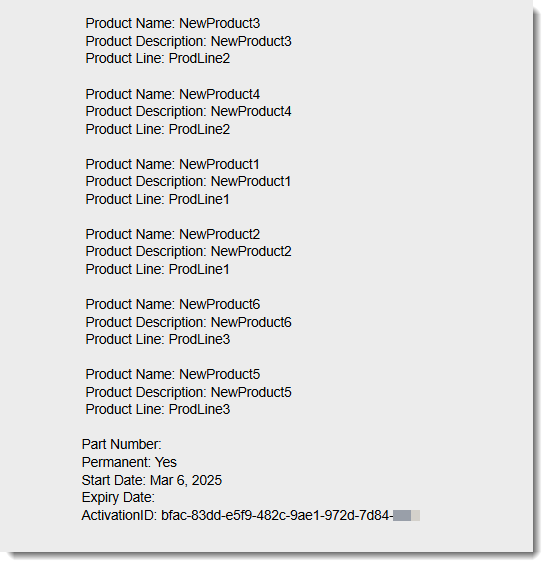
Entitlement email using the [[FOR-EACH tag="EntitledProduct"]] merge tag
New “Features” Column on List Entitlements Page
(Case 02982636, SWM-25094)
In the Producer Portal and the End-User Portal, the List Entitlements page can display an additional Features column, which would show the name and the version of the feature that is associated with a product. If a product includes more than one feature, a more... link is displayed. Pointing to the link lists all features that are linked to the product.
This enhancement makes it easier for producers and their customers who might be more familiar with feature names than product names to identify and manage the features associated with a product.
Displaying the Features Column
This enhancement is disabled by default. Producers who would like the Features column to be displayed should send a request to Revenera support. Revenera strongly recommends that producers ensure that displaying the Features column does not interfere with the way they currently use the List Entitlements page.
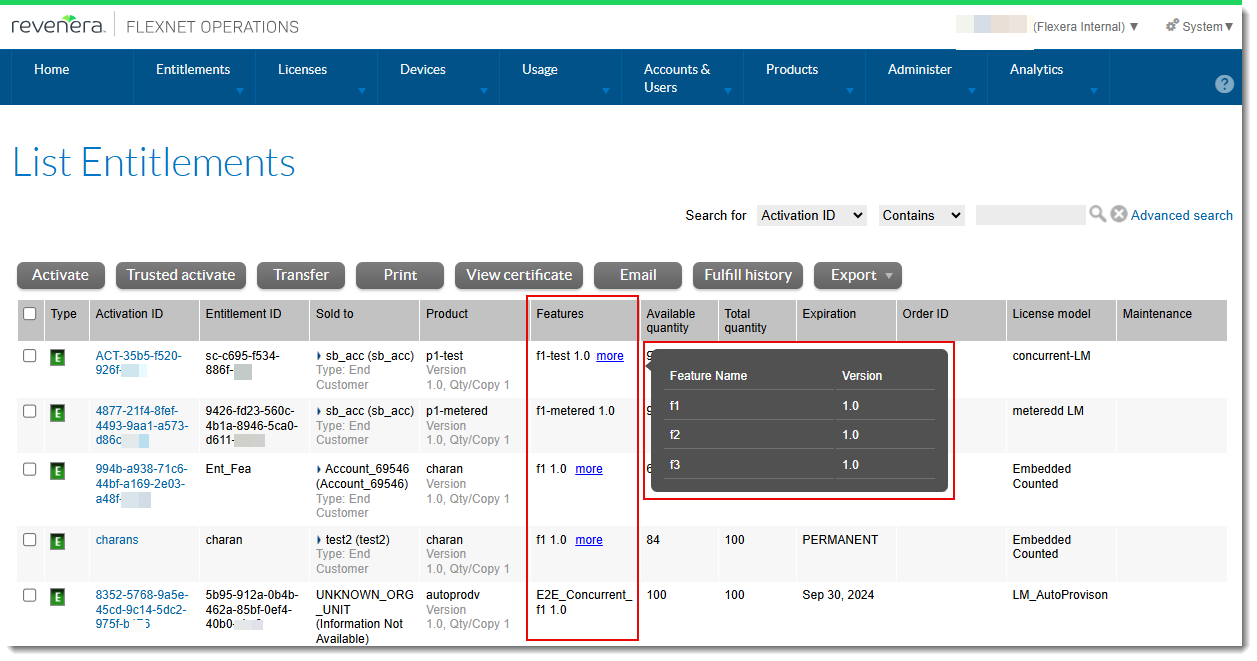
The List Entitlements page with the Features column displaying feature information in the Producer Portal
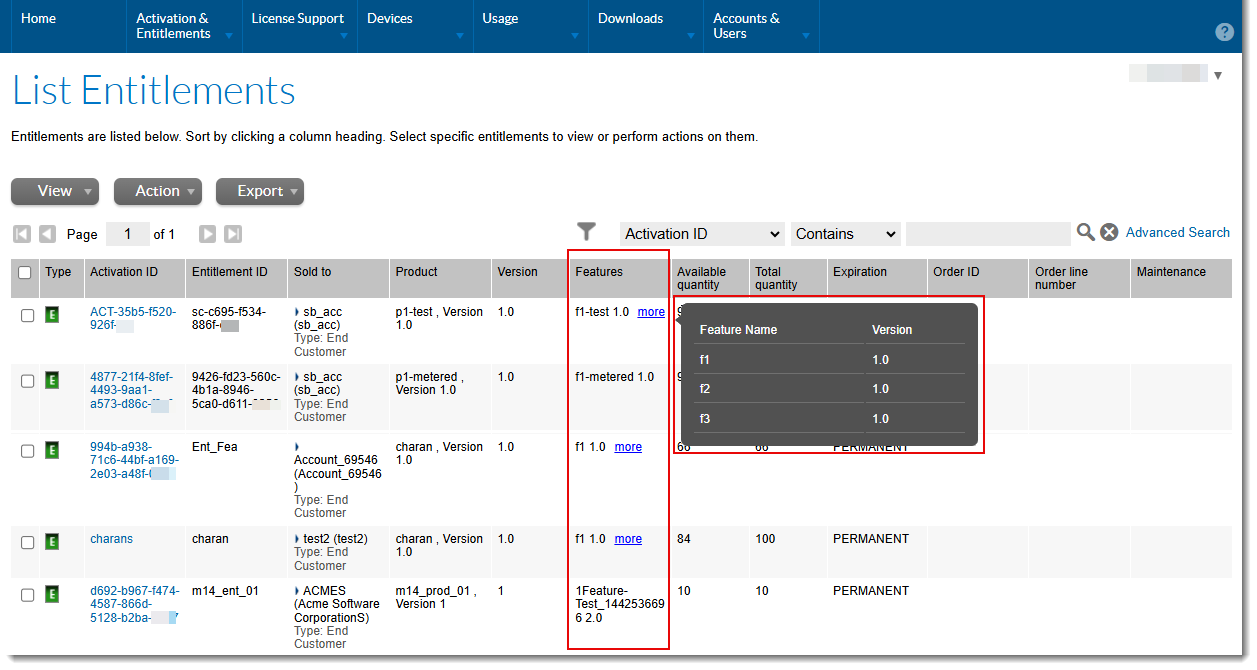
The List Entitlements page with the Features column displaying feature information in the End-User Portal