|
FLEXNET OPERATIONS SOAP WEB SERVICES GUIDE |
FlexNet Operations Web Services Guide |
Complex Type: File
Derived By
Restricting anyType
Content Model
Contains elements as defined in the following table.
| Component | Type | Occurs | Description |
|---|---|---|---|
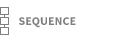 |
1..1 | ||
| FileID | string | 1..1 |
Required. Your company's unique identifier for this File. We recommend you use this field to facilitate file management between versions, bug fixes, or patches. Maximum of 100 characters. |
| Description | string | 1..1 |
Required. The full name of the File. The description may include manufacturer name, version, operating system, encryption level, or language. This description appears on the download site. Maximum of 500 characters. |
| ExtendedDescription | string | 0..1 | The Extended Description. Maximum of 1000 characters. |
| FileName | string | 0..1 |
The name of the File binary (for example: filename.zip). This field is overwritten with the name of the File when using the File Upload function. Alternately, this field may be edited to enter different content to present to the end user. File name is a mandatory field when a file is in LOADED state. Non-ascii characters are not allowed in the file name. Maximum of 255 characters |
| Status | string | 0..1 |
Not directly settable. One of the following:
|
| AkamaiSyncIndicator | boolean | 0..1 |
Not directly settable. Indicates whether or not file has been propogated to the Akamai network. This only applies customers who have purchased the Akamai option. |
| RestrictedIndicator | boolean | 0..1 | Not directly settable. Indiates whether or not File has granted or revoked access to specific accounts. |
| RetrieveFromLocation | string | 0..1 |
Used for retrieving file staged to Revenera upload server from server remote from Revenera. If using the Revenera FTP server, this is the relative path to the file on the FTP server. It should not begin with a forward slash (/) and is a Unix or URL style path (/ separates the directories). If using an external FTP server, enter a value in this format: ftp://user:password@host:port/path |
| FileSize | integer | 0..1 | Not directly settable. |
| ExpectedCheckSum | CheckSum | 0..1 | MD5 check sum. |
| ActualSHA256 | string | 0..1 | SHA2 check sum. |
| ContentDetail | string | 0..1 | If the File is a zip or a jar file, the zipinfo will be set in this field during the File Upload process. Alternately, this field may be edited to enter different product content. |
| AttributeDescriptor | AttributeDescriptor | 0..* | See AttributeDescriptor. |
| AlternateLanguage | FileAlternateLanguage | 0..* | See FileAlternateLanguage. |
| LastModifiedDateTime | dateTime | 0..1 |
Enables producers to import data about periodic updates into their back office system and make this data available to their end customers. In a request, the parameter has the following structure: <LastModifiedDateTime> The LastModifiedDateType includes a value and searchType:
The date and time in the response are provided in Greenwich Mean Time (GMT). EXAMPLE When a download package is created at 2022-08-11T07:10:39 - PST, it can be searched in following ways: <LastModifiedDateTime>
<LastModifiedDateTime>
<LastModifiedDateTime> Also, the following parameter should be set to true: <ReturnContainedObjects>true</ReturnContainedObjects> |