|
FLEXNET OPERATIONS SOAP WEB SERVICES GUIDE |
FlexNet Operations Web Services Guide |
Complex Type: tns:entitlementLineItemResponseConfigRequestType
Description
Note: Selecting too many elements for a query can negatively impact system performance. Only select the elements required for a given request.
The following error, ORA-01795: maximum number of expressions in a list is 1000, has be seen when performing searches via FlexNet Operations landing pages or web service queries when:
- FlexNet Operations is connected to an Oracle database
- Certain types of searches in the UI or web services return > 1000 items, for example, the entitlements or line item landing pages and getEntitlementsQuery or getEntitlementLineItemPropertiesQuery.
If the error is seen in the FlexNet Operations UI, consider setting the Entitlement Records per Page and Line Items Page Size per Entitlement settings to 1000 or less. If the error is seen in a web service query, set the batch size to 1000 or less and page through the results.
Derived By
Restricting anyType
Content Model
Contains elements as defined in the following table.
| Component | Type | Occurs | Description |
|---|---|---|---|
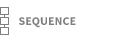 |
1..1 | ||
| activationId | boolean | 0..1 | |
| description | boolean | 0..1 | |
| state | boolean | 0..1 | |
| activatableItemType | boolean | 0..1 | |
| orderId | boolean | 0..1 | |
| orderLineNumber | boolean | 0..1 | |
| entitlementId | boolean | 0..1 | |
| allowPortalLogin | boolean | 0..1 | |
| soldTo | boolean | 0..1 | |
| soldToDisplayName | boolean | 0..1 | |
| entitlementState | boolean | 0..1 | |
| entitlementDescription | boolean | 0..1 | |
| shipToEmail | boolean | 0..1 | |
| shipToAddress | boolean | 0..1 | |
| parentBulkEntitlementId | boolean | 0..1 | |
| bulkEntSoldTo | boolean | 0..1 | |
| bulkEntSoldToDisplayName | boolean | 0..1 | |
| product | boolean | 0..1 | |
| productDescription | boolean | 0..1 | |
| partNumber | boolean | 0..1 | |
| partNumberDescription | boolean | 0..1 | |
| licenseTechnology | boolean | 0..1 | |
| licenseModel | boolean | 0..1 | |
| lineItemSupportAction | boolean | 0..1 | |
| parentLineItem | boolean | 0..1 | |
| startDate | boolean | 0..1 | |
| startDateOption | boolean | 0..1 | |
| isPermanent | boolean | 0..1 | |
| term | boolean | 0..1 | |
| expirationDate | boolean | 0..1 | |
| isAutoRenewal | boolean | 0..1 |
Controls whether a line item is automatically renewed. If set to True, the line item will be renewed according to the renewalInterval or renewalExpirationDate that is set.
|
| renewalInterval | boolean | 0..1 | Set the duration after which the line item expires after it has been automatically renewed. |
| renewalExpirationDate | boolean | 0..1 | Expiration date of line item if its isAutoRenewal setting is set to True. Specify the date when the line item should expire after it has been automatically renewed. |
| versionDate | boolean | 0..1 | |
| versionDateAttributes | boolean | 0..1 | |
| numberOfCopies | boolean | 0..1 | |
| fulfilledAmount | boolean | 0..1 | |
| numberOfRemainingCopies | boolean | 0..1 | |
| isTrusted | boolean | 0..1 | |
| customAttributes | customAttributeDescriptorDataType | 0..1 | |
| maintenance | boolean | 0..1 | |
| maintenancePartNumber | boolean | 0..1 | |
| FNPTimeZoneValue | boolean | 0..1 | |
| createdOnDateTime | boolean | 0..1 | |
| lastModifiedDateTime | boolean | 0..1 | |
| lineItemAttributes | boolean | 0..1 | |
| maintenanceLineItemAttributes | boolean | 0..1 | |
| transferredFromLineItem | boolean | 0..1 | |
| splitFromLineItem | boolean | 0..1 | |
| fetchCreatedBy | boolean | 0..1 | |
| fetchLastModifiedBy | boolean | 0..1 | |
| activatableItemOwners | boolean | 0..1 | |