|
FLEXNET OPERATIONS SOAP WEB SERVICES GUIDE |
FlexNet Operations Web Services Guide |
Complex Type: tns:searchActivatableItemDataType
Description
Specify the elements needed to construct your query.
Derived By
Restricting anyType
Content Model
Contains elements as defined in the following table.
| Component | Type | Occurs | Description |
|---|---|---|---|
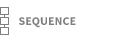 |
1..1 | ||
| parentBulkEntitlementId | SimpleQueryType | 0..1 |
Optional. A parentBulkEntitlementId element contains:
|
| entitlementId | SimpleQueryType | 0..1 |
Optional. An entitlementId element contains:
|
| activationIds | activationIdList | 0..1 |
Use to perform a mass entitlement search using the getActivatableItemsQuery operation, which can return a large number of entitlements and line items that match specified criteria. To achieve this, use the parameter tag: <urn:activationIds> ... </urn:activationIds> which accepts multiple activation IDs as input parameters to retrieve all line item details in a single request. <urn:activationId> ... </urn:activationId> is wrapped inside the parameter tag: <urn:activationIds> ... </urn:activationIds> To search for a single activation ID, pass the activation ID in: <urn:activationId> ... </urn:activationId> |
| productName | SimpleQueryType | 0..1 |
Optional. A productName element contains:
|
| productVersion | SimpleQueryType | 0..1 |
Optional. A productVersion element contains:
|
| productType | ProductType | 0..1 |
Optional. A productType element contains one of the following:
|
| partNumber | SimpleQueryType | 0..1 |
Optional. A partNumber element contains:
|
| startDate | DateQueryType | 0..1 |
Optional. A startDate element contains:
|
| isPermanent | boolean | 0..1 |
Optional. Whether the entitlement, and therefore, the license activated from it, is permanent.
|
| expirationDate | DateQueryType | 0..1 |
Optional. An expirationDate element contains:
|
| isAutoRenewal | boolean | 0..1 |
Controls whether a line item is automatically renewed. If set to True, the line item will be renewed according to the renewalInterval or renewalExpirationDate that is set.
|
| renewalInterval | DurationType | 0..1 | Set the duration after which the line item expires after it has been automatically renewed. |
| renewalExpirationDate | DateQueryType | 0..1 | Expiration date of line item if its isAutoRenewal setting is set to True. Specify the date when the line item should expire after it has been automatically renewed. |
| versionDate | DateQueryType | 0..1 |
Optional. An versionDate element contains:
|
| licenseTechnology | SimpleQueryType | 0..1 |
Optional. A licenseTechnology element contains:
|
| orderId | SimpleQueryType | 0..1 |
Optional. An orderId element contains:
|
| orderLineNumber | SimpleQueryType | 0..1 | Optional. Order line number from CRM or ERP system. |
| withNoOrderId | boolean | 0..1 |
Optional. If true, return only activatable items with no order ID. Note: Since this field is intended to return results without the specified attribute, setting this to false will have no effect on query results. |
| restrictToItemsWithCount | boolean | 0..1 |
Optional. If true, return only activatable items that have a non-zero remaining count. Note: This field is intended to return results without the specified attribute. Therefore, setting this value to false will have no effect on query results. |
| fulfilledAmount | NumberQueryType | 0..1 | The number of copies fulfilled. |
| userId | string | 0..1 | Optional. Set to the user name (login) of a portal user to return the activatable items that this user can see if logged in to the portal UI. |
| customAttributes | customAttributesQueryListType | 0..1 | Optional. See customAttributesQueryListType. |
| soldTo | SimpleQueryType | 0..1 |
Optional. a soldTo element contains:
|
| parentBulkEntSoldTo | SimpleQueryType | 0..1 |
A parentBulkEntSoldTo element contains:
Note: Not available for the operation getActivatableItemsQuery. For queries using this parameter, use the operation getEntitlementLineItemPropertiesQuery. |
| activatableItemType | ActivatableItemType | 0..1 |
One of the following:
|
| allowPortalLogin | boolean | 0..1 | True if the entitlement ID can be used to log in to the self-service portal; otherwise, false. |
| accountUnitName | AccountNamesQueryType | 0..1 | Optional. See PartnerTierQueryType. |
| currentOwnerName | SimpleQueryType | 0..1 |
Optional. A currentOwnerName element contains:
|
| lineItemParentLineItemId | SimpleQueryType | 0..1 |
Optional. A lineItemParentLineItemId element contains:
Use lineItemParentLineItemId with:
|
| createdOnDateTime | DateTimeQueryType | 0..1 |
Optional. A createdOnDateTime element contains:
|
| lastModifiedDateTime | DateTimeQueryType | 0..1 |
Optional. A lastModifiedDateTime element contains:
|
| lineItemAttributes | lineItemCustomAttributesQueryListType | 0..1 | See lineItemCustomAttributesQueryListType. |
| sortBys | activatableItemsSortBys | 0..1 |
Use to filter the data either ascending or descending order by request input field sortBy attributes and ascending Boolean value as true or false:
Example Request sample of sortsBys: <urn:sortBys> |
| isEmbeddedLicenseModel | boolean | 0..1 |
Used to return entitlement line items based on their license model(embedded or non-embedded).
Example <urn:searchEntitlementLineItemPropertiesRequest> |
| lineItemState | StateQueryType | 0..1 |
Use to filter the data by request input field lineitemstate.
Example Request sample of lineItemState: <urn:lineItemState> |
| soldToDisplayName | SimpleQueryType | 0..1 | |
| productLine | SimpleQueryType | 0..1 | |
| expiresIn | DurationType | 0..1 | |
| activatableItemOwnersSearch | ActivatableItemOwnersType | 0..1 | |
| excludeExpired | boolean | 0..1 |
Use to exclude expired activations from search results.
|