|
FLEXNET OPERATIONS SOAP WEB SERVICES GUIDE |
FlexNet Operations Web Services Guide |
Element: createFeatureResponse
Description
A createFeatureResponse message contains an element of createFeatureResponseType.
Derived By
Type createFeatureResponseType
Content Model
Contains elements as defined in the following table.
| Component | Type | Occurs | Description | |||||||||
|---|---|---|---|---|---|---|---|---|---|---|---|---|
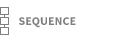 |
1..1 | |||||||||||
| statusInfo | StatusInfoType | 1..1 |
|
|||||||||
| failedData | failedFeatureDataListType | 0..1 | Information about the features that were not added is listed in the failedData element. See failedFeatureDataListType. |
|||||||||
| responseData | createdFeatureDataListType | 0..1 | Information about the features that were added is listed in the responseData element. See createdFeatureDataListType. |
|||||||||
Referenced By
| Name | Type |
|---|---|
| createFeature | Method |
XML Example
The following XML fragment illustrates a partial-failure createFeatureResponse message:
<createFeatureResponse>
<statusInfo>
<status>PARTIAL_FAILURE</status>
<reason>Partial failure of input data. 1 records failed.
Please check the specific reasons in returned data.</reason>
</statusInfo>
<failedData>
<failedFeature>
<feature>
<featureName>Feature 3</featureName>
<versionFormat>FIXED</versionFormat>
<version>1.0</version>
<description>Feature 3 desc</description
</feature>
<reason>The feature name is invalid; it must contain only ASCII
letters, numbers, or _ (underscore) with no whitespace
# 0539-341R</reason>
</failedFeature>
</failedData>
<responseData>
<createdFeature>
<recordRefNo>1</recordRefNo>
<uniqueId>HID-100000</uniqueId>
</createdFeature>
<createdFeature>
<recordRefNo>2</recordRefNo>
<uniqueId>HID-100001</uniqueId>
</createdFeature>
</responseData>
</createFeatureResponse>