FLEXID9 Troubleshooting
This troubleshooting information provides guidance to the software publishers and their end users to troubleshoot the FLEXID9 dongle-related issues that might arise during upgrade of FlexNet Publisher Version 11.12 release on Windows platforms.
FlexNet Publisher 11.12 has changed the FLEXID9 dongle implementation of HASP4 and Sentinel HL Pro to HASP SRM with the primary focus on supporting multiple dongle keys and preparing for the next generation of HASP dongles.
The HASP4 keys are not supported from FlexNet Publisher 11.18.2.
The type of FLEXID9 dongles which Revenera sells is:
HASPHL
HASPHL

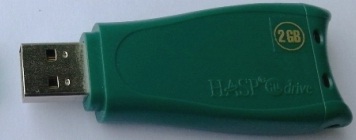
| • | HASPHL--Sentinel HL Pro keys are of three variants. |
| • | Short ones (< 2 inches) |
| • | Medium ones |
| • | Fat and longer ones (> 2 inches) |
Multiple FLEXID9 dongles will be supported on all platforms from FlexNet Publisher 11.12.1 onwards. Multiple FLEXID9 dongles include multiple Sentinel HL Pro keys and a single HASP4 key. The HASP4 key is not supported on all platforms from FlexNet Publisher 11.18.2 onwards.
Dongle driver installation steps:
| 1. | Set up the run-time environment. |
| 2. | Run the command-line installer, haspdinst.exe, that is available in the toolkit (FLEXID9_Windows_vx_xx_xxx.zip). |
| 3. | A README document provided in the toolkit describes possible limitations and the required troubleshooting actions. |
| 4. | The user space dongle dynamic libraries, haspsrm_win32.dll and haspsrm_win64.dll for 32-bit and 64-bit platforms respectively, are not installed when the run-time command-line installer for Sentinel hasp (haspdinst.exe) is run. This is because these libraries are specific to Revenera and therefore not included as part of the installer. These libraries are present in the toolkit <platform_dir> folder and publishers should include them in their own installers when supporting FLEXID9 hostids on Windows. The relevant DLLs should be copied to the folder: |
| • | On a 64-bit system, publishers using the x64_n6 kit should install haspsrm_win64.dll to %windir%/System32. |
| • | On a 64-bit system, publishers using the i86_n3 kit should install haspsrm_win32.dll to %windir%/SysWOW64. |
Important:The SafeNet external license manager (hasp_rt.exe) must be placed in the same folder as the FlexNet Publisher dongle-protected applications (including lmhostid, vendor daemon, lmtools, and lmadmin). If hasp_rt.exe does not exist in the same folder, an unexpected SafeNet error dialog, referring to the SafeNet 'hasp_cleanup' API, may appear when the FLEXID9 SafeNet runtime driver was not installed on the machine but the dynamic library (haspsrm_*.dll) was copied to the System32/SysWow64 folder.
| • | On a 32-bit system, publishers using the i86_n3 kit should install haspsrm_win32.dll to %windir%/System32 |
| • | On a 64-bit Linux system, publishers using the x64_linux kit should install libhasp_linux_x86_64.so to /usr/lib64. |
| • | On a 32-bit Linux system, publishers using the i86_linux kit should install libhasp_linux_i686.so to /usr/lib. |
| • | On a Max OS X system, publishers using the universal_mac kit should install hasp_darwin.dylib to /usr/local/lib. |
Listed are the possible troubleshooting scenarios:
| • | A FLEXID9 key is no longer detected after an upgrade from earlier FlexNet Publisher version to 11.12. |
Check for the type of the key.
| a. | From FlexNet Publisher 11.12.1 to 11.18.1, if the key type is HASP4, unplug all the keys. Plug in this HASP4 key, preferably on the first slot of the primary USB slots. lmhostid utility should list an entry(ID) for this HASP4 key now. Continue plugging in the rest of the Sentinel HL Pro keys. If the HASP4 key is still not detected, the key could be damaged. Consider replacing the dongle. The HASP4 key is not supported from FlexNet Publisher 11.18.2. |
| b. | If the key type is Sentinel HL Pro, the problem could be due to the firmware version of the key. If the firmware version is lower than 3.20, the key will not be detected. Upgrade the firmware of your dongle using a utility by SafeNet. The Firmware Upgrade utility can be downloaded from this link below and the utility can be used to determine the firmware version of the key: http://sentinelcustomer.safenet- inc.com/sentineldownloads/?s=&c=all&p=all&o=all&t=Firmware+Updates&l=all |
| c. | Checkout performance degradation may occur when multiple FLEXID9 keys were present on the machine. When the dongle API is executed, it communicates to each dongle and perform a security check on each of them. If more than one dongle is discovered, it takes longer to communicate to each dongle, which results in a delay. It is recommended to limit the number of dongles to a reasonable count on the machine. |
| • | Only one FLEXID9 dongle is reported by FlexNet Publisher |
In order to support multiple FLEXID9 dongles, Sentinel LDK License Manager must be running on the machine. Examine the running processes on the machine and look for hasplms (Windows) or hasplmd (Linux and Mac). On Windows, all running processes can be found in the Windows Task Manager. On Linux and Mac, the running processes can be obtained by using the “ps –ef” command from the command shell. Ensure the latest version of the FLEXID9 dongle runtime driver is installed on the machine. If there is no multiple dongle support after installing the driver, try to reboot the machine.
| • | Multiple keys were present and some are no longer detected. |
Unplug all the FLEXID9 keys. Plugin a single key and see if the lmhostid utility lists an entry for the key. This enables you to determine which key is not detected. Then, follow the step (1) above, to rectify the problem.