Accessing the lmreporter Interface
The following are two methods to access the lmreporter Interface:
| • | Opening lmreporter via lmadmin |
| • | Opening lmreporter in a Docker Container |
Opening lmreporter via lmadmin
If lmadmin is installed with the Install lmreporter tool option selected, the lmreporter button will be displayed in in the top banner of the FlexNet Publisher lmadmin Home page. The lmreporter button is shown on the following screen.
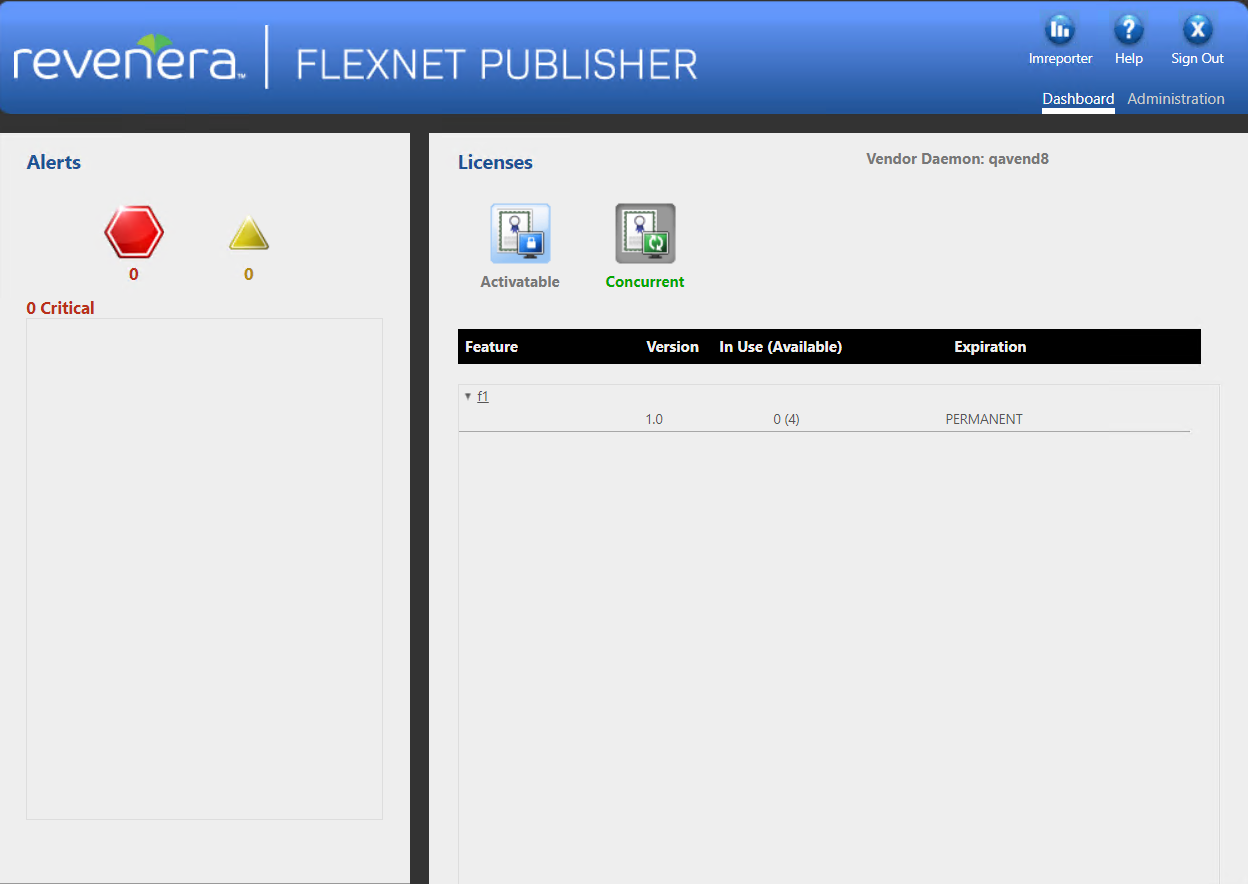
Figure 1: lmadmin Home Page With the lmreporter Button
Click on the lmreporter button to access the lmreporter user interface. The web browser opens with the URL:
http://<LmadminHostName>:27009
You can now view the Log Analysis page of lmreporter.
Opening lmreporter in a Docker Container
This section describes how to access the lmreporter user interface in a Docker container.
Note:Installing Docker is not covered in this section. For information about downloading and installing Docker, see the Docker documentation.
To access lmreporter in a Docker container:
Point a web browser to:
http://<HostName>:27009
The web browser displays the Log Analysis page of lmreporter.