Downloading Reports
lmreporter enables users to download various reports in different formats for comprehensive data analysis. Users can choose one of the following download options in accordance with their preferences and requirements:
| • | CSV (Comma-Separated Values)—Download a table containing all the information specific to the server events written in the debug log in CSV format. |
| • | JSON (JavaScript Object Notation)—Download a table containing all the information specific to the server events written in the debug log in JSON format. |
| • | JPG (Joint Photographic Experts Group)—Download a visual snapshot of the specific graph as it appeared during the selected time frame in JPG format. |
| • | PNG (Portable Network Graphics)—Download a visual snapshot of the specific graph as it appeared during the selected time frame in PNG format. |
The following screen displays the button that allows users to select a desired option to download a report:
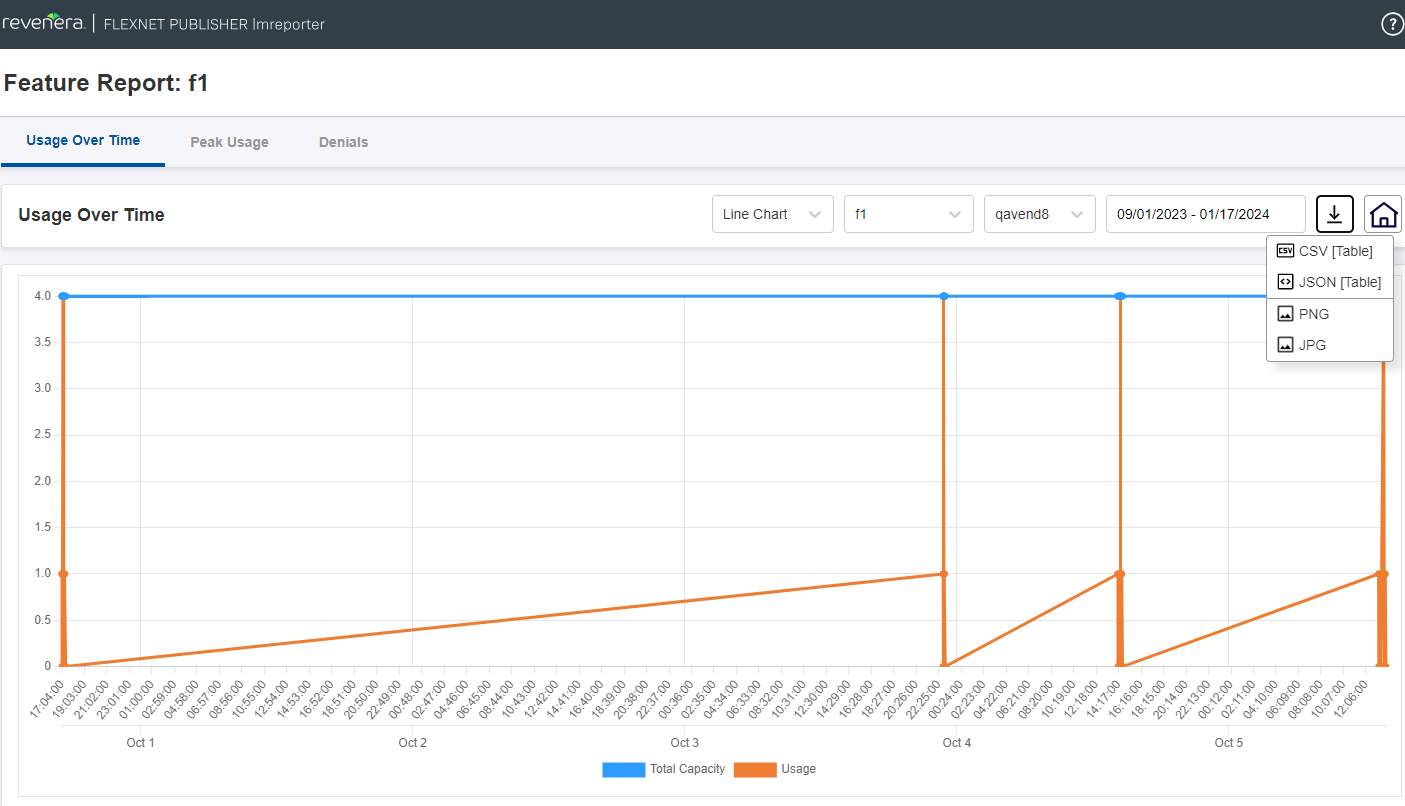
Figure 1: Report Download Options