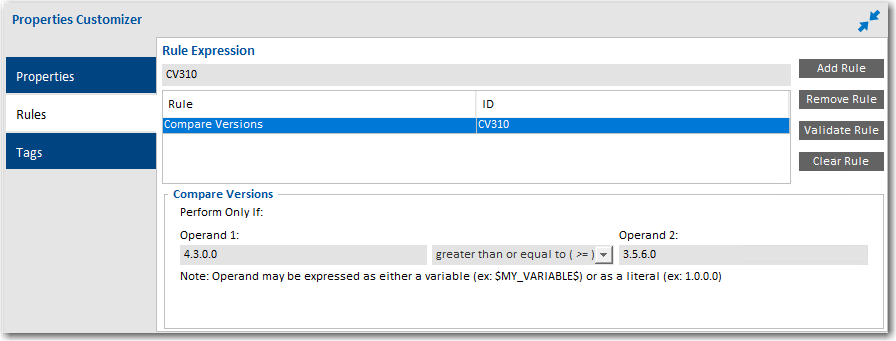
InstallAnywhere 2020 SP1
The Compare Versions rule enables you to specifically compare two version numbers during an installation. This rule is displayed on the Choose a Rule/Expression dialog box that opens when you click Add Rule on the Organization or Sequence page.
When you add a Compare Versions rule, you are prompted to enter two operands and an operator in the Compare Versions Properties Customizer. Both operands may be expressed as either an InstallAnywhere variable being resolved (such as $VARIABLE1$) or as a literal version number string (such as 1.0.0.0).
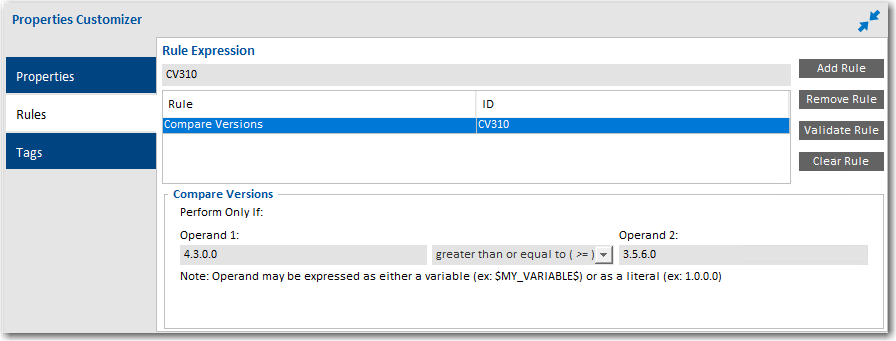
Compare Versions Rule Properties Customizer
See Also
Customizing Evaluate Custom Rule Rules
InstallAnywhere 2020 SP1 Help LibraryJanuary 2020 |
Copyright Information | Flexera |