Viewing Package Details
InstallAnywhere 2021
To view details about an individual package on the Package Inventory view of the FlexNet Code Aware report, perform the following steps.
To view details about a selected package:
| 1. | Click anywhere on a package row in the packages table to view details for the desired package. The Package detail panel appears, covering a portion of the Package Inventory report: |
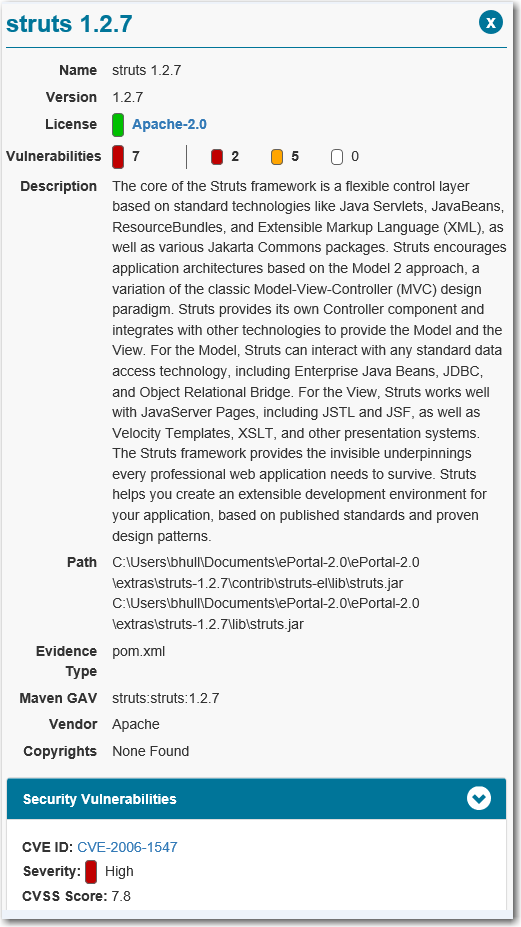
| 2. | When you finish viewing the package detail, click the x in the upper right corner of the panel. The Package detail panel closes and the Package Inventory report is fully visible again. |