Mandatory Field
Mandatory Field control is added for Textfield and Choice Group. It controls the navigation of Installer based on value/selection of component. Component if marked Yes, the component value cannot be left blank at runtime. Component or subcomponent of installer marked Mandatory and without value/selection will display the following warning message at Installer runtime and will not allow navigation to next panel.

To indicate component or subcomponent as mandatory, add Caption to component or subcomponent to display it in red color at runtime.
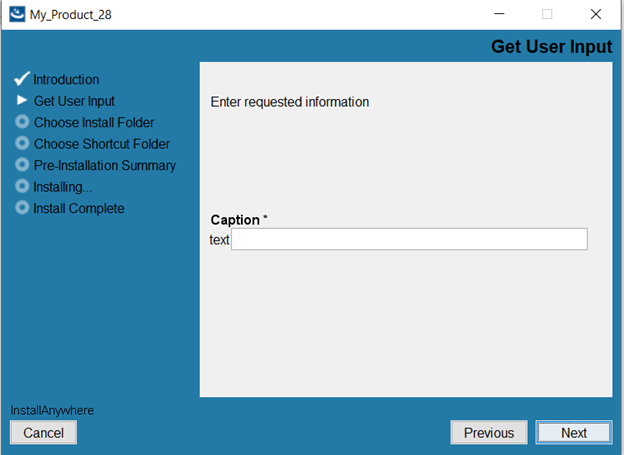
If Mandatory Field is marked as No for component, It allows with blank value and no selection in choice group and does not stop navigation to next panel.
Note:Font and Color selection should be revised when Mandatory Field value is changed from Yes to No for a component.