What’s New in InstallAnywhere 2022 R2
InstallAnywhere 2022 R2 includes the following new features:
| • | New Project Properties to Manage the Progress Bar |
| • | New Build Property to Manage the JRE |
| • | New Setting to Upgrade the App Notarization |
| • | Support for macOS Ventura |
New Project Properties to Manage the Progress Bar
In previous releases, InstallAnywhere installers displayed a single progress bar that showed the progress of the entire installer using a percentage from 0% to 100%. The following is an example of a standard progress bar:
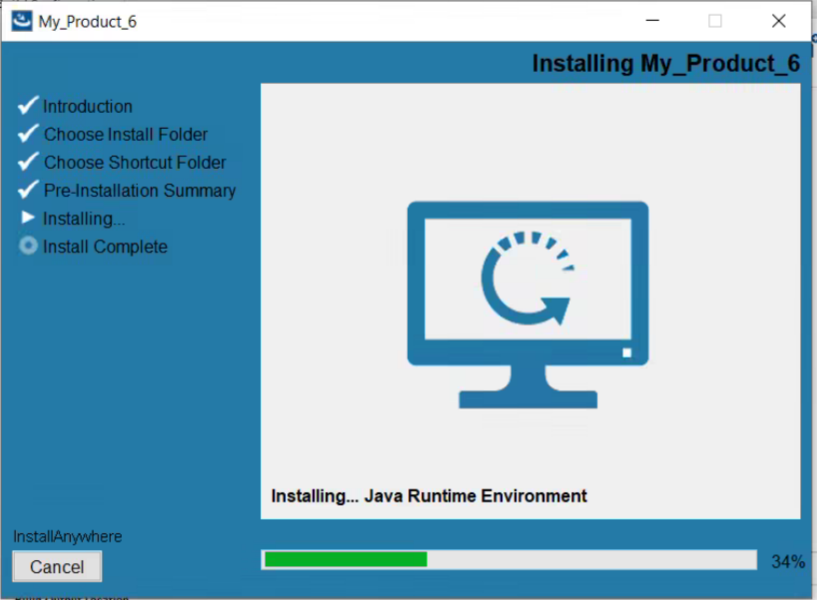
Standard Progress Bar
In InstallAnywhere 2022 R2, you have the option of displaying an “indeterminate progress bar” that indicates that installer is running but does not show the percentage of progress. The following is an example of an indeterminate progress bar:
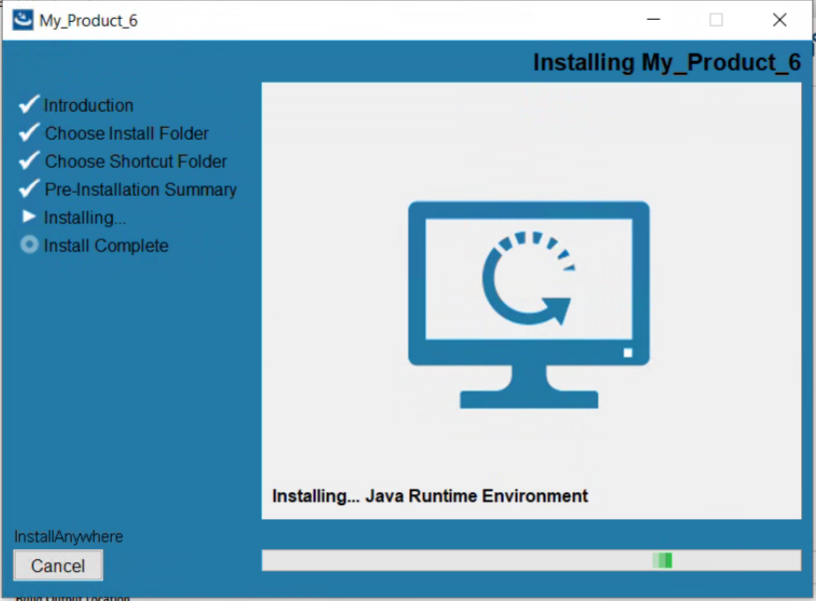
Indeterminate Progress Bar
On the Look & Feel Settings > Installer UI > Customer UI Designer dialog box, under Inner Install Frame, there are two new options to enable you to customize the progress bar displayed.
The new progress bar options are:
| • | Show Progress Bar—Set this option to Yes to display the standard progress bar that shows the progress of the entire installer by percentage complete, from 0% to 100%. If this option is set to No, the Show Indeterminate Progress Bar will be enabled. By default this option is set to Yes. |
| • | Show Indeterminate Progress Bar—Set this option to Yes to display a bar to indicates that the installer is running but does not show the percentage of progress. If Show Progress Bar is set to Yes, this option is disabled. |
If both progress bar options are set to No, then progress of installer will not be displayed at all.The following is an example when both progress bar options are disabled:
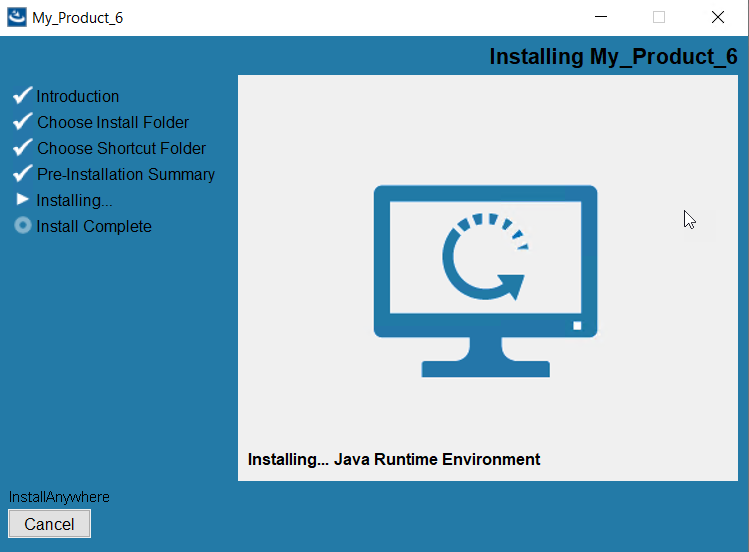
Both Progress Bars Disabled
Note:This change was tracked in issue IOJ-2254111.
New Build Property to Manage the JRE
On the Build> Build Installers > Build Configuration > Distribution subtab, under Web Installer Options, there is new option Bundle JRE as Directory to enable you to manage the JRE file.
In previous releases, by default, InstallAnywhere Installers for the macOS operating system contained the JRE bundled as jre.zip.
In InstallAnywhere 2022 R2, you can select the new Bundle JRE as Directory option to make InstallAnywhere Installers bundle the JRE as a directory inside the macOS installer. The following shows the Bundle JRE as Directory option selected:
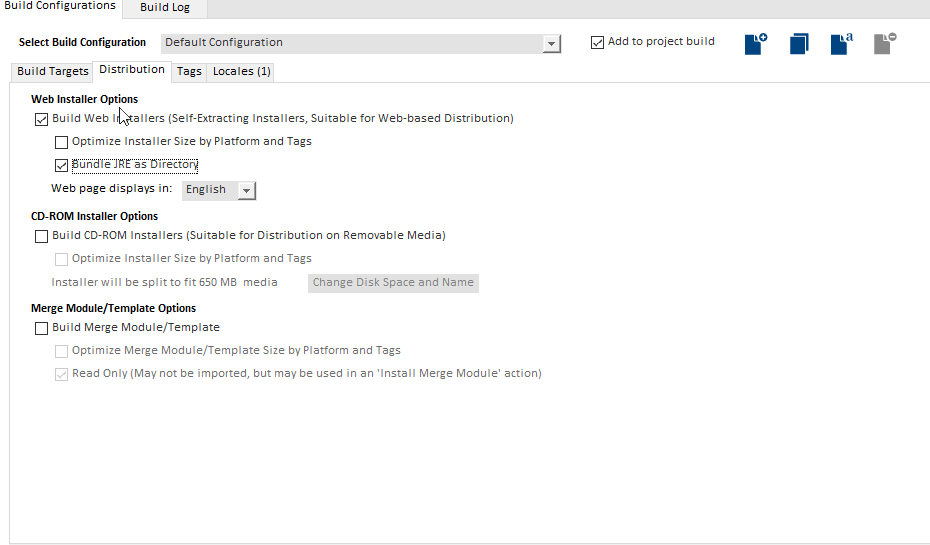
Bundle JRE as Directory Option
If the Bundle JRE as Directory option is unchecked, the JRE in the macOS installer is bundled as jre.zip. By default, this option is unchecked.
Note:This new feature is applicable to DMG distribution with VM installers to macOS operating system.
Note:This change was tracked in issue IOJ-2227434.
New Setting to Upgrade the App Notarization
On the Platform > Project page, under Mac OS X > App Notarization, InstallAnywhere 2022 R2 now includes a new field named Team Identifier to support the notarization of OS X-based installers.
In the Team Identifier field, you can define the team identifier information which is accessible on the Apple Developer certificate. If the Notarize the Generated Installer check box under App Notarization is selected, the Team Identifier field is enabled. The following shows the Team Identifier field enabled:
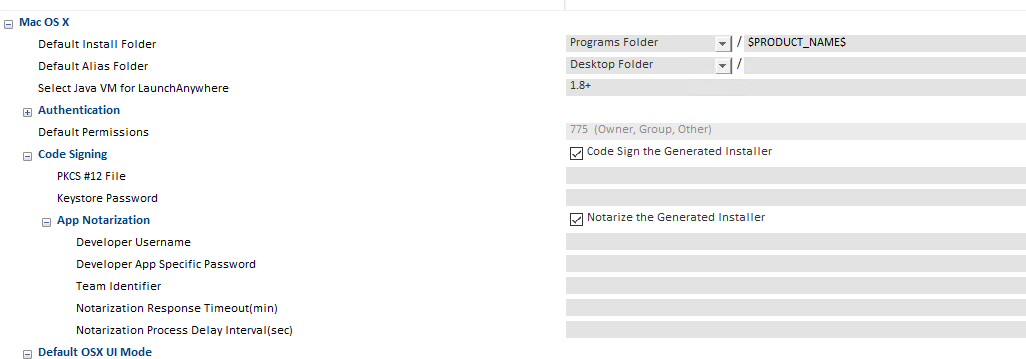
Team Identifier Enabled
In the Team Identifier field, enter the team identifier information which is accessible on the Apple Developer certificate.
Note:This change was tracked in issue IOK-930701.
The Setups created with InstallAnywhere 2022 R2 can now run on macOS Ventura version.
Note:This change was tracked in issue IOK-883482.