Enhancements in InstallAnywhere 2024 R1
This section lists enhancements that were included in InstallAnywhere 2024 R1:
| • | New Execute Ant Script Action’s Option to Store Exit Code |
| • | Included Password Variable Value in installvariables.properties |
| • | Appropriate Error Message for Invalid Java Virtual Machine |
| • | New Command-Line Argument to Set the Temp Directory |
| • | Enhanced the Installer Launch in Console Mode |
New Execute Ant Script Action’s Option to Store Exit Code
In previous releases, an InstallAnywhere installer was unable to store the returned value or exit code from an Ant script during installation.
InstallAnywhere 2024 R1 introduces a new option named Store process's exit code in on the Properties tab in the Properties Customizer area of the Execute ANT Script: <No Build Script> action (a General action) for any selected view on the Sequence page. This option enables you to specify a variable name which is used to store the value or exit code returned from an Ant script during installation.
You can specify any customized variable name. By default, the variable name is set to $EXECUTE_ANT_EXITCODE$. The following shows the Store process's exit code in option with the default variable name:
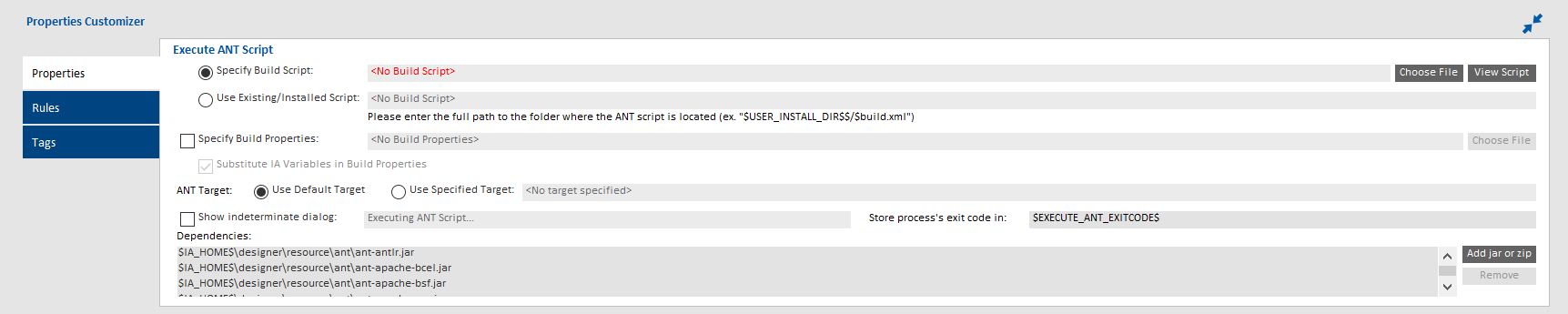
Store process's exit code in Option
Note:By default, an exit code or value is not returned by the Ant script. To return a value or exit code, the variable name specified in this option, must be included in the ANT script by either using the Exec tag with the resultproperty attribute or by using the Property tag with the name attribute.
For instance, if the $EXECUTE_ANT_EXITCODE$ variable name is specified in the Store process's exit code in option, the ANT script includes the $EXECUTE_ANT_EXITCODE$ variable name either by using failonerror="true"resultproperty="EXECUTE_ANT_EXITCODE" in the Exec tag or by using <property name="EXECUTE_ANT_EXITCODE" value="1" />.
Note:This change was tracked in IA-4927.
Included Password Variable Value in installvariables.properties
In previous releases, when the password variable—usually configured for encrypted value using the Configure Variables area in the Variables view on the Project page—was specified through the Console: Get Password: Enter Password or Panel: Get Password: Enter Password action in the selected view on the Sequence page, the installvariables.properties file included only the password variable, not its encrypted value.
In InstallAnywhere 2024 R1, when the password variable is specified through the Console: Get Password: Enter Password or Panel: Get Password: Enter Password action in the selected view on the Sequence page, the installvariables.properties file includes both the password variable and its encrypted value, which is accessible during uninstallation.
Note:This change was tracked in IA-20045.
Appropriate Error Message for Invalid Java Virtual Machine
Previously, the following error appeared on the installer when there was a failure to locate a valid Java virtual machine (JVM) during installation or uninstallation:
No Java virtual machine could be found from your PATH environment variable. You must install a VM prior to running this program.
In InstallAnywhere 2024 R1, when the installer fails to locate a valid Java virtual machine (JVM) during installation or uninstallation then an appropriate error message appears:
No Valid Java virtual machine could be found from your PATH environment variable. You must install a valid VM prior to running this program. Required Java VM : 11.0+. appears.
Note:11.0+ is a dynamic value, which changes with the value set for Valid VM list setting in the Installer Settings tab on the JVM Settings view of the project page.
Note:This change was tracked in IA-21553.
New Command-Line Argument to Set the Temp Directory
InstallAnywhere 2024 R1 introduced a new command-line argument named, -tempdir, that enables you to set the temp directory path where the InstallAnywhere launchers are required to be extracted. To set the temp directory path, you can enter the following at the command line:
<installer_name/uninstaller_name> -tempdir "path"
You can set the required temp directory path by using the -tempdir argument with the installer or uninstaller name.
Note:A valid directory path must be specified at the command line. if the specified directory path is not accessible or is not a valid path, then the default temp directory path will be utilized by the InstallAnywhere installer/uninstaller.
For more information, see Using Command-Line Arguments with Installers and Uninstallers in the InstallAnywhere Help Book.
Note:This change was tracked in IA-20497.
Enhanced the Installer Launch in Console Mode
Previously, an InstallAnywhere installer exited from the installation without an appropriate error message when it failed to find Java on the machine during a launch in the console mode.
In InstallAnywhere 2024 R1, if an InstallAnywhere installer launches in the console mode and Java is not detected on the machine then an appropriate error message is displayed on the console and remains on the console until the Enter key is used.
Note:This enhancement is applicable for both the Windows and macOS platforms.
Note:This Change was tracked in IA-21665.