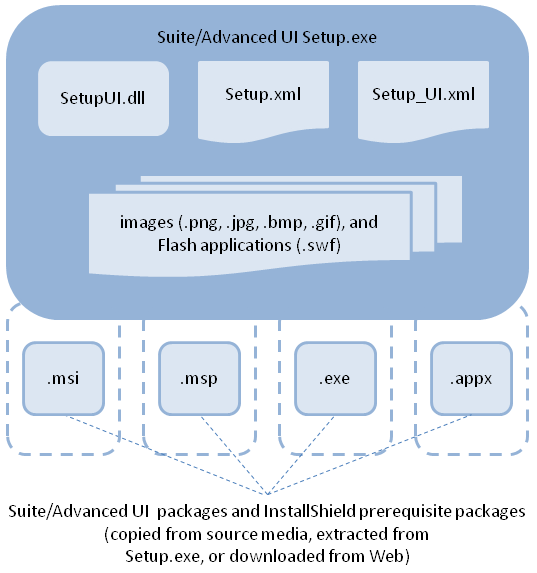
InstallShield 2015
Project: This information applies to the following project types:
| • | Advanced UI |
| • | Suite/Advanced UI |
Edition: The Advanced UI project type is available in the Professional edition of InstallShield. The Suite/Advanced UI project type is available in the Premier edition of InstallShield. For information about the differences between these two project types, see Advanced UI Projects vs. Suite/Advanced UI Projects.
Advanced UI and Suite/Advanced UI installations are bootstrap applications that package together installations and InstallShield prerequisites as a single installation while providing a unified, fully customizable user interface. They use a setup launcher (Setup.exe) to conditionally launch packages on target systems as needed.
The following diagram shows the various parts of a Suite/Advanced UI installation, which has support for running multiple primary packages (including .exe packages, sideloading app packages (.appx), and Windows Installer transactions) and multiple InstallShield prerequisite packages. Note that the parts of an Advanced UI installation are similar, except that an Advanced UI installation can run only one primary package, but multiple InstallShield prerequisite packages.
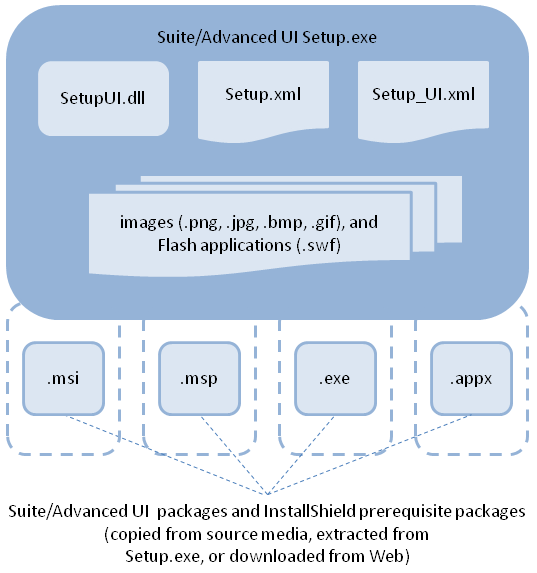
Parts of a Suite/Advanced UI Installation
At build time, InstallShield uses the various sections of the .issuite file—the Advanced UI project’s or Suite/Advanced UI project’s XML project file—to create Setup.xml and Setup_UI.xml, and bundle these together with the Advanced UI’s or Suite/Advanced UI’s packages and other files that are required to run the Advanced UI or Suite/Advanced UI installation. The resulting Advanced UI or Suite/Advanced UI installation includes the following files:
| • | Setup.exe, which contains the Advanced UI or Suite/Advanced UI engine |
| • | Setup.xml, which describes the packages that are in the Advanced UI or Suite/Advanced UI installation, the conditions under which they are launched, and the string entries that are used in the wizard user interface of the Advanced UI or Suite/Advanced UI installation |
| • | Setup_UI.xml, which defines style settings, layout information, and other UI parameters for the wizard user interface |
| • | SetupUI.dll, which consists of the Advanced UI and Suite/Advanced UI library that is used to render the UI of Advanced UI and Suite/Advanced UI installations |
InstallShield also gathers the packages in the Advanced UI or Suite/Advanced UI project and sets up the folder structure, if applicable, for the packages and their associated uncompressed files. In addition, InstallShield incorporates the support files of the Advanced UI or Suite/Advanced UI installation; these support files are resources such as EULAs and image files that are shown on wizard pages.
When an end user launches the Advanced UI or Suite/Advanced UI installation, the Advanced UI or Suite/Advanced UI engine reads the Setup.xml file, loads the SetupUI.dll file, evaluates the conditions that are defined for the installation and each of its packages, follows the instructions in the Setup.xml file, (if applicable) downloads packages and files that are needed on the target system, runs the packages that need to be run, and cleans up resources.
Note that Advanced UI and Suite/Advanced UI installations require that Windows Installer 3.1 or later be present on target systems. They also require Windows XP or later or Windows Server 2003 or later.
For more information on the Advanced UI and Suite/Advanced UI types of projects, refer to this section of the documentation.
See Also
Advanced UI Projects vs. Suite/Advanced UI Projects
InstallShield 2015 Help LibraryJune 2015 |
Copyright Information | Contact Us |