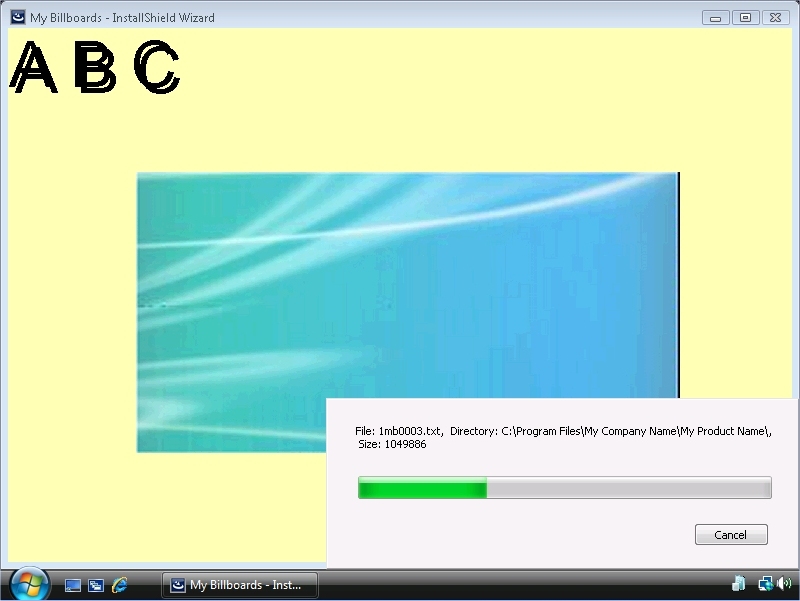
InstallShield 2016
Project • This information applies to Basic MSI projects.
InstallShield offers support for three different billboard styles. For example, with one style, the installation displays a full-screen background, with billboards in the foreground, and a small progress box in the lower-right corner of the screen. With another style, the installation displays a standard-size dialog that shows the billboards. The bottom of this dialog shows the progress bar.
Following are descriptions and sample screen shots of each type of billboard.
Fullscreen with Small Progress (Displayed in Lower Right)
For the Fullscreen with Small progress (displayed in lower right) type of billboard, when the installation displays the standard end-user dialogs, it also displays a full-screen background. During file transfer, the installation shows full-screen backgrounds, with billboards in the foreground, and a small progress box in the lower-right corner of the screen.
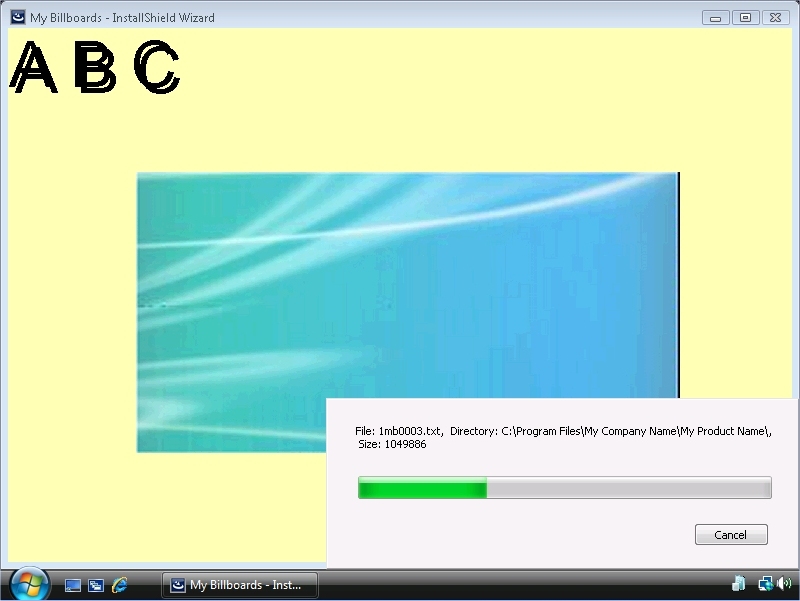
Fullscreen Billboard with Small Progress (Displayed in Lower Right)
In the sample screen shot, the billboard is the blue-green rectangle image in the center. Some of the configurable billboard settings were set as follows:
| • | Origin—Centered |
| • | Title—A B C |
| • | Font—48 pt. Arial |
| • | Background Color—Yellow |
Windowed with Standard Progress
For the Windowed with Standard progress type of billboard, during file transfer, the installation displays a standard-size dialog that shows the billboards. The bottom of this dialog shows the progress bar. The installation does not display a background for this style.
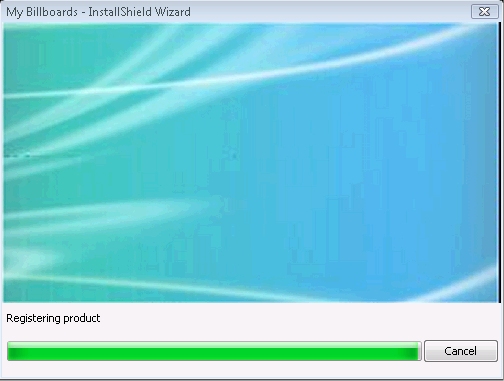
Windowed with Standard Progress
In the sample screen shot, the billboard is the blue-green rectangle image. Its size is 544 pixels wide by 281 pixels high.
Windowed with Small (Displayed in Lower Right, No Billboards)
For the Windowed with Small (displayed in lower right, no billboards) type of billboard, the installation displays a small progress box in the lower-right corner of the screen during file transfer. It does not display any billboards or a background.
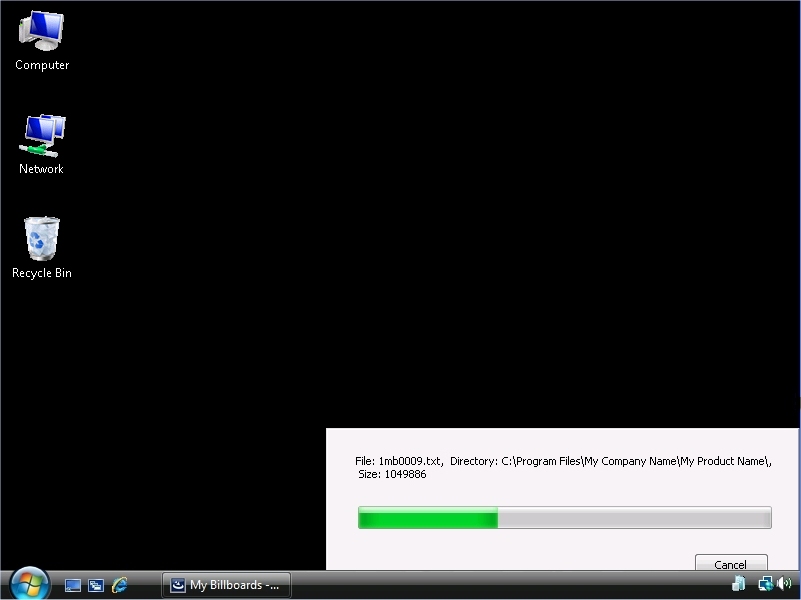
Windowed with Small (Displayed in Lower Right, No Billboards)
As shown in the sample screen shot, the progress bar is shown, but no billboard is displayed. The black background is the end user’s desktop.
See Also
Specifying Which Type of Billboard to Use in a Basic MSI Project
InstallShield 2016 Help LibraryAugust 2016 |
Copyright Information | Flexera Software |