
InstallShield 2016
Project • This information applies to the following project types:
| • | InstallScript |
| • | InstallScript MSI |
InstallShield offers support for two different billboard styles. One includes a full-screen background window, and the other does not. Both styles show a progress bar.
Following are descriptions and sample screen shots of both types of billboard, along with applicable supported file types.
Windowed Billboards with Progress
For this style of billboard, the installation displays a standard-size dialog. During file transfer, the top of the dialog shows the billboards, and the bottom of this dialog shows the progress bar. The installation does not require a background window for this style of billboard.
You can use the following types of files for this style of billboard:
| • | Adobe Flash application file (.swf) |
| • | Images (.bmp, .gif, .jpg, and .jpeg) |
If a target system does not have the Adobe Flash Player, which is used to display Flash application files, the installation can detect that and display image billboards in place of the Flash billboard. Therefore, if you include a Flash billboard in your project, it is recommended that you also include one or more image billboards in your project.
Note • For windowed billboards that show progress, you can add more than one image billboard to a project, but only one Adobe Flash application file billboard.

Windowed Billboard with Progress
In the sample screen shot, the billboard is the blue-green rectangle image. Its size is 544 pixels wide by 281 pixels high.
Note • Skinned dialogs cannot display windowed billboards. To learn more about skins, see Dialog Skins.
Billboards with a Full-Screen Background Window
For this style of billboard, when the installation displays the standard end-user dialogs, it also displays a full-screen background window. During file transfer, the billboards are displayed in front of the full-screen background window, and the standard size progress dialog is displayed in front of the billboards. This style of billboard requires a background window.
You can use image files (.bmp, .gif, .jpg, and .jpeg) for this style of billboard.
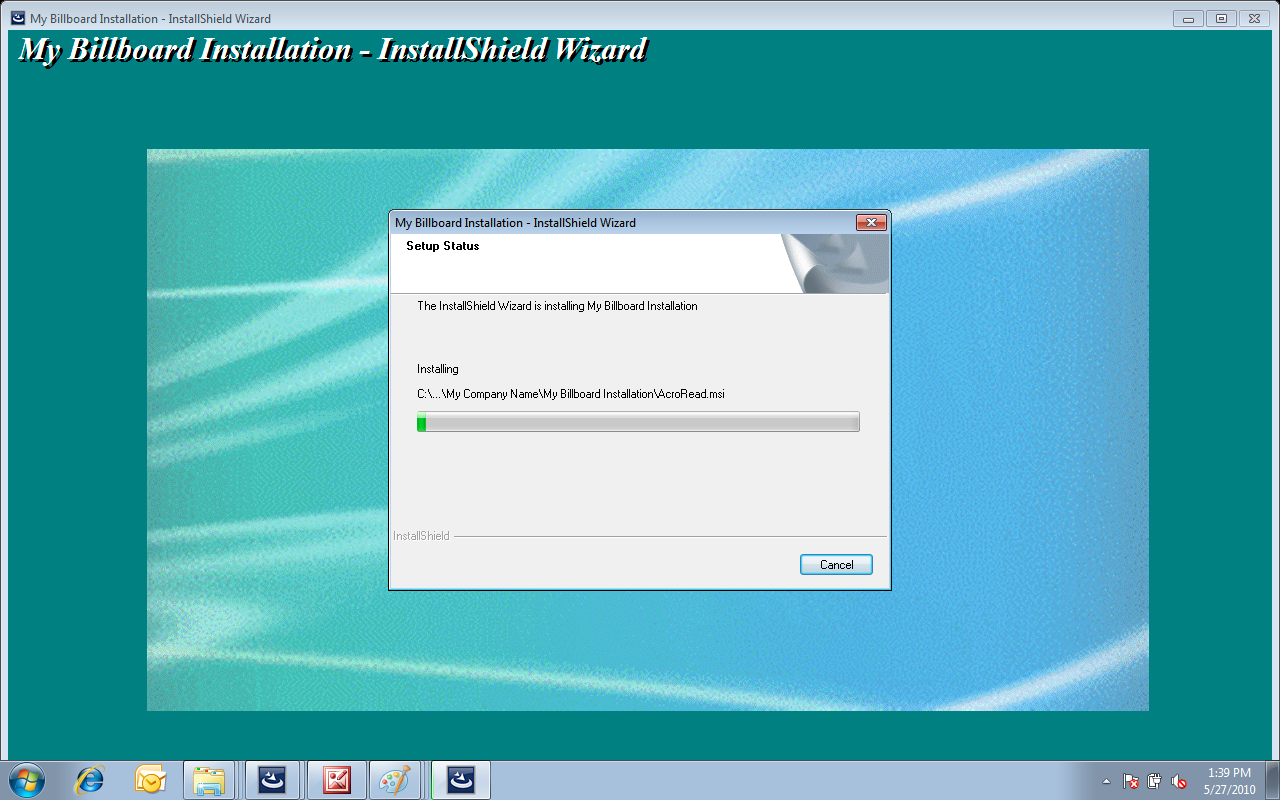
Billboard with Full-Screen Background Window
In the sample screen shot, the billboard is the blue-green rectangle image behind the progress dialog but in front of the background window.
See Also
Adding or Modifying the Code in an InstallScript or InstallScript MSI Project to Display Billboards
Naming Billboard Files in an InstallScript or InstallScript MSI Project
Adding an Adobe Flash Application File Billboard to an InstallScript or InstallScript MSI Project
Adding an Image Billboard to an InstallScript or InstallScript MSI Project
Setting the Billboard Order in an InstallScript or InstallScript MSI Project
InstallShield 2016 Help LibraryAugust 2016 |
Copyright Information | Flexera Software |