
InstallShield 2018
To run FlexNet Code Aware from within InstallShield, you can either select Scan Project using FlexNet Code Aware on the InstallShield Project menu or click the FlexNet Code Aware icon on the standard toolbar:

FlexNet Code Aware Icon on InstallShield Toolbar
Note • This FlexNet Code Aware menu options are disabled out if you are not currently in an open InstallShield project.
To scan an InstallShield project using FlexNet Code Aware:
| 1. | Select Scan Project using FlexNet Code Aware on the InstallShield Project menu or click the FlexNet Code Aware icon on the standard toolbar: |

FlexNet Code Aware begins scanning your InstallShield project.
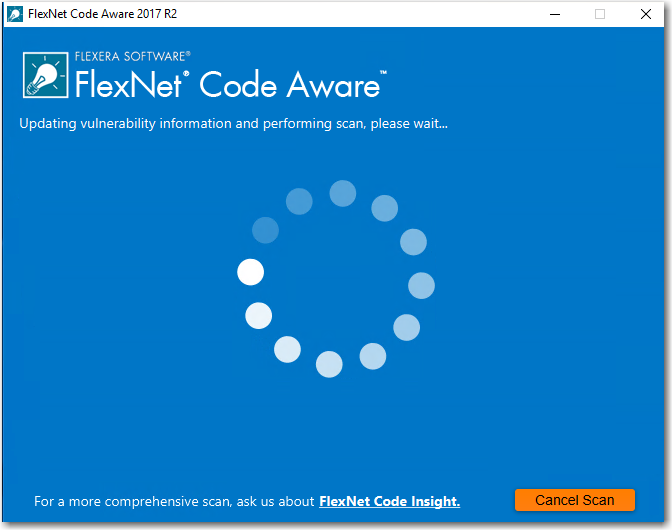 [
[
When the scan is complete, the Results Summary panel opens.
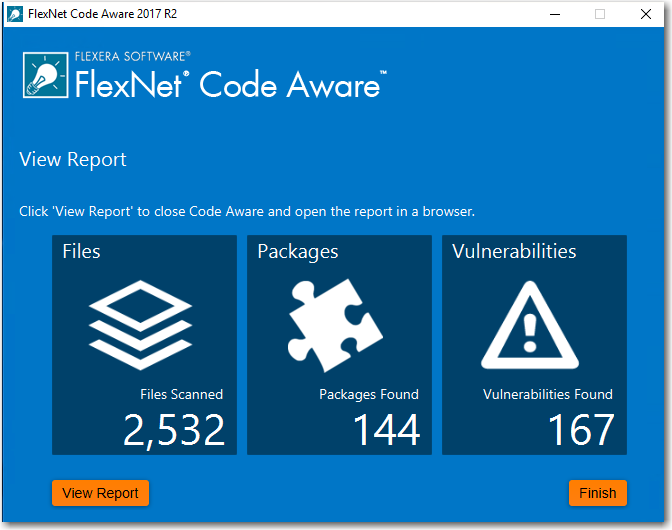
The Results Summary view displays the following information about your InstallShield project:
| • | Files—Number of files scanned. |
| • | Packages—number of open-source packages found. |
| • | Vulnerabilities—Number of vulnerabilities found. |
| 2. | For more detailed information, click the View Report button to display a full report. For more information, see Generating the FlexNet Code Aware Report. |
InstallShield 2018 Help LibraryJanuary 2018 |
Copyright Information | Flexera |