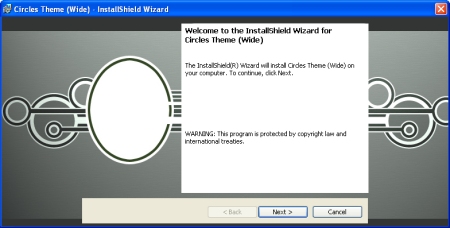
InstallShield 2019
Following are sample exterior and interior dialogs with the Circle Theme (Wide).
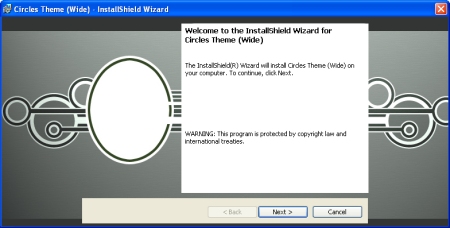
Sample Exterior Dialog with the Circle Theme (Wide)
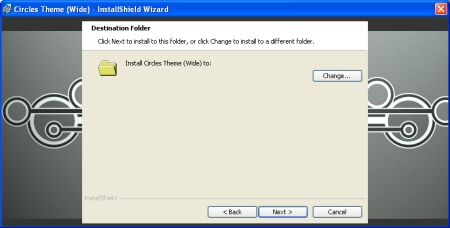
Sample Interior Dialog with the Circle Theme (Wide)
To learn how to add your company or product logo to the exterior dialogs, see Adding a Logo or Other Image to the Exterior Dialogs.
See Also
Available Themes and Corresponding Dialog Sizes
InstallShield 2019 Help LibraryApril 2019 |
Copyright Information | Flexera |