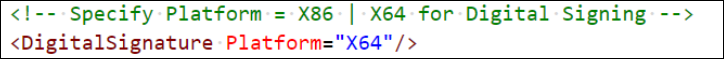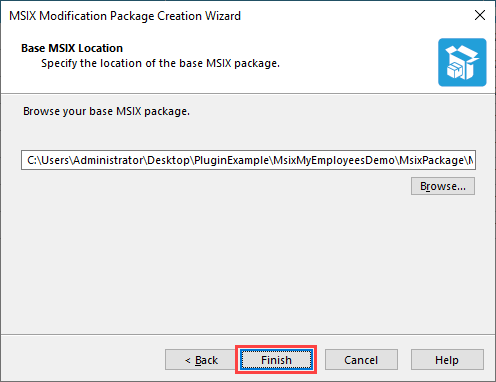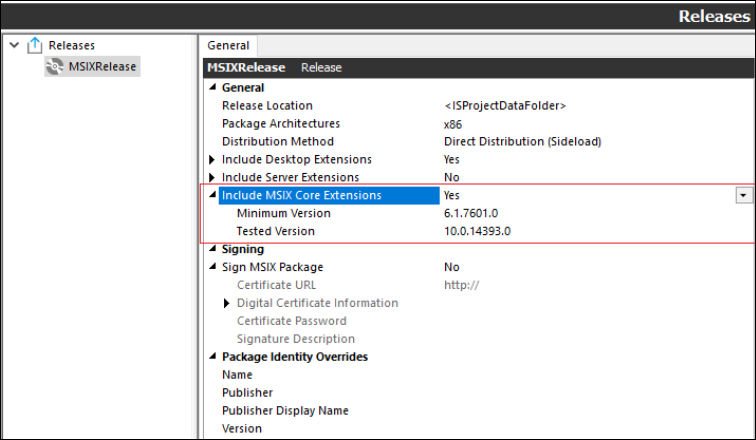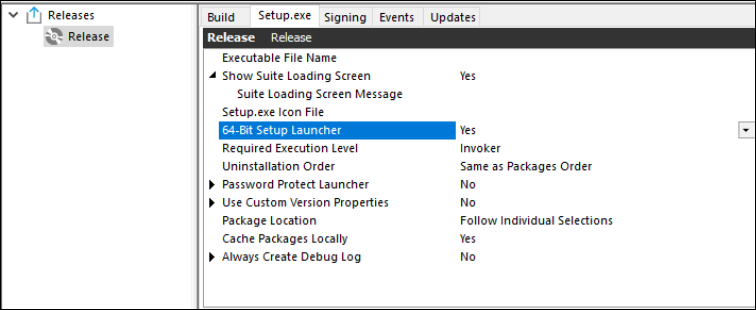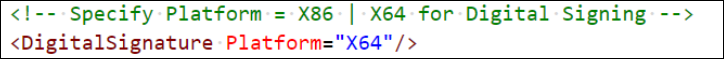New Features in InstallShield 2020
For information about new features added in InstallShield 2020, refer to the following section:
MSIX Modification Packages
You can now use InstallShield to create Modification Packages for any given MSIX package. Create a Modification Package as follows:
|
1.
|
Create a new Modification Package from New Project Dialog.
 |
|
2.
|
In the MSIX Modification Package Creation Wizard, click Next.
 |
|
3.
|
Browse for your base MSIX package.
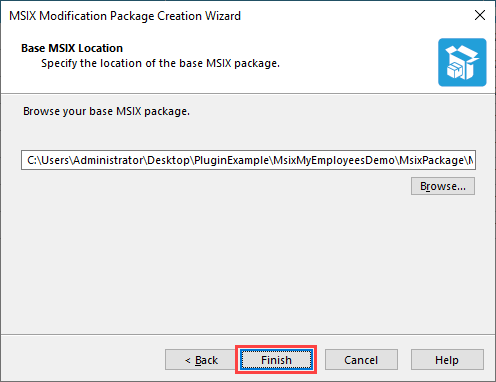 |
|
4.
|
In Files and Folders view, add any new files you wish to add to the modification package. |
|
5.
|
In Registry view, add or modify any entries, which you wish to include in the modification package. |
|
6.
|
Add digital signing information in the Releases view. |
|
7.
|
Build the project.
This would generate a Modification Package. |
Support for MSIX Core
Starting from the InstallShield 2020 R1, you will be able to create and install MSIX packages targeting Windows 7 and older versions of Windows 10 (prior to 1709). In addition to this, you can create a single Suite Installer that installs the MSIX package in all supported platforms.
When you create an MSIX Package in a Basic MSI Project or MSIX Project, set the value in the Release view as below:
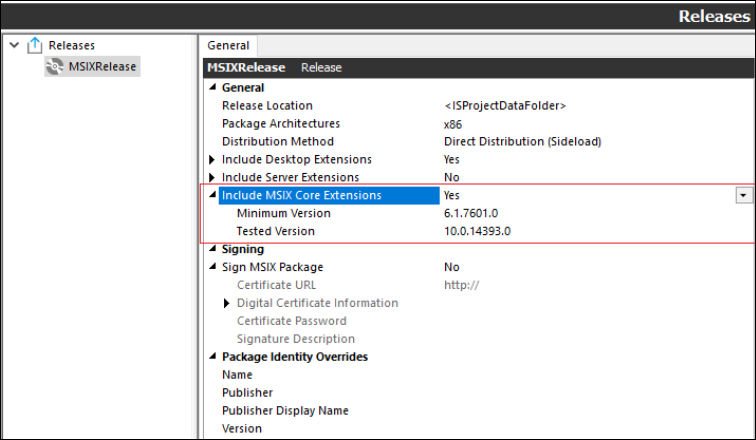
Pure 64-bit Installers
Starting from the InstallShield 2020 R1, you will be able to create installers using 64-bit launchers for Basic MSI Projects and Suite Projects.
|
1.
|
To create a Pure 64-Bit Installer in the Basic MSI project, navigate to the Product Configuration view and select 64-Bit Setup Launcher.
 |
|
2.
|
To create a Pure 64-Bit Installer in the Suite project, navigate to the Releases view and select 64-Bit Setup Launcher.
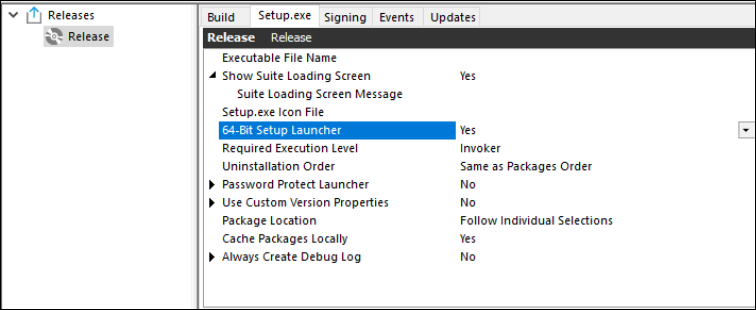 |
Support for AWS CloudHSM Based Digital Signing
You can now use the InstallShield to digitally sign your installers using an AWS CloudHSM based digital certificate. To enable this feature, add the below property in the file <<InstallShield_Location>/Support/<0409\0411>Settings.xml.