About Microsoft Application Virtualization (App-V) and the Microsoft App-V Assistant
InstallShield 2022 » Microsoft App-V Assistant
Edition:The Microsoft App-V Assistant is included in the Premier Edition of InstallShield.
This section provides an overview of Microsoft Application Virtualization and its infrastructure, and explains the benefits of using the Microsoft App-V Assistant to create App-V packages:
| • | Overview |
| • | Microsoft Application Virtualization Infrastructure |
| • | Benefits of Using the Microsoft App-V Assistant |
Microsoft Application Virtualization (App-V) enables you to deploy applications to end users without requiring the applications to be installed locally. Instead, only the App-V client needs to be installed on the client machines. Even though these virtual applications are never installed, they can communicate with the local operating system, middleware, plug-ins, and other applications. Using App-V enables you to centralize the deployment of applications and reduce application-to-application conflicts.
Because App-V packages are not installed on the client, there is minimal impact on the host operating system or other applications. As a result, application conflicts and the need for regression testing are dramatically reduced.
Using Microsoft Application Virtualization enables you to centralize the installation and management of deployed applications, and control access to applications. The App-V client presents to the end user a list of applications to which that end user has access.
Microsoft Application Virtualization Infrastructure
The Microsoft Application Virtualization (App-V) infrastructure includes:
| • | App-V Sequencer—The App-V Sequencer converts application data into a format that is compatible with the App-V server and client, producing an App-V package. |
| • | App-V Server—An App-V package can be placed on one or more App-V servers so that it can be streamed down to the clients on demand and cached locally. |
| • | Application Virtualization Client—The App-V client is the system component that enables the end user to interact with the App-V packages that are available on the App-V server. |
Benefits of Using the Microsoft App-V Assistant
Instead of using the App-V Sequencer to create App-V packages, you can use the InstallShield Microsoft App-V Assistant, as shown in the following diagram:
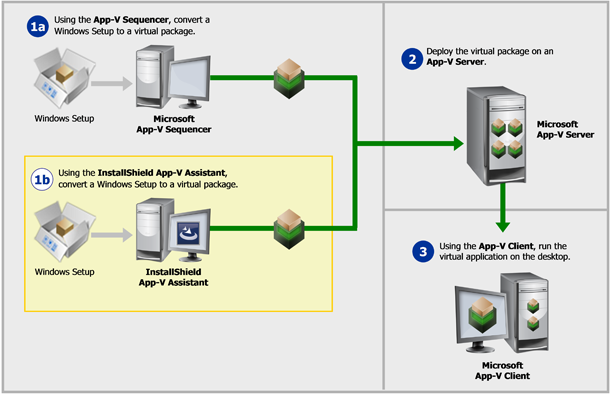
Using the Microsoft App-V Assistant to Create an App-V Package
Using the Microsoft App-V Assistant instead of the Microsoft App-V Sequencer to create an App-V package offers the following benefits.
Product Installation on a Clean Machine Is Not Required
The Microsoft App-V Sequencer obtains the information it needs to create an App-V package by installing a package on a clean machine and then comparing the file system snapshot that it took prior to installation with one it takes after installation. To perform this task properly, there are two requirements:
| • | The product must be installed on a clean machine—To ensure that all proper changes made by the installation are captured, sequencing needs to be performed on a clean machine (a computer with only the operating system, necessary service packs, and the App-V Sequencer installed on it). A new clean machine would need to be re-created for each application that is sequenced. |
| • | The installation directory must be known before sequencing can begin—In order to sequence the application effectively, you must have detailed knowledge of the how the installation is supposed to work. Prior to beginning the sequencing process, you are required to specify the installation directory for the application being sequenced. This information is often not readily available, and may require you to open the installation in an editing tool, such as InstallShield, in order to find it, or run the installation one time prior to sequencing. |
Instead of installing the package, the Microsoft App-V Assistant obtains the information it needs to create an App‑V application directly from the installation. You are not required to have any knowledge of settings within the installation, such as the installation directory. Because there is no need to install the application to obtain this information, no permanent changes are made to the local machine and a clean machine is not required.
Ability to Test the App-V Package Immediately After Conversion
To run an App-V package, the App-V client must be installed on the machine. Because sequencing must be performed on a clean machine, which does not have the App-V client installed, you cannot immediately test a newly created App-V package on the same machine where you sequenced it.
The Microsoft App-V Assistant includes a launch utility that allows you to launch and test the App-V package locally immediately after conversion, before distributing it to the App‑V server.
This feature requires that the App-V client is installed on the local machine.
Support for Including Diagnostic Tools in the App-V Package
When running a virtual application in its virtual environment, you may at some point want to examine its contents to evaluate or debug it. However, the standard diagnostic tools that you use to examine installed applications (such as the Registry Editor and the Windows Command Prompt window) are not normally available within the virtual environment for App-V 4.x. When a virtual application is running within its virtual environment, applications outside of that virtual environment cannot see into it.
When you use the InstallShield App-V Assistant to create an App-V 4.x package, you can choose to include shortcuts for diagnostic tools in the App-V package; these shortcuts enable you to use Cmd.exe and Regedit.exe on the local machine, with access to the virtual environment.
Beginning with App-V 5.x, it is no longer necessary to include diagnostic tool shortcuts directly in the App-V package, since the App-V Launcher is capable of launching a Command Prompt window within the virtual environment.