Opening an Existing Transform File in the InstallShield Transform Wizard
InstallShield 2022
Project:This information applies to the following project types:
| • | Transform |
You can open an existing transform file in the InstallShield Transform Wizard (as if it were being opened in the Transform Wizard for the first time), where you will be prompted to select a base MSI package for the transform file. This enables you to use the same generic transform file for multiple MSI packages.
To open an existing transform file in the InstallShield Transform Wizard, right-click on the transform file in Windows Explorer and select Open in InstallShield Transform Wizard from the context menu.
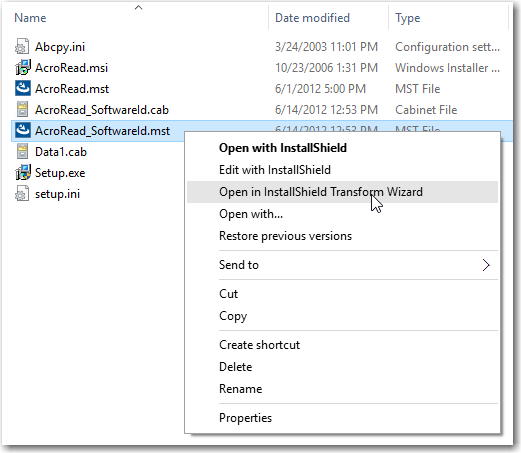
Open in InstallShield Transform Wizard Option