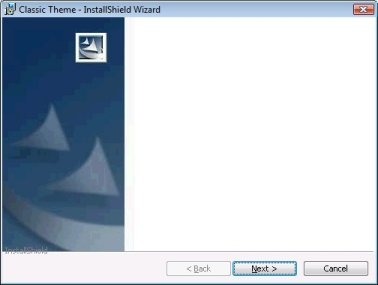
InstallShield 2015 Express Edition
Each end-user dialog contains one of several images, as described below.
Splash Bitmap
The splash bitmap image is displayed on the Splash Bitmap dialog. This image must be a .bmp or .jpg file, and it must be 465 pixels wide by 281 pixels high.
The following sample dialogs—one with the Classic theme and one with the InstallShield Blue theme—show the default splash bitmap file. You can replace the default image with your own image file.
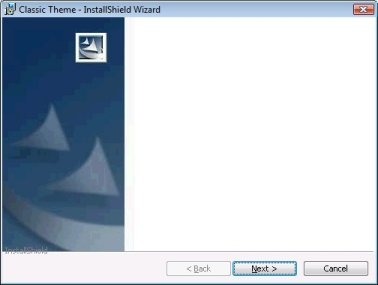
Splash Bitmap Dialog with Classic Theme

Splash Bitmap Dialog with InstallShield Blue Theme
Bitmap Image
The bitmap image is displayed in the background of the Install Welcome dialog and the Setup Complete Success dialog. This image must be a .bmp or .jpg file, and it must be 499 pixels wide by 312 pixels high.
You can change the bitmap image for each individual dialog, or you can specify a global dialog image that should be used in all of the dialogs that contain the bitmap image.
The following sample dialogs—one with the Classic theme and one with the InstallShield Blue theme—show the default bitmap image. The image includes the column on the left, as well as the white background behind the text.
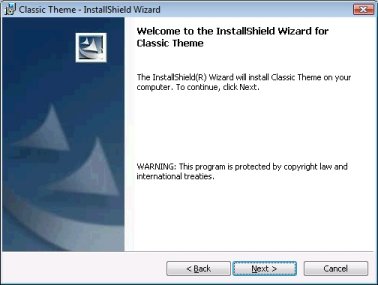
Install Welcome Dialog with Classic Theme

Install Welcome Dialog with InstallShield Blue Theme
Banner Bitmap
The banner bitmap image is displayed directly below the title bar of several dialogs: License Agreement, Readme, Customer Information, Destination Folder, Database Folder, Setup Type, Custom Setup, Ready to Install, and Setup Progress. This image must be a .bmp or .jpg file, and it must be 499 pixels wide by 58 pixels high.
You can change the banner bitmap for each individual dialog, or you can specify a global dialog banner that should be used in all of the dialogs that contain the banner bitmap.
The following sample dialogs—one with the Classic theme and one with the InstallShield Blue theme—show the banner bitmap. The image consists of the graphic at the far-right corner of the dialog title area.
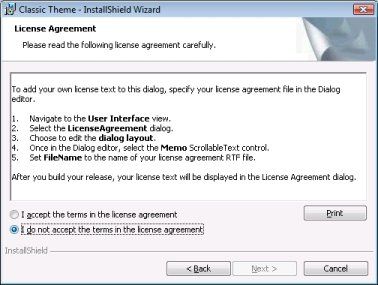
License Agreement Dialog with Classic Theme
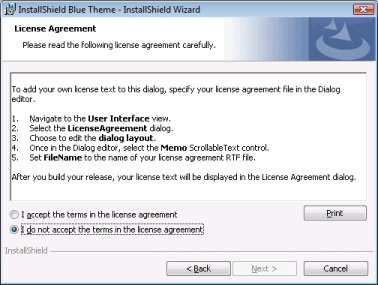
License Agreement Dialog with InstallShield Blue Theme
InstallShield 2015 Express Edition Help LibraryJune 2015 |
Copyright Information | Contact Us |